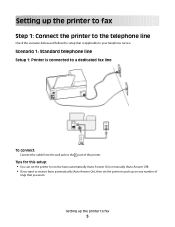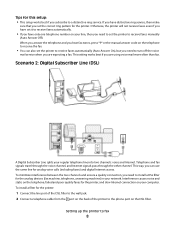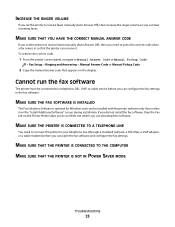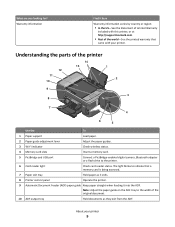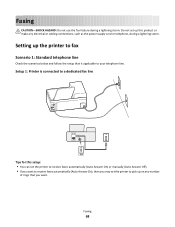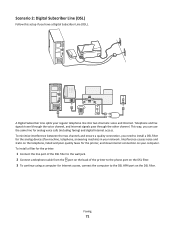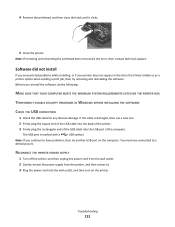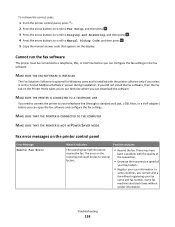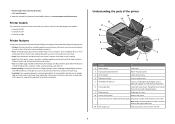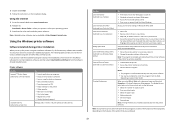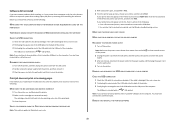Lexmark Prospect Pro205 Support Question
Find answers below for this question about Lexmark Prospect Pro205.Need a Lexmark Prospect Pro205 manual? We have 4 online manuals for this item!
Question posted by Gilopez1983 on April 1st, 2013
Set Up Wifi
Current Answers
Answer #1: Posted by prateekk007 on April 1st, 2013 1:01 PM
Please click on the link mentioned below and install the drivers. Please select correct operating system before you start installation:
In case you have already installed the driver please click on the link mentioned below and refer to page number 92 that might help you:
Hope that helps you.
Thanks & Regards
Prateek K
Answer #2: Posted by guylamar2006 on April 1st, 2013 12:55 PM
- Launch the Lexmark Wireless Setup Utility, and then click Continue or OK.
NOTE: If you are asked to connect the USB cable, do so now. Continue or OK will not appear until the computer and software recognizes the printer. Check your USB cable connection.
- You will see The printer is searching for wireless networks...
NOTE: This search prioritizes results based on signal strength.
-
Choose your Wireless Network or Choose a Network appears.
Related Lexmark Prospect Pro205 Manual Pages
Similar Questions
I have a lexmark printer x5270....i have a new computer tower and i dont have the lexmark cd to inst...