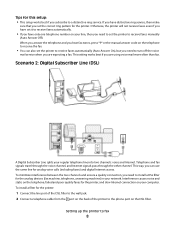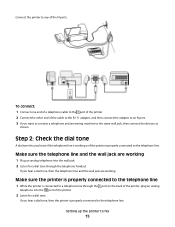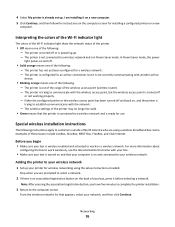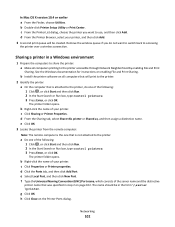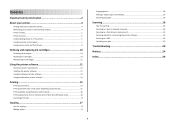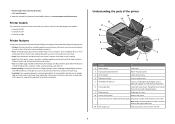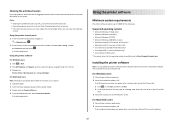Lexmark Prospect Pro205 Support Question
Find answers below for this question about Lexmark Prospect Pro205.Need a Lexmark Prospect Pro205 manual? We have 4 online manuals for this item!
Question posted by bcsobot on May 12th, 2014
Not Working With Windows8.1,sayes Not Compatable
pro205 series - said to uninstall and reinstall still not compatable with 8.1 windows
Current Answers
Answer #1: Posted by stephanie0001 on May 12th, 2014 9:08 AM
Some of these steps might help you.
If my answer has helped you, you can help me a lot by selecting the "Acceptable Solution" button.
Related Lexmark Prospect Pro205 Manual Pages
Similar Questions
How Do I Reinstall The Printer Software For The Lexmark Prospect Pro205
(Posted by eulUserA 9 years ago)
Can Software For Lexmark Pro205 Be Updated To Be Airprint Compatible
(Posted by debcompa 9 years ago)
Genesis S815 And Its Constantly Saying The Printer Heads Need Cleaning.
Genesis S815 and its constantly saying the printer heads need cleaning. I'm getting fed up of the p...
Genesis S815 and its constantly saying the printer heads need cleaning. I'm getting fed up of the p...
(Posted by jimmymidge 11 years ago)
Is There Any Software Work With Windows 7 For A Lexmark Z32 Printer?
(Posted by rabnass22478 11 years ago)