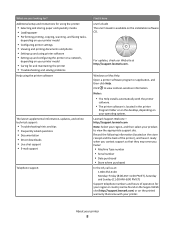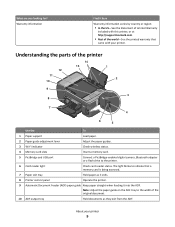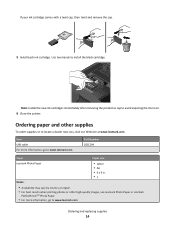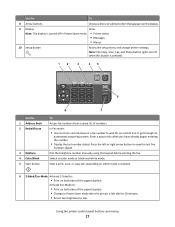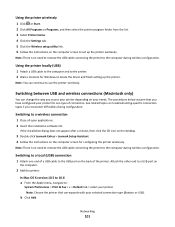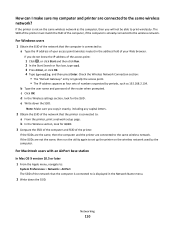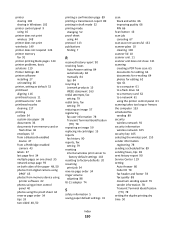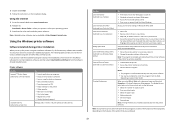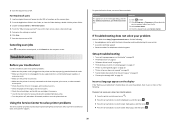Lexmark Prospect Pro200 Support Question
Find answers below for this question about Lexmark Prospect Pro200.Need a Lexmark Prospect Pro200 manual? We have 4 online manuals for this item!
Question posted by joanneseeds on January 27th, 2013
My Lexmark Pro 200 Is Only Printing In Black And White. Colour Is Not Showing U
Current Answers
Answer #1: Posted by LexmarkListens on January 27th, 2013 9:16 PM
After the firmware update, try cleaning the cartridges again.
If it still doesn't help, please contact our technical support team via phone so they can do some diagnostics.
Lexmark Listens
Phone:
USA: 1-800-539-6275
Canada: (877) 856-5540
UK: 0800 121 4726
South Africa: 0800 981 435
Related Lexmark Prospect Pro200 Manual Pages
Similar Questions
I need drivers for lexmark pro 200 for windows 8 and instructions how to install it please
Will it require all four colors to print black and white document for lexmark s400 series
DO I NEED TO HAVE COLOR INK INSTALLED WHEN I PRINT BLACK ONLY WITH THE PRO 900