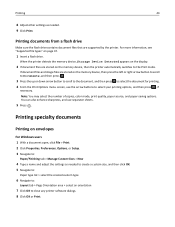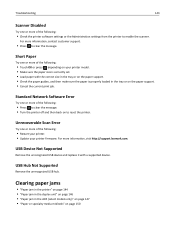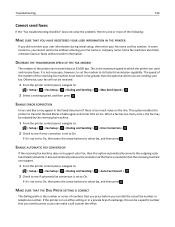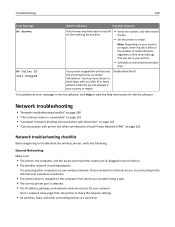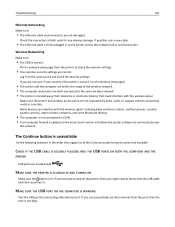Lexmark Pro715 Support Question
Find answers below for this question about Lexmark Pro715.Need a Lexmark Pro715 manual? We have 2 online manuals for this item!
Question posted by gadjnk on February 9th, 2014
Driver Name
Current Answers
Answer #1: Posted by SoCalWoman on February 10th, 2014 12:40 AM
There is a download you can use to set up your kindle with that printer model. The software can be accessed from the Google Play store located here
Once at the link read through the description for compatibility (Yes, the Lexmark Pro715 is on the list of useable printers). And, you will have the following options for connecting the printer and your kindle:
- network search
- QR Code discovery
- manually entering the printer’s IP address, hostname or URL
Much appreciation to those who acknowledge our members for their contribution toward finding a solution.
~It always seems impossible until it is done~
Nelson Mandela
Related Lexmark Pro715 Manual Pages
Similar Questions
empty.
why is their no app or support for i phone to print without a computer?