Lexmark Prevail Pro705 Support Question
Find answers below for this question about Lexmark Prevail Pro705.Need a Lexmark Prevail Pro705 manual? We have 4 online manuals for this item!
Question posted by cltijlhul on November 6th, 2013
How To Reset Cartridge Lexmark Prevail Pro705
The person who posted this question about this Lexmark product did not include a detailed explanation. Please use the "Request More Information" button to the right if more details would help you to answer this question.
Current Answers
There are currently no answers that have been posted for this question.
Be the first to post an answer! Remember that you can earn up to 1,100 points for every answer you submit. The better the quality of your answer, the better chance it has to be accepted.
Be the first to post an answer! Remember that you can earn up to 1,100 points for every answer you submit. The better the quality of your answer, the better chance it has to be accepted.
Related Lexmark Prevail Pro705 Manual Pages
User's Guide - Page 2


... genuine Lexmark ink cartridges...11 Replacing ink cartridges...12 Ordering paper and other supplies...13 Recycling Lexmark products...13
Using the printer control panel buttons and menus 14
Using the printer control panel...14 Changing the Power Saver timeout...16 Saving paper and energy with Eco-Mode 16 Changing temporary settings into new default settings 17 Resetting...
User's Guide - Page 7


... setup and instructions for reuse or recycling through the Lexmark Cartridge Collection Program.
To read the Lexmark Environmental Sustainability Report, see www.lexmark.com/environment. About your prints. To return an ink
cartridge, go to print more pages with the printer and is available on your ink cartridges, try using printer software • Setting up and configuring the...
User's Guide - Page 11


....com. We recommend that you use , return this cartridge to Lexmark for remanufacturing, refilling, or recycling. 2 Available only on the Lexmark Web site at www.lexmark.com/pageyields.
Using genuine Lexmark ink cartridges
Lexmark printers, ink cartridges, and photo paper are designed to work with your printer and help extend the life of your product. Ordering and replacing supplies
11...
User's Guide - Page 20


...Lexmark Fax Setup Utility in four-in-one printers. Printer software
Use the LexmarkTM Printer Home (referred to as Printer Home)
Lexmark Fast Pics (referred to as Fast Pics) Lexmark Toolbar (referred to as Toolbar)
Lexmark... printer model. Using the printer software
20 Use the Fax Setup
Utility to PDF. • Adjust settings for the printer. • Order supplies. • Maintain ink cartridges...
User's Guide - Page 21


... paper type. • Add a watermark. • Enhance images. • Save settings. Use the Print dialog
Printer Services dialog (not available in Mac OS X version 10.5 or later)
Scan Center (in Mac OS X version 10.6) or Lexmark All-In-One Center (in Mac OS X version 10.5 or earlier) (referred to use. The dialog...
User's Guide - Page 22


or
Note: This application is automatically installed with the printer
Lexmark Wireless Setup Assistant (in Mac OS X version 10.6)
(referred to as Printer Utility)
• Get help with these applications, depending on a wireless network. Note: Your printer may not come with cartridge installation. • Print a test page. • Print an alignment page. • Clean the printhead...
User's Guide - Page 128


... our Web site at http://support.lexmark.com to find the following:
• Knowledgebase articles with the latest information and troubleshooting for your printer • Live online technical support • Contact numbers for paper jam messages, and clear any jams. • Check the ink cartridges, and install new cartridges if necessary. • Use the...
User's Guide - Page 129


... have set the Power Saver timeout in the Setup menu, then press and hold for three seconds to turn the printer on the display, indicating that the printer has been reset.
3 Complete the initial printer setup. Printhead errors
If the "Before you troubleshoot" checklist does not solve the problem, then try one or more...
User's Guide - Page 133


... the cartridges do not seem to Deep Clean Printhead, and then press . Troubleshooting
133
Press printer.
to Align Printer, and the press .
A cleaning page prints.
6 Press the arrow buttons to scroll to wake up the
If this problem persists, then check our Web site for updates for more of Power Saver mode, then reset...
User's Guide - Page 184


...147 cannot scan to computer over a network 142 cannot send faxes 143 cartridges, ink ordering 11 using genuine Lexmark 11 changing Power Saver timeout 16 changing printing mode 55 changing temporary ... 143 memory card troubleshooting 149 choosing a splitter, faxing 90 cleaning exterior of the printer 126 cleaning printhead nozzles 126 Club Internet 100 coated paper loading 32 collating copies 62...
User's Guide - Page 186


... index cards
loading 31 information
finding 7 information needed for setting up printer on Ethernet network 111 information needed for setting up printer on wireless network 98 infrastructure network 116 ink
conserving 6 ink cartridge access
location 9 ink cartridges
ordering 11 replacing 12 using genuine Lexmark 11 ink levels checking 124
Index
186
inserting a memory card or...
User's Guide - Page 188


...using
DPOF 48 photos from memory device using
printer software 45 photos using printer control
panel 43 photos using the proof ... 89 automatically 88 manually 89 tips 88, 89 recycling 6 Lexmark products 13 WEEE statement 171 redial attempts, fax setting 83 ... cartridges 12 reports
fax history 94 reports, fax
setting 83 resetting
internal wireless print server to factory default settings 154
resetting...
Quick Reference - Page 2
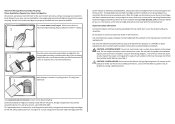
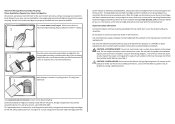
... landfills.
CAUTION-POTENTIAL INJURY: Do not cut, twist, bind, crush, or place heavy objects on the power cord. Do not subject the power cord to Lexmark's recycling partner.
Lexmark-branded cartridges are properly handled with the licensed printer.
Inspect the power cord regularly for , and designed to maximize the environmental benefits.
Important Message About...
Quick Reference - Page 3
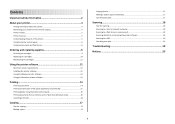
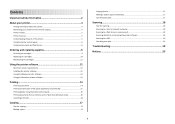
... memory cards and flash drives 8
Ordering and replacing supplies 9
Ordering ink cartridges...9 Replacing ink cartridges...10 Maintaining ink cartridges 11
Using the printer software 12
Minimum system requirements 12 Installing the printer software 12 Using the Windows printer software 12 Using the Macintosh printer software 13
Printing 14
Printing a document...14 Printing on both sides of...
Quick Reference - Page 4


... in a minimum-power standby mode after the printer is left idle for using the printer software
Software HelpHelp installed automatically with
printer
the printer software.*
After installing your ink cartridges, try using less ink than one page image on the Lexmark Web site at http://support.lexmark.com. Wireless/network printers allow you can scan documents or photographs...
Quick Reference - Page 5


... from a Bluetooth device. Place these items on both sides of the paper for copy and fax jobs and for the following printer models: • Lexmark Pro705 • Lexmark Pro706 • Lexmark Pro703
Printer features
Your printer comes with the high resolution flatbed scanner and the Automatic Document Feeder. • Fax.
Do multiple-page, standalone black and color...
Quick Reference - Page 9


...; .wpd (WordPerfect)
Images: • JPEG • TIFF
Ordering and replacing supplies
Ordering ink cartridges
Page yields available at www.lexmark.com.
9 Warning-Potential Damage: Do not touch any cables, any network adapter, any connector, the memory device, or the printer in the card slot, then a message appears on the display. A loss of data...
Quick Reference - Page 10
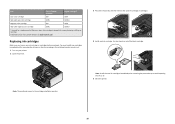
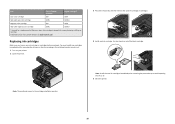
...1 Licensed for a single use , return this cartridge to Lexmark for remanufacturing, refilling, or recycling.
2 Available only on your printer. 2 Open the printer.
3 Press the release tab, and then remove the used ink cartridge or cartridges. 4 Install each ink cartridge. Replacing ink cartridges
Make sure you have a new ink cartridge or cartridges before you begin.
After use only. Note...
Quick Reference - Page 13


..., edit, or delete contacts in the built-in phone book. • Access the Lexmark Fax Setup Utility in four-in-one printers. When you can edit with the printer software if the printer has wireless capability.
• Troubleshoot the printer. • Access the printer maintenance functions. • Contact technical support. Network Card Reader (in Mac OS...
Quick Reference - Page 20
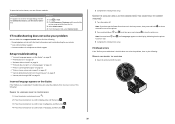
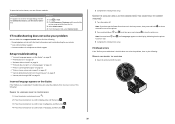
...then press and hold for three seconds to turn the printer on the display, indicating that the printer has been reset. 3 Complete the initial printer setup. Note: Do not release and until Language ... If Troubleshooting does not solve your printer • Live online technical support • Contact numbers for your problem
Visit our Web site at support.lexmark.com to turn off .
To ...
Similar Questions
How To Reset Page Count On Lexmark Prevail Pro705
(Posted by gnr9VF93 9 years ago)
Lid On Prevail Pro705 Printer Will Not Close All The Way
(Posted by louruss 10 years ago)
How To Reset Lexmark Prevail Pro705 Printer Cartridge
(Posted by Scmx 10 years ago)
Is There Available Ink Cartridge Prevail Pro 700 Here In The Philippines?
(Posted by diolbuenqy 11 years ago)

