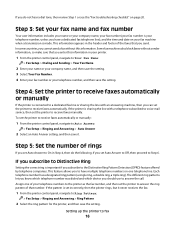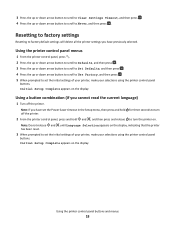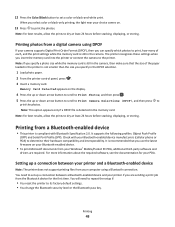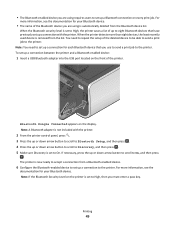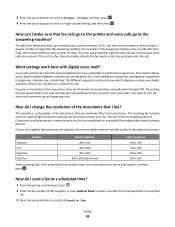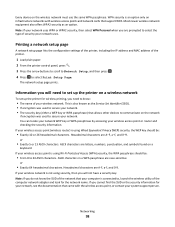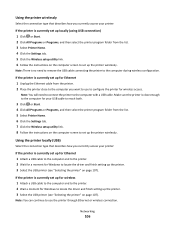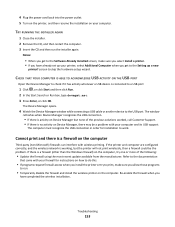Lexmark Prevail Pro705 Support Question
Find answers below for this question about Lexmark Prevail Pro705.Need a Lexmark Prevail Pro705 manual? We have 4 online manuals for this item!
Question posted by sandra57161 on July 26th, 2012
Air Print
how do i set up my Lexmark Prevail Pro705, to Airprint from my Ipad?
Current Answers
Answer #1: Posted by LexmarkListens on July 27th, 2012 10:08 AM
The Lexmark Pro705 is not AirPrint compatible but you will still be able to print using your iOS devices using LexPrint. You will also need to install LexPrint Listener to your computer. Just check out the link for more information.
Lexmark Listens
Phone:
USA: 1-800-539-6275
Canada: (877) 856-5540
UK: 0800 121 4726
South Africa: 0800 981 435
Related Lexmark Prevail Pro705 Manual Pages
Similar Questions
Is Lexmark Pinacle Pro 901 Printer An Air Print Ready Printer?
(Posted by mbyglora01 10 years ago)