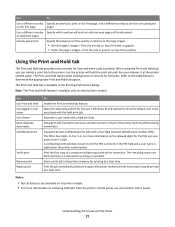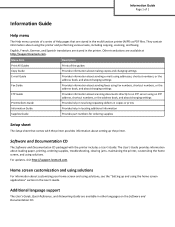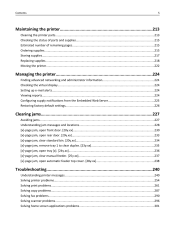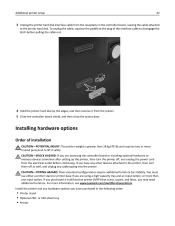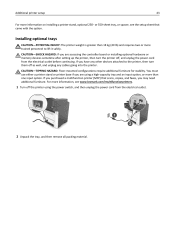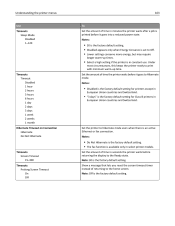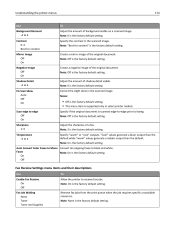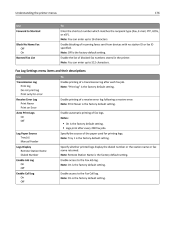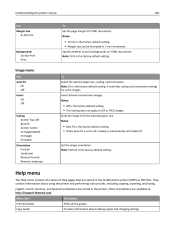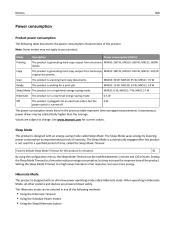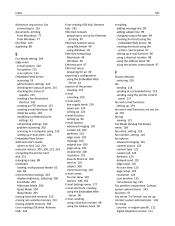Lexmark MX511 Support Question
Find answers below for this question about Lexmark MX511.Need a Lexmark MX511 manual? We have 16 online manuals for this item!
Question posted by nealjennex on March 28th, 2014
Lexmark Mx511 Default Pin For Stored Faxes
we have just set up our new lexmark and now have stored faxes. We don not have a pin neded to retrieve them...how do I reset the PIN??
Current Answers
Related Lexmark MX511 Manual Pages
Similar Questions
Toner Cartridge Will Not Insert Fully Into The Printer.
When trying to insert the toner cartridge into the printer, it inserts into the position to a certai...
When trying to insert the toner cartridge into the printer, it inserts into the position to a certai...
(Posted by aumaroondah 1 year ago)
How Do I Find Stored Faxes On Lexmark X5650
(Posted by chjmcaro 9 years ago)
Lexmark Mx511 Constantly Displays Waiting And No Faxes Are Received
(Posted by Anonymous-124309 10 years ago)
Scan On Save Setting
How I can scan documents on saved default settings?
How I can scan documents on saved default settings?
(Posted by kametchi 10 years ago)