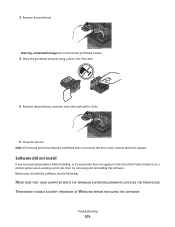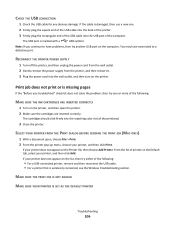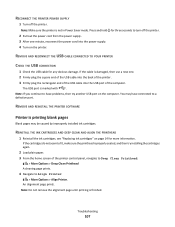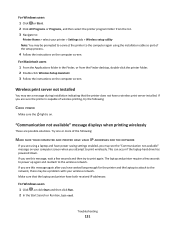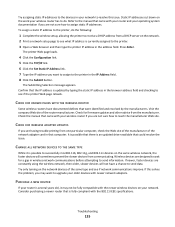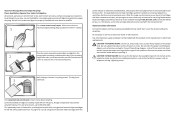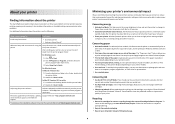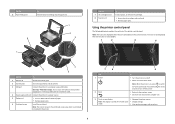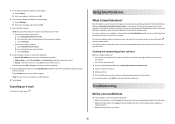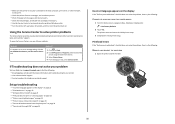Lexmark Interact S605 Support Question
Find answers below for this question about Lexmark Interact S605.Need a Lexmark Interact S605 manual? We have 4 online manuals for this item!
Question posted by rclifton on January 12th, 2013
There Is A Problem With Printhead (message)
The person who posted this question about this Lexmark product did not include a detailed explanation. Please use the "Request More Information" button to the right if more details would help you to answer this question.
Current Answers
Answer #1: Posted by LexmarkListens on January 13th, 2013 8:36 PM
If your printer is still under warranty, please contact our technical support team to have the printhead replaced. If not, you can purchase a printhead here: http://bit.ly/IZYhWo
Lexmark Listens
Phone:
USA: 1-800-539-6275
Canada: (877) 856-5540
UK: 0800 121 4726
South Africa: 0800 981 435
Related Lexmark Interact S605 Manual Pages
Similar Questions
Refill Cartridges
How do I get my printer to register the refill cartridges ink levels?
How do I get my printer to register the refill cartridges ink levels?
(Posted by mrsbest4kids 8 years ago)
Lexmark Interpret S405 Printhead Message Won't Clear
(Posted by dal29but 9 years ago)
Lexmark S605 Airprint Compatible?
Can I print from iPhone5 and iPad to Lexmark S605?
Can I print from iPhone5 and iPad to Lexmark S605?
(Posted by vbrotton 10 years ago)
'problem With Printhead' Message And Have Tried To Troubleshoot
(Posted by Anonymous-73708 11 years ago)