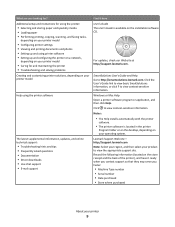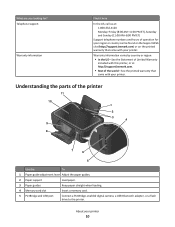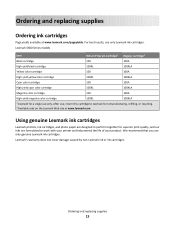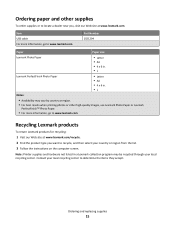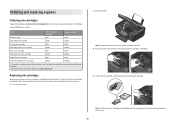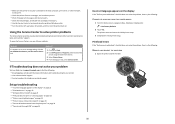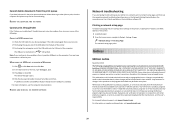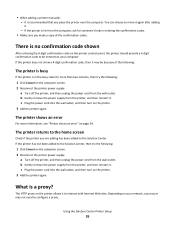Lexmark Interact S605 Support Question
Find answers below for this question about Lexmark Interact S605.Need a Lexmark Interact S605 manual? We have 4 online manuals for this item!
Question posted by nsj on June 20th, 2014
Lexmark S600 Printer Boot Error
hi my lex mark printer when switch on display comoes with lex mark logo then heds moved then red colour bar gose then shut off , why is that let ume know thanks solomon from sri lanka
Current Answers
Related Lexmark Interact S605 Manual Pages
Similar Questions
I Need To Download The Software To My Laptop For The Lexmark 4443-2ne Printer
i need to download the software to my laptop for my lexmark 4443-2nE printer
i need to download the software to my laptop for my lexmark 4443-2nE printer
(Posted by cnaicker100466 10 years ago)
Printer Head Error 2 Comes Up. There Is A Problem With The Printer Head. Help
Printer Head error 2 comes up. There is a problem with the printer head. says to consult device user...
Printer Head error 2 comes up. There is a problem with the printer head. says to consult device user...
(Posted by jackie61282 11 years ago)
My Printer Is Not Working As There Is A Cartridge Error What Can Cause This
I am trying to print from my printer but this is coming up with cartridge error, I have looked onlin...
I am trying to print from my printer but this is coming up with cartridge error, I have looked onlin...
(Posted by tracysnowdon1 11 years ago)
Printer Head Error
Lexmark Pro 700
May I ask on this particular model if you develop a printer head error code,does it rendor the scann...
May I ask on this particular model if you develop a printer head error code,does it rendor the scann...
(Posted by emerald11 12 years ago)