Lexmark E260D Support Question
Find answers below for this question about Lexmark E260D - Taa/gov Compliant.Need a Lexmark E260D manual? We have 5 online manuals for this item!
Question posted by kellRALLIS on June 13th, 2014
How To Reset The Chip On Used Lexmark E260d
The person who posted this question about this Lexmark product did not include a detailed explanation. Please use the "Request More Information" button to the right if more details would help you to answer this question.
Current Answers
There are currently no answers that have been posted for this question.
Be the first to post an answer! Remember that you can earn up to 1,100 points for every answer you submit. The better the quality of your answer, the better chance it has to be accepted.
Be the first to post an answer! Remember that you can earn up to 1,100 points for every answer you submit. The better the quality of your answer, the better chance it has to be accepted.
Related Lexmark E260D Manual Pages
Maintenance Guide - Page 2


... status of supplies from a network computer 4
Ordering supplies...5
Ordering toner cartridges ...5 Ordering a photoconductor kit ...5
Replacing supplies...6
Replacing the toner cartridge ...6 Replacing the photoconductor kit ...8
Recycling Lexmark products...11 Moving the printer...11
Before moving the printer ...11 Moving the printer to another location...11 Shipping the...
User Guide - Page 27


... a single sheet of paper by selecting 2-sided printing from the Print dialog or the Lexmark Toolbar.
Available settings range from 1-240 minutes.
4 From the menu bar, click Actions Apply Settings. Use both sides of the paper
If your printer model supports duplex printing, you can select from the Print dialog or the...
User Guide - Page 32
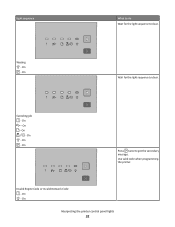
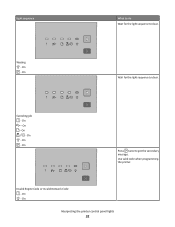
Use valid code when programming the printer. Light sequence
What to do Wait for the light sequence to clear. On -
Invalid Engine Code or Invalid Network Code - On
Wait for the light sequence to clear. On - On - On - On - On - On - Waiting - Canceling job -
On
Interpreting the printer control panel lights
32
On
Press twice to get the secondary message.
User Guide - Page 60


...8226; Use transparencies designed specifically for laser printers. Use up to determine whether the chosen preprinted letterhead is 25% or less. Are stuck together or damaged in the Paper menu using a ...weight.
• Use only new envelopes. • To optimize performance and minimize jams, do not use envelopes made from sticking together. • We recommend Lexmark part number 70X7240 for...
User Guide - Page 61


..., especially when printing bar codes. Partial sheets
also contaminate the printer and the cartridge with adhesive, and could void the warranty.
• If zone coating of the adhesive at http://support.lexmark.com. Tips on the leading and driver edge, and
use labels with the manufacturer or vendor to the sheet edge. Printing...
User Guide - Page 110
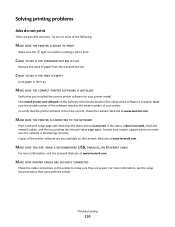
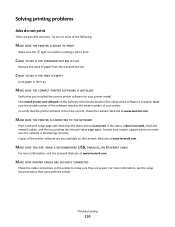
... in the tray. Click Install printer and software on the Lexmark Web site at www.lexmark.com. Make sure the model... number of the software matches the model number of the following:
MAKE SURE THE PRINTER IS READY TO PRINT
Make sure the light is functioning correctly.
Copies of paper from the standard exit bin. MAKE SURE YOU ARE USING...
User Guide - Page 121


CHECK THE PAPER TYPE SETTING
Load transparencies, and make sure the Paper Type setting is poor CHECK THE TRANSPARENCIES
Use only transparencies recommended by the printer manufacturer. Try one or more of the following:
THE TONER CARTRIDGE MAY BE DEFECTIVE
Replace the toner cartridge. Streaked horizontal lines
Troubleshooting
121 Toner specks
...
User Guide - Page 123


...hot component, allow the surface to extend the life of paper. • For transparencies, use only ones recommended by the printer manufacturer. • Make sure the Paper Type setting matches what is loaded in the tray...SURE THE FILL PATTERN IS CORRECT
If the fill pattern is correct for the type of the printer might be hot.
THE PAPER PATH MAY NOT BE CLEAR
Check the paper path around the...
Service Manual - Page 34
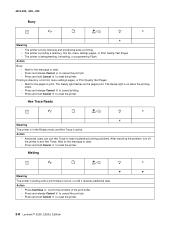
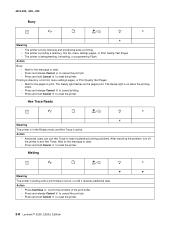
..., font list, menu settings pages, or Print Quality Test Pages. • The printer is active.
Action
• Advanced users can use Hex Trace to help troubleshoot printing problems. After resolving the problem, turn off the printer to reset the printer.
2-8 Lexmark™ E260, E260d, E260dn Wait for the message to clear. • Press and release Cancel to...
Service Manual - Page 36
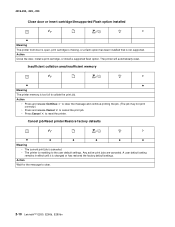
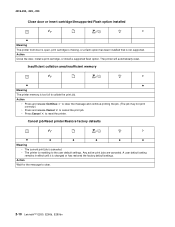
...Insufficient collation area/Insufficient memory
Meaning
The printer memory is resetting to collate the print job. Cancel job/Reset printer/Restore factory defaults
....
2-10 Lexmark™ E260, E260d, E260dn 4513-200, -220, -230
Close door or insert cartridge/Unsupported Flash option installed
Meaning The printer front door ...
Service Manual - Page 48
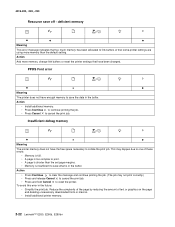
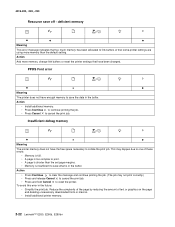
...
This error message indicates that some printer settings are using more memory, change link buffers or reset the printer settings that have the free space necessary to one of text or graphics on the page and deleting unnecessary downloaded fonts or macros.
• Install additional printer memory.
2-22 Lexmark™ E260, E260d, E260dn Insufficient defrag memory
...
Service Manual - Page 56
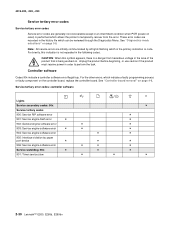
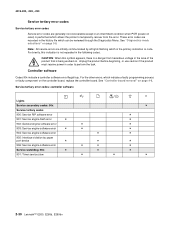
...61527;
901: Timer service slow
2-30 Lexmark™ E260, E260d, E260dn
Controller software
Codes 90x indicate a controller software error/illegal trap.... condition when POR (power-on reset) is performed which allows the printer to perform the task. Service tertiary...board. Unplug the product before beginning, or use caution if the product must receive power in ...
Service Manual - Page 92


.... 4513-200, -220, -230
Tray 2 service check
FRU Tray 2
Action
Turn the printer off. Turn the printer on and check the voltages on connector J28 on page 3-2 for the J28 connector. If the printer error persists, then replace Tray 2.
2-66 Lexmark™ E260, E260d, E260dn If the voltages are incorrent, then replace the controller board.
Service Manual - Page 93


... Configuration menu group contains a set of the lights flash, then release the button.
The Diagnostic menu group contains the settings and operations used to move sequentially from printer). The Configuration Mode Instruction page will blink when the page is being formatted and printed. Moving around the menu
"Configuration Menu printout" on page...
Service Manual - Page 94
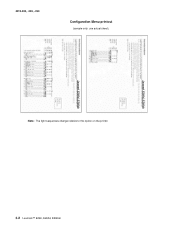
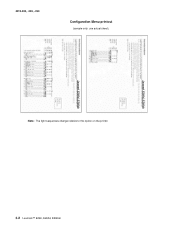
Lexmark E260d, E260dn Lexmark E260d, E260dn
3-2 Lexmark™ E260, E260d, E260dn
use actual sheet). Note: The light sequences change relative to the option on the printer. 4513-200, -220, -230
Configuration Menu printout
(sample only;
Service Manual - Page 95
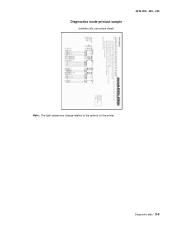
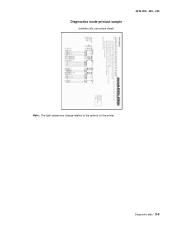
Diagnostic aids 3-3 use actual sheet)
4513-200, -220, -230
Lexmark E260d, E260dn
Note: The light sequences change relative to the options on the printer.
Diagnostics mode printout sample
(sample only;
Service Manual - Page 96


... be cleared only when the photoconductor kit has been replaced.
3-4 Lexmark™ E260, E260d, E260dn
Utilities
Use the Utilities menu to troubleshoot printer problems.
Setting Reset Factory Defaults
Hex Trace
Print Quality Test Pages Reset Photoconductor Maintenance Counter
Use setting to
Values
Return the printer settings to the factory default values except:
• All settings...
Service Manual - Page 97


... cannot disable Power Saver. Values
Off On Auto (default)
Standard Fastbytes (default)
Off On (default)
Off-The printer filters PostScript print jobs using the Macintosh operating system. Menu item Use setting to the printer and query printer status information simultaneously.
When off, Off
Power Saver will be off , and re-enter configuration group. Menu item...
Service Manual - Page 98
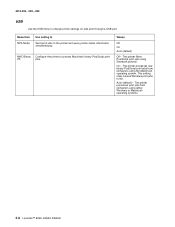
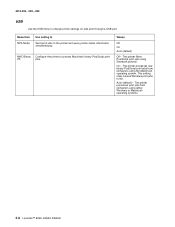
... status information simultaneously. MAC Binary Configure the printer to fail. On-The printer processes raw binary PostScript print jobs from computers using the Macintosh operating system.
Auto (default)-The printer processes print jobs from computers using either Windows or Macintosh operating systems.
3-6 Lexmark™ E260, E260d, E260dn
This setting often causes Windows print...
Service Manual - Page 99


...
Values
NPA Mode
Send print jobs to process Macintosh binary PostScript print jobs.
Diagnostic aids 3-7
This setting can be disabled to fail. Auto (default)-The printer processes print jobs from computers using Standard protocol. This setting often causes Windows print jobs to set the speed manually. 4513-200, -220, -230
Network...
Similar Questions
How To Find The Serial Number Of A Lexmark E260d Printer
(Posted by detpriar 9 years ago)
How To Reset Toner Chip Lexmark E260d
(Posted by kchamjda 10 years ago)
What Power Supply Is Used On Lexmark Interpret S405 Printers
(Posted by radekwood1 10 years ago)
How To Fax Using My Lexmark S301 Wireless Printer?
(Posted by aftimki 10 years ago)

