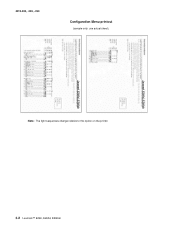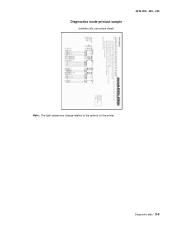Lexmark E260D Support Question
Find answers below for this question about Lexmark E260D - Taa/gov Compliant.Need a Lexmark E260D manual? We have 5 online manuals for this item!
Question posted by kieehimu on August 8th, 2014
Which Lexmark E260d Driver
The person who posted this question about this Lexmark product did not include a detailed explanation. Please use the "Request More Information" button to the right if more details would help you to answer this question.
Current Answers
There are currently no answers that have been posted for this question.
Be the first to post an answer! Remember that you can earn up to 1,100 points for every answer you submit. The better the quality of your answer, the better chance it has to be accepted.
Be the first to post an answer! Remember that you can earn up to 1,100 points for every answer you submit. The better the quality of your answer, the better chance it has to be accepted.
Related Lexmark E260D Manual Pages
User Guide - Page 2


... options in the printer driver 24
Minimizing your printer's environmental impact 26
Saving paper and toner...26
Using recycled paper and other office papers 26 Conserving supplies ...26
Saving energy...27
Adjusting Power Saver ...27
Recycling...27
Recycling Lexmark products ...28 Recycling Lexmark packaging...28 Returning Lexmark cartridges for the printer...10 Printer configurations...11...
User Guide - Page 24


Updating available options in the printer driver to the Lexmark Web site at www.lexmark.com. 2 From the Drivers & Downloads menu, click Driver Finder. 3 Select your printer, and then select your operating system. 4 Download the driver and install the printer software. c Press Enter, or click OK.
For Windows users
1 Open the Printers folder: a Click , or click Start and then click Run...
User Guide - Page 26


... programs. For more information, see:
• The Notices chapter • The Environmental Sustainability section of the Lexmark Web site at www.lexmark.com/environment • The Lexmark recycling program at www.lexmark.com/recycle
By selecting certain printer settings or tasks, you may yield a greater environmental benefit. We design with recycled paper (20-100% post...
User Guide - Page 133


... service, you transfer this product to another user, warranty service under the terms of Limited Warranty
Lexmark E260, E260d, E260dn
Lexmark International, Inc., Lexington, KY
This limited warranty applies to in overeenstemming is used with the printer shall end earlier if it was originally purchased for the remainder of original purchase as shown on...
Service Manual - Page 16


...tests and checks used to
repair it. Conventions
Note: A note provides additional information. There are several types of the printer and the maintenance approach used to perform the task.
Repair information provides instructions for individual FRUs. It is a danger ... must receive power in the area of caution indicates a tipping hazard. xvi Lexmark™ E260, E260d, E260dn
Service Manual - Page 17


... users or small workgroups. This book contains information on E460dn and E460dw, see the 4513-420,-430 service manual. General information
The Lexmark™ E260, E260d, and E260dn are monochrome laser printers designed for more information. Use the error code charts, symptom index, and service checks to verify the repair. After completing the...
Service Manual - Page 24


...media fill indicators on the 250-sheet tray before pushing the tray into the printer.
• Make sure paper guides are positioned before loading it. Have any ...nose pliers • Volt-ohmmeter • #1 and #2 Phillips screwdriver • Slotted screwdriver
1-8 Lexmark™ E260, E260d, E260dn Are stuck together - Contain windows, holes, perforations, cutouts, or embossments - Refer to...
Service Manual - Page 28
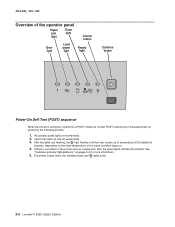
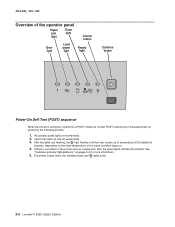
... is turned on, it performs a POST. Lights then flash on momentarily 2. The printer cycles down into standby mode, and lights solid.
2-2 Lexmark™ E260, E260d, E260dn See
"Common primary light patterns" on page 2-4 for correct POST functioning of the base printer by observing the following process:
1. All operator panel lights on and off sequentially...
Service Manual - Page 30
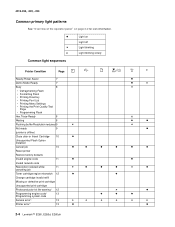
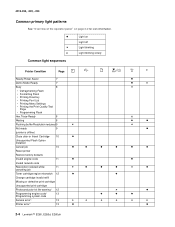
... for icon information.
Light on
Light off
Light blinking
x
Light blinking slowly
Common light sequences
Printer Condition
Page
Ready/Power Saver
7
Demo Mode Ready
7
Busy
8
&#...
13
Printer error³
13
2-4 Lexmark™ E260, E260d, E260dn
Service Manual - Page 32


...220, -230
Common light sequences when replacing the photoconductor
Printer Condition
Page
Replace photoconductor
12
(printer hard stop)
Ready and Replace Photoconductor/Power Save and Replace...
x
2 -6 Lexmark™ E260, E260d, E260dn
Service Manual - Page 34
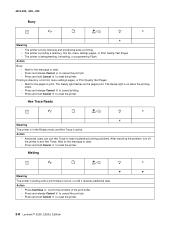
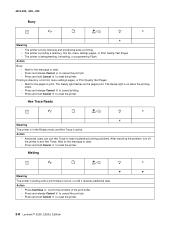
... and release Cancel to cancel the print job. • Press and hold Cancel to reset the printer.
2-8 Lexmark™ E260, E260d, E260dn Waiting
Meaning
The printer is defragmenting, formatting, or programming Flash.
Hex Trace Ready
x Meaning The printer is in the Ready mode, and Hex Trace is on when the printing stops. •...
Service Manual - Page 36
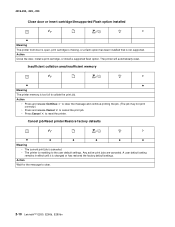
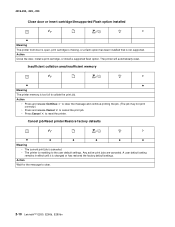
... to collate the print job. A user default setting remains in effect until it is not supported. Insufficient collation area/Insufficient memory
Meaning
The printer memory is resetting to clear.
2-10 Lexmark™ E260, E260d, E260dn
4513-200, -220, -230
Close door or insert cartridge/Unsupported Flash option installed
Meaning The...
Service Manual - Page 38
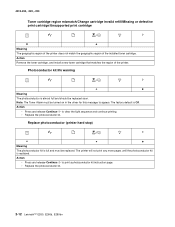
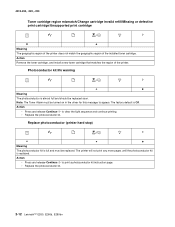
...photoconductor kit.
2-12 Lexmark™ E260, E260d, E260dn Photoconductor kit life warning
Meaning
The photoconductor is full and must be replaced soon. The printer will not print ...replaced. Replace photoconductor (printer hard stop)
Meaning
The photoconductor kit is almost full and should be turned on in the driver for this message to...
Service Manual - Page 62
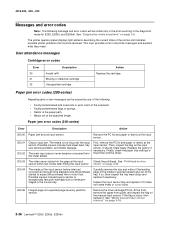
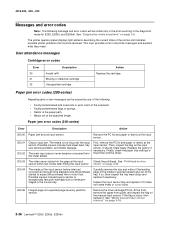
...size sensing problem, and media slippage. Finally, check the paper size settings in the printer and the driver.
200.03 The video never started to media prestaged in the source tray. Carefully... interrupt occurred-not enough time elapsed since the printhead started on page 4-39.
2-36 Lexmark™ E260, E260d, E260dn
Then, inspect the flag on page 3-8. Remove the PC kit and paper or...
Service Manual - Page 74
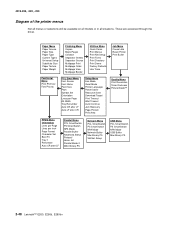
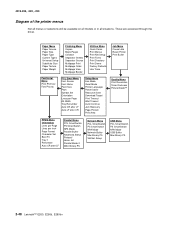
...Page A4 Width Tray Renumber Auto CR after LF Auto LF after CR
Setup Menu Eco-Mode Quiet Mode Printer Language Power Saver Resource Save Download Target Print Timeout Wait Timeout Auto Continue Jam Recovery Page Protect Print Area
Job...Setup
USB Menu PCL SmartSwitch PS SmartSwitch NPA Mode USB Buffer Mac Binary PS
2-48 Lexmark™ E260, E260d, E260dn These are accessed through the driver.
Service Manual - Page 83


...Print the menu sheet (press and release with the printer in plain paper.
• Change settings using the printer driver. • Use the local printer setup utility (included on the CD) to a worn... backup roll. If the internal print test page prints correctly, then the user's application/printer driver is set for a full stack of media may require a higher fuser temperature, which leads...
Service Manual - Page 86


... the assembly to the PC drum. Check the media settings in the printer driver.
2-60 Lexmark™ E260, E260d, E260dn
The bearing assemblies should support the transfer roll, applying evenly distributed...new one. If the toner cartridge is not blocked. Check the media settings in the printer driver. Check to heavier paper or even card stock.
A heavier media may have an unbalanced...
Service Manual - Page 90
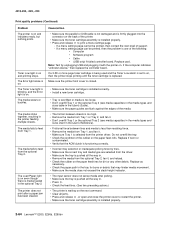
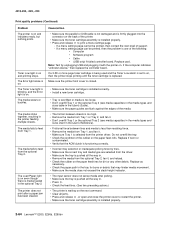
...
sizes table in the User's Guide). • Make sure the paper guides are selected from the driver. • Make sure the tray is pushed all the way in. • Remove the media from...and release , or open and close the printer cover to restart the printer. • Make sure the toner cartridge assembly is installed properly.
2-64 Lexmark™ E260, E260d, E260dn Replace card. The media fails to...
Similar Questions
How Do You Download A Print Driver For Lexmark X215 Printer
(Posted by SFRalfana 9 years ago)
How Do I Install Printer Lexmark E260d
(Posted by Jemlstan 9 years ago)
How To Find The Serial Number Of A Lexmark E260d Printer
(Posted by detpriar 9 years ago)
Lexmark Printer E260d Will Not Let Drivers Load
(Posted by stcalza 10 years ago)