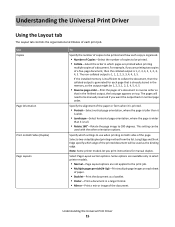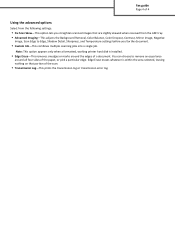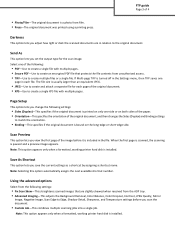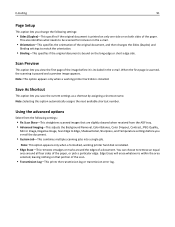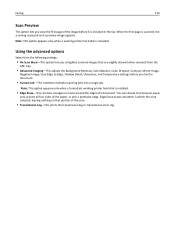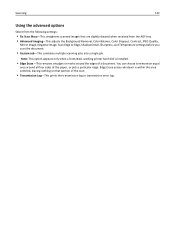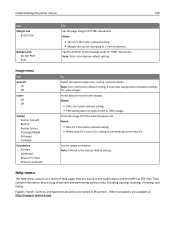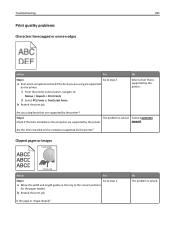Lexmark CX510 Support Question
Find answers below for this question about Lexmark CX510.Need a Lexmark CX510 manual? We have 17 online manuals for this item!
Question posted by debbie24446 on September 17th, 2013
Printing A Letter
When I print a letter straight from my computer, sometimes I seem to get a shadow of some of the words further down on the page, like a mirror image, as if there is too much ink. Why is this?
Current Answers
Related Lexmark CX510 Manual Pages
Similar Questions
How Do I Install A Maintenance Kit 40x7616
I have started to get Maintenance Kit Very Low messages from my CX510DE printer serial number Serial...
I have started to get Maintenance Kit Very Low messages from my CX510DE printer serial number Serial...
(Posted by nigel99431 7 years ago)
Can You Print From A Lexmark S405 Without Color Ink?
(Posted by Teeluisw 9 years ago)
How Do I Print A Mirror Image On The Lexmark 6600 Series. Printing On Trnsfer Pp
I am trying to print a mirror image onto transfer paper to iron on to a t-shirt.
I am trying to print a mirror image onto transfer paper to iron on to a t-shirt.
(Posted by caronm57 11 years ago)
Stop Lexmark C510 Printing Help Guide Automatically
Everytime the C510 prints it spews out a one page copy of the Help Guide automatically. As you can i...
Everytime the C510 prints it spews out a one page copy of the Help Guide automatically. As you can i...
(Posted by jandrew3124 11 years ago)
I'm On A Mac And In Photoshop, My Documents Are Printing Out As A Mirror Image?
(Posted by dferra 12 years ago)