Lexmark C935 Support Question
Find answers below for this question about Lexmark C935.Need a Lexmark C935 manual? We have 16 online manuals for this item!
Question posted by BruceCrockett on January 31st, 2012
Lexmark C935 Transfer Belt Install
The belt did not come with install instructions - have physically installed it OK but what is the path to correctly align it. Is it via the "diagnostics" menu? If so, where in "diagnostics" is the alignment procedure - I am aware of the process to access "diagnostics" but cannot find anything in there relating to this. Please advise . . .
Current Answers
There are currently no answers that have been posted for this question.
Be the first to post an answer! Remember that you can earn up to 1,100 points for every answer you submit. The better the quality of your answer, the better chance it has to be accepted.
Be the first to post an answer! Remember that you can earn up to 1,100 points for every answer you submit. The better the quality of your answer, the better chance it has to be accepted.
Related Lexmark C935 Manual Pages
IPDS Emulation User’s Guide - Page 1


... and SCS/TNe
IPDS Emulation User's Guide
Printers
• Lexmark C770, C772 • Lexmark C780, C782 • Lexmark C920 • Lexmark C935 • Lexmark T640, T642, T644 • Lexmark W840
Multifunction Products
• Lexmark X644e MFP, X646e MFP • Lexmark X646ef MFP • Lexmark X782e MFP • Lexmark X850e MFP, X852e MFP, X854e MFP • Lexmark X940e MFP, X945e MFP
IPDS Emulation User’s Guide - Page 4
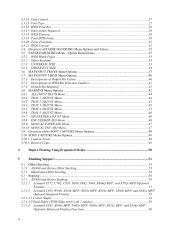
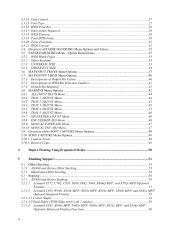
.../400 and iSeries Offset Stacking 53 5.1.2 Mainframe Offset Stacking...54 5.2 Stapling ...56 5.2.1 AS/400 and iSeries Stapling 56 5.2.1.1 Lexmark C772, C782, C920, T640, T642, T644, X646ef MFP, and X782e MFP Optional
Finisher ...57 5.2.1.2 Lexmark C935, W840, X850e MFP, X852e MFP, X854e MFP, X940e MFP, and X945e MFP
Optional Standard Finisher 58 5.2.1.2.1 Corner Staple...
IPDS Emulation User’s Guide - Page 5


... 64 5.2.2.3 Lexmark C935, X940e MFP, X945e MFP, X850e MFP, X852e MFP, and X854e MFP
Optional Advanced Finisher Functions 65 5.3 Hole Punching...66 5.3.1 Hole Punching From an Input Source 66 5.3.2 Hole Punching to an Output Bin 67
6
IPDS Job Cancel...68
6.1 Canceling IPDS Jobs...68 6.2 How to Cancel a Job Using the Printer Operator Panel...
IPDS Emulation User’s Guide - Page 8


... color and monochrome printing, SCS monochrome printing only) • Lexmark C935 (IPDS color and monochrome printing, SCS monochrome printing only) • Lexmark T640, T642, T644 • Lexmark W840
This manual applies to the following :
• Standard Network (Ethernet connection integrated into printer system board on selected printer models)
8 If you for purchasing the Card for IPDS...
IPDS Emulation User’s Guide - Page 21


...Printers:
Lexmark C770, C772 Lexmark C780, C782 Lexmark C920 Lexmark C935 Lexmark T640, T642, T644 Lexmark W840
4800 CQ 4800 CQ 2400 Image Q 2400 Image Q 600 dpi 600 dpi
MFPs:
Lexmark X644e MFP, X646e MFP Lexmark X646ef MFP Lexmark X782e MFP Lexmark X850e MFP, X852e MFP, X854e MFP Lexmark...*, PAR Std.
A description of each EMULATION menu option follows.
21
Font Ctrl Font Type IPDS...
IPDS Emulation User’s Guide - Page 26


... physical page. It can physically print edge to toner contamination of the paper path and toner appearing on the back side of duplex jobs. Note 1: The Lexmark T640, T642, T644, and W840 printers, and the Lexmark X644e MFP, X646e MFP, X646ef MFP, X850e MFP, X852e MFP, X854e MFP can result in poor print quality.
Note 4: The Lexmark C935...
IPDS Emulation User’s Guide - Page 51


... support optional finishers.
For all products except Lexmark C935, X940e MFP, X945e MFP, Lexmark X850e MFP, X852e MFP, and X854e MFP
Function/ Support with your printer and finishing support when an optional finisher is installed.
5 Finishing Support
Finishing support includes offset stacking, stapling, hole punch, center fold-in finisher physical bin 1.
51
The tables below show...
IPDS Emulation User’s Guide - Page 52
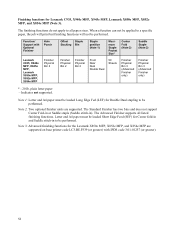
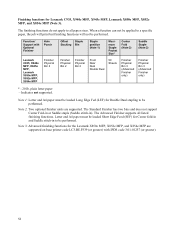
... MFP, and X854e MFP (Note 3). Note 2: Two optional finisher units are supported on base printer code LC3.BE.P339 (or greater) with Optional Finisher
Hole Punch
Lexmark C935, X940e MFP, X945e MFP, Lexmark X850e MFP, X852e MFP, X854e MFP
Finisher Physical Bin 2
Offset
Staple
Stacking Bin
Staple position (Note 1)
Maximum Staple Packet Size*
Center Fold...
IPDS Emulation User’s Guide - Page 58
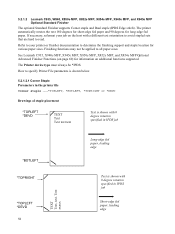
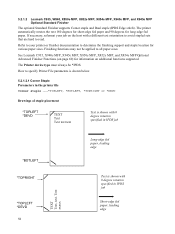
...all paper sizes. If necessary, reformat your printer or finisher documentation to read. Refer to your job on additional functions supported. 5.2.1.2 Lexmark C935, W840, X850e MFP, X852e MFP, X854e...
The optional Standard Finisher supports Corner staple and Dual staple (IPDS Edge stitch). See Lexmark C935, X940e MFP, X945e MFP, X850e MFP, X852e MFP, and X854e MFP Optional Advanced...
IPDS Emulation User’s Guide - Page 60
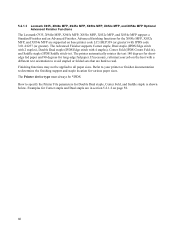
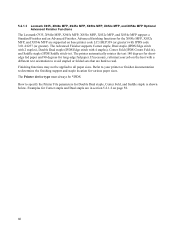
... MFP, X852e MFP, and X854e MFP Optional Advanced Finisher Functions
The Lexmark C935, X940e MFP, X945e MFP, X850e MFP, X852e MFP, and X854e MFP support a Standard Finisher and an Advanced Finisher. If necessary, reformat your printer or finisher documentation to specify the Printer File parameters for long-edge fed paper. How to determine the...
IPDS Emulation User’s Guide - Page 64


... OUTPUT CLASS=C,COPIES=1,FORMDEF=FE0010
Sending form definitions that include the Form Definition to read. See Lexmark C935, X940e MFP, X945e MFP, X850e MFP, X852e MFP, and X854e MFP Optional Advanced Finisher ...FE0010
Long-edge fed paper, leading edge
FE0010 FC0010 64
TEXT Text, text. The printer automatically rotates the text 180 degrees for short-edge fed paper and 90 degrees for various...
IPDS Emulation User’s Guide - Page 65
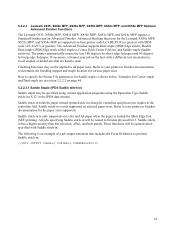
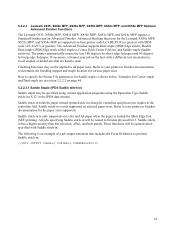
...Lexmark C935, X940e MFP, X945e MFP, X850e MFP, X852e MFP, and X854e MFP support a Standard Finisher and an Advanced Finisher. Advanced finishing functions for the Lexmark X850e MFP, X852e MFP, and X854e MFP are supported on base printer... specify the Printer File parameters for various paper sizes How to all paper sizes. Refer to finisher physical bin 3. Refer to your printer or finisher ...
IPDS Emulation User’s Guide - Page 80


... Device Specific Information Printer Base Code Level in locating the printer for Lexmark Plant Sequence Number Printer Serial Number Tag ...Lexmark C770, C772, C780, C782, and X782e MFP 005056 Lexmark C920 005057 Lexmark C935 004061 Lexmark T640, T642, T644, and X646ef MFP 004024 Lexmark W840 007002 Lexmark X644e MFP and X646e MFP 007500 Lexmark X850e MFP, X852e MFP, and X854e MFP 007510 Lexmark...
IPDS Emulation User’s Guide - Page 81


...': Saddle stitch-in the Intelligent Printer Data Stream Reference (S5443417) for... function is installed and the functions...Lexmark C770 Lexmark C772 Lexmark C780 Lexmark C782 Lexmark C920 Lexmark C935 Lexmark T640 Lexmark T642 Lexmark T644 and X646ef MFP Lexmark W840 Lexmark X644e MFP Lexmark X646e MFP Lexmark X782e MFP Lexmark X850e MFP Lexmark X852e MFP Lexmark X854e MFP Lexmark X940e MFP Lexmark...
IPDS Printer and Host Setup Guide - Page 52
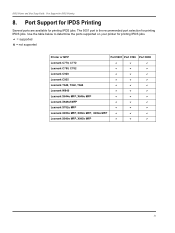
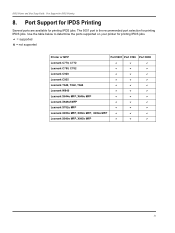
...
U = not supported
Printer or MFP
Port 5001 Port 9100 Port 9600
Lexmark C770, C772
D
D
D
Lexmark C780, C782
D
D
D
Lexmark C920
D
D
D
Lexmark C935
D
D
D
Lexmark T640, T642, T644
D
D
D
Lexmark W840
D
D
D
Lexmark X644e MFP, X646e MFP
D
D
D
Lexmark X646ef MFP
D
D
D
Lexmark X782e MFP
D
D
D
Lexmark X850e MFP, X852e MFP, X854e MFP
D
D
D
Lexmark X940e MFP, X945e...
IPDS Printer and Host Setup Guide - Page 53


...Twinax Adapter for Lexmark T64x and Lexmark W840 printers
53
IPDS Printer and Host Setup Guide Coax/Twinax Adapter for updated printer code. D = supported (see note)
U = not supported
Printer or MFP Lexmark C770, C772 Lexmark C780, C782 Lexmark C920 Lexmark C935 Lexmark T640, T642, T644 Lexmark W840 Lexmark X644e MFP, X646e MFP Lexmark X646ef MFP Lexmark X782e MFP Lexmark X850e MFP, X852e...
Clearing Jams Guide - Page 1
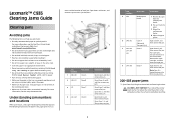
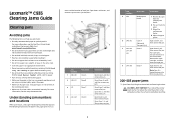
...250
6 280-282 7 283-284
287-288 289
8 284-286
Area name
Instructions
Multipurpose feeder
Cover F (Horizontal Transport Unit) Door G
Door H
1 Remove ...paper types are set correctly in the control panel menu. • Make sure all printer cables are attached correctly. Open Tray 1, ...printer might be hot. Open Door D, and then remove the jam. Open Door H, and then remove the jam. Lexmark™ C935...
Troubleshooting Guide - Page 1


.... 4 Click OK. Error message about 10 seconds, and then turn the printer off by any surge protectors, uninterrupted power supplies, or extension cords. • Other electrical equipment plugged into the printer and a properly grounded electrical outlet. • The electrical outlet is blank or displays only diamonds
The printer self test failed. Lexmark™ C935 Clearing Jams...
User's Guide - Page 36


Lexmark has found no reason to discourage the use of today's recycled office papers, but generally the following property guidelines apply to...
Recycled paper, paper of test paper from around the world, using chamber tests for different temperature and humidity conditions. Lexmark consistently tests its printers with recycled paper (20-100% post-consumer waste) and a variety of lower weight (
Quick Reference - Page 1
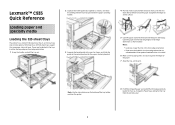
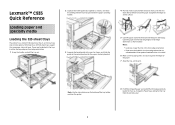
...Lexmark™ C935 Quick Reference
Loading paper and specialty media
Loading the 520-sheet trays
The printer has a standard 520-sheet tray (Tray 1), and it . Paper may be loaded in the short-edge orientation to create booklets if the optional booklet finisher is installed... different type of the paper.
7 Align the tray, and insert it may ...correct position for the paper size being loaded.
4 Flex the...
Similar Questions
How To Install Or Replace A Photoconductor Unit On A Lexmark C935
(Posted by trCarson 9 years ago)
How Do You Install The Developer Maintenance On A Lexmark C935
(Posted by radiomo 10 years ago)
Can You Use Toner That Comes Friom Usa With The In Europe Lexmark C935 Printer
(Posted by 0scool 11 years ago)

