Lexmark C782 Support Question
Find answers below for this question about Lexmark C782.Need a Lexmark C782 manual? We have 11 online manuals for this item!
Question posted by sjordpop on April 22nd, 2014
What Is Itu Life Warning On A Lexmark C782
The person who posted this question about this Lexmark product did not include a detailed explanation. Please use the "Request More Information" button to the right if more details would help you to answer this question.
Current Answers
There are currently no answers that have been posted for this question.
Be the first to post an answer! Remember that you can earn up to 1,100 points for every answer you submit. The better the quality of your answer, the better chance it has to be accepted.
Be the first to post an answer! Remember that you can earn up to 1,100 points for every answer you submit. The better the quality of your answer, the better chance it has to be accepted.
Related Lexmark C782 Manual Pages
IPDS Emulation User’s Guide - Page 51


...Optional Finisher
Hole Punch
Offset Stacking
Staple Bin
Staple position
Maximum Staple Packet Size*
Lexmark C772
Lexmark C782
Lexmark C920 (see Note 1)
Std Bin, Finisher Physical Bin 2
Finisher Physical Bin...Left)
Lexmark T640, T642, - For all products except Lexmark C935, X940e MFP, X945e MFP, Lexmark X850e MFP, X852e MFP, and X854e MFP
Function/ Support with your printer and ...
IPDS Emulation User’s Guide - Page 81


...Center fold-in X'12': Saddle stitch-in the Intelligent Printer Data Stream Reference (S5443417) for more information.
81...Lexmark C770 Lexmark C772 Lexmark C780 Lexmark C782 Lexmark C920 Lexmark C935 Lexmark T640 Lexmark T642 Lexmark T644 and X646ef MFP Lexmark W840 Lexmark X644e MFP Lexmark X646e MFP Lexmark X782e MFP Lexmark X850e MFP Lexmark X852e MFP Lexmark X854e MFP Lexmark X940e MFP Lexmark...
Troubleshooting Guide - Page 1


...: When calling for service, call for this information.
For other network device.
Lexmark™ C782 Troubleshooting Guide
Online customer support
Customer support is also listed on the menu settings page.
Press to return the printer to print in Adobe
Acrobat.
2 Click the printer icon. 3 The Print dialog box appears. 4 Check the Print as Image...
User's Guide - Page 4


...Print cartridges ...61 Toner waste container ...62 Fuser and ITU ...62 Recycling Lexmark products ...63
Chapter 5: Clearing paper jams 64
Identifying...the Coverage Estimator ...85 Size sensing ...85 Configuring printer alerts ...86
Chapter 7: Troubleshooting 87
Online customer support ...87 Calling for service ...87 Checking an unresponsive printer ...87 Printing multi-language PDFs ...87 Solving ...
User's Guide - Page 48


... whether the paper chosen is acceptable for the printer. Paper characteristics
The following sections contain guidelines for choosing the correct media for laser printers. A number of things must be greater than... information, see the Card Stock & Label Guide available on the Lexmark Web site at www.lexmark.com/ publications.
Use only paper able to withstand these guidelines are...
User's Guide - Page 51


... can print directly on the publications CD for help prevent jams. (See "Paper Type" in laser printers.
Use only transparencies that heat transparencies to withstand temperatures of the tray.
Lexmark recommends Lexmark Part Number 12A8240 letter size transparency and Lexmark Part Number 12A8241 A4 size transparency. Envelopes
Try a sample of any envelopes being considered for...
User's Guide - Page 52


... Do not use label sheets that can cause feeding problems.
• Do not use label sheets with laser printers. Zone coating of 25 pounds per square inch (psi). Have rough, cockle, or laid finishes •...for envelopes as long as the cotton content is intended for use envelopes that can print on the Lexmark Web site at least 1 mm
(0.04 in the same source; When printing on labels:
•...
User's Guide - Page 56


...) Not supported
Not supported
Cover
216 g/m2 (80 lb) 216 g/m2 (80 lb) Not supported
Not supported
Transparencies2
Laser printer
161 to 169 g/m2 161 to 169 g/m2 Not supported (43 to 45lb bond) (43 to 45lb bond)
Not...), grain short is recommended. 4 Pressure sensitive area must enter the printer first. 5 100% cotton content maximum weight is not supported for optional features
Legend 3 -
User's Guide - Page 62


... Magenta high yield Return Program print cartridge • Yellow high yield Return Program print cartridge
C782
•
•
•
Black high yield print cartridge Cyan extra high yield print ....
Ordering a fuser
Note: When the 87 Fuser Life Warning message appears on the fuser or ITU for the appropriate reordering number for your printer to the part number listed on the display, you...
User's Guide - Page 63
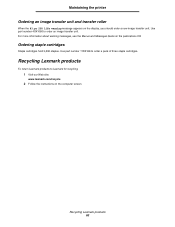
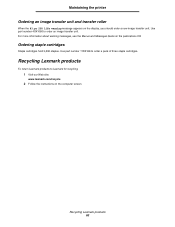
Maintaining the printer Ordering an image transfer unit and transfer roller
When the 83.yy ITU life warning message appears on the publications CD
Ordering staple cartridges
Staple cartridges hold 3,000 staples. For more information about warning messages, see the Menus and Messages Guide on the display, you should order a new image transfer unit. Recycling Lexmark products...
User's Guide - Page 88


... data.
The specified output bin Remove the stack of held jobs and deleting others you have properly configured the printer for service. Verify that you selected the printer driver associated with the Lexmark C780, C782.
• If you are supported. A formatting error has occurred. Jobs do not print.
Load paper in the job.
Make...
User's Guide - Page 108


... any product. For products no longer covered by Lexmark). Extent of limited warranty Lexmark does not warrant uninterrupted or error-free operation of original purchase.
If this product is a feature or option, this product throughout its original contents, are substantially consumed when the printer displays a "Life Warning" or "Scheduled Maintenance" message for resale, from new...
Service Manual - Page 21


... support network configurations requiring Ethernet, Token-Ring, LocalTalk, serial, infrared, or additional parallel ports. It prints both four-color and monochrome print jobs.
Models
The Lexmark C77x and C78x (5061-xxx) laser printers are available in all types of printing needs. The flexible design supports a variety of system environments. General information
The...
Service Manual - Page 33


...m2 (80 lb)
Not recommended Not supported
Not supported
Not supported
Not supported
Not supported
Transparencies8
Laser printer
161 to 169 g/m2 161 to 169 g/m2 Not supported (43 to 45 lb bond)... 47 lb) must enter the printer first.
4 100% cotton content maximum weight is limited to simplex printing only at 20-32.2° C (68-90° F).
8 Lexmark transparency P/N12A8240 and 12A8241 are...
Service Manual - Page 38


...is too smooth, it can occur after the paper passes through the printer, where it is acceptable for laser printers. This limits the exposure of the paper to moisture changes that can...quality.
Grain is made from the printer environment.
When loading paper, note the recommended print side on the Lexmark Web site at its performance. 5061
The Laser printing process heats paper to high...
Service Manual - Page 168
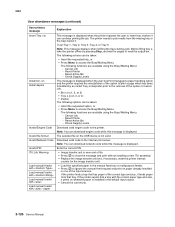
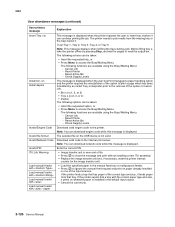
... Code Invalid file format Invalid Network Code Invalid PIN ITU Life Warning
Load manual feeder with Load manual feeder with Load manual feeder with Load manual feeder with the correct paper type and size, it prints on the USB device is not valid. The printer needs to insert tray x before it can be taken...
Service Manual - Page 170
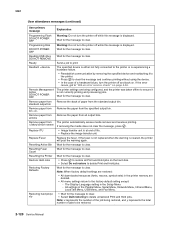
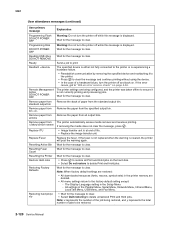
... number of life. • Replace the image transfer unit.
Reattach
The specified device is not currently printing and processing jobs. standard output bin
Remove paper from Remove the paper from The printer automatically senses media removal and resumes printing. Replace ITU
• Image transfer unit is cleared, the printer will post the warning again. Note...
Service Manual - Page 171


...Error Load Emul Option
The printer automatically clears the message in one . View supplies
Displays the current level of paper from the Lexmark Web site.
30 toner ...Life Warning
• Waste toner bottle is waiting for the message to print the contents of Job command, a Form Feed command, or additional data.
• Press to clear. Standard Bin Full
Remove the stack of all printer...
Service Manual - Page 177
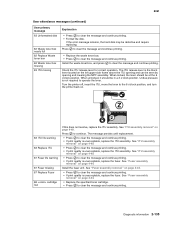
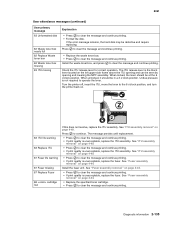
... turn the printer back on page 4-44. Install the waste toner box, and press to clear the message and continue printing. See "ITU assembly
removal" on page 4-49.
• Press to clear the message and continue printing. Install the fuser unit.
See "Fuser assembly
removal" on .
83 ITU life warning
83 Replace ITU
87 Fuser life warning
87...
Service Manual - Page 367


...indicates that the part is procurable but is available in four models:
Name
Lexmark C770 Lexmark C772 Lexmark C780n Lexmark C782n
Machine type/model
5061-110 5061-310 5061-210 5061-410
Description
...and the item in parts catalog
110 310 210 410
Parts catalog 7-1
5061
7. The Lexmark C77x (506x-4xx) laser printer is not pictured in the
illustration.
• NA: (Not available) in the ...
Similar Questions
What Does Itu Life Warning Message Mean On My Lexmark C780 And What To Do?
(Posted by stephanie36724 12 years ago)
83.05 Itu Missing. What Does That Mean? C782
83.05 ITU missing. What does that mean? c782
83.05 ITU missing. What does that mean? c782
(Posted by jeffreymedina 12 years ago)

