Lexmark C543 Support Question
Find answers below for this question about Lexmark C543.Need a Lexmark C543 manual? We have 3 online manuals for this item!
Question posted by wfretwell on October 24th, 2012
Location Of The Waste Toner Box Sensor
where is the waste toner box sensor?
Current Answers
There are currently no answers that have been posted for this question.
Be the first to post an answer! Remember that you can earn up to 1,100 points for every answer you submit. The better the quality of your answer, the better chance it has to be accepted.
Be the first to post an answer! Remember that you can earn up to 1,100 points for every answer you submit. The better the quality of your answer, the better chance it has to be accepted.
Related Lexmark C543 Manual Pages
User's Guide - Page 5
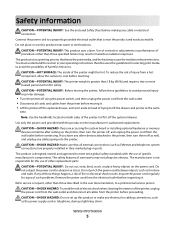
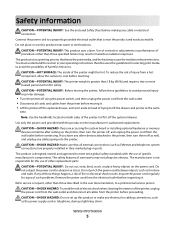
...these guidelines to avoid personal injury or printer damage:
• Turn the printer off the optional drawer. CAUTION-POTENTIAL INJURY: This product uses a laser. This product uses a printing process ... • Lift the printer off the optional drawer, and set up this product near the product and easily accessible. This product is near water or wet locations. Refer service or repairs...
User's Guide - Page 34


...(FSC) or The Program for use with laser printers:
• Chemically treated papers used to make... reduce the amount of paper and toner you can control whether print appears ...guidelines will help customers minimize printing and copying waste. Lexmark is well-equipped to help alleviate the... guarantee that require a registration (the precise location on the page) greater than 60 g/m2...
User's Guide - Page 46


...; Load letterhead faceup, with the top of the manual feeder.
Note: To achieve the best possible print quality, use only high-quality media designed for laser printers.
3 Adjust the paper guides to the paper width. Using the manual feeder
The standard 250-sheet tray has an integrated manual feeder that can contact...
User's Guide - Page 56


... http://support.lexmark.com. The top edge of the sheet with the logo is placed facedown. Tips on letterhead. Printing specialty documents
Additional information for laser printers.
User's Guide - Page 57


... discoloring, offsetting, or releasing hazardous emissions. When printing on the transparencies being considered for laser printers. Note: Transparencies can be printed at a temperature up to prevent sheets from the standard ...part number 70X7240 for letter-size transparencies and Lexmark part number 12A5010
for laser printers.
The top edge of the sheet with the manufacturer or vendor to ...
User's Guide - Page 58


... are not supported. Select this setting using envelopes
Print samples on the envelopes being considered for laser printers. All-cotton envelopes must not exceed 90 g/m2 (24 lb bond) weight.
•...8226; Use full label sheets.
Use up to 105 g/m2 (28 lb bond)
weight for laser printers. Have excessive curl or twist - Printing
58 Have an interlocking design - Note: Use only paper...
User's Guide - Page 64


... Menu PCL Emul Menu Image Menu PictBridge Menu Flash Drive Menu
Supplies menu
Menu item
Description
Cyan, Magenta, Yellow, or Black Toner Cartridges Shows the status of the waste toner box
Understanding printer menus
64 Invalid
Replace
Missing or Defective
OK
Unsupported
Imaging Kit OK Replace Black Imaging Kit Replace Color Imaging Kit Defective
Shows...
User's Guide - Page 98
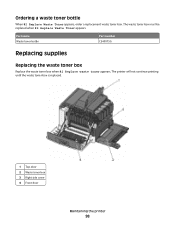
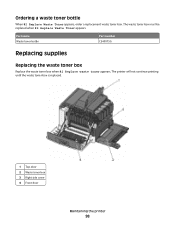
... the waste toner box is replaced.
1 Top door 2 Waste toner box 3 Right side cover 4 Front door
Maintaining the printer
98
The waste toner box must be replaced when 82 Replace Waste Toner appears. Part name Waste toner bottle
Part number C540X75G
Replacing supplies
Replacing the waste toner box
Replace the waste toner box when 82 Replace waste toner appears. Ordering a waste toner bottle...
User's Guide - Page 99
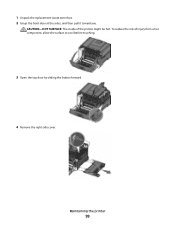
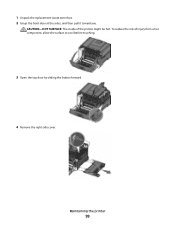
1 Unpack the replacement waste toner box. 2 Grasp the front door at the sides, and then pull it toward you. Maintaining the printer
99
To reduce the risk of the printer might be hot.
CAUTION-HOT SURFACE: The inside of injury from a hot component, allow the surface to cool before touching.
3 Open the top door by sliding the button forward.
4 Remove the right side cover.
User's Guide - Page 100


For more information, see "Recycling Lexmark products" on each side of the waste toner box, and then remove it.
6 Place the waste toner box in the enclosed packaging. Maintaining the printer
100
5 Press the green levers on page 37.
7 Insert the new waste toner box.
8 Replace the right side cover.
User's Guide - Page 103


...: Do not touch the underside of the waste toner box, and then remove it.
6 Lift the blue levers on the imaging kit, and then pull it toward you.
7 Press down on the blue levers, grasp the green handles on each side of the imaging kit.
Maintaining the printer
103 5 Press the green levers on...
User's Guide - Page 105


Maintaining the printer
105
14 Align and insert the imaging kit. 15 Gently, but firmly push the blue levers down until the imaging kit drops into place. 16 Replace the waste toner box.
User's Guide - Page 113


Maintaining the printer
113 15 Gently, but firmly push the blue levers down until the imaging kit drops into place. 16 Replace the waste toner box. 17 Replace the right side cover.
User's Guide - Page 115


... the optional drawer and set it aside instead of the printer. Moving the printer to another location
The printer and options can be safely moved to lift it safely. Moving the printer
Before moving it. • Lift the printer off the optional drawer.
Note: Use the handholds located on both sides of purchase for a relocation kit.
Shipping...
User's Guide - Page 131


... fixes the problem.
Troubleshooting
131 Turn the printer off, wait about 10 seconds, and then turn the printer back on . 82 Replace waste toner box
Replace the waste toner bottle, and then press to clear the message.
82 Waste toner box missing
Replace the waste toner bottle, and then press to clear the message.
82 Waste toner box nearly full
Press to clear the message...
User's Guide - Page 149


...RGB color is possible to apply one type of printouts. Printing presses, inkjet printers, and color laser printers create colors in this manner. Software programs typically specify document color using RGB or...information, see the software program Help topics. REMOVE AND REINSTALL THE TONER CARTRIDGES
Remove the toner cartridges, and then reinstall them.
Additionally, they allow users to ...
User's Guide - Page 151
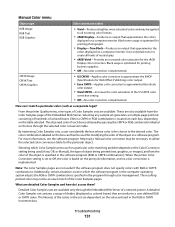
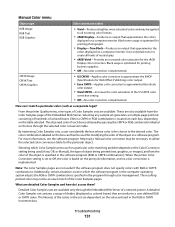
...how the color of the Color Samples pages.
From the printer Quality menu, nine types of each box is located on each box, depending on the print job information; The observed color of... operating system adjusts the RGB or CMYK combinations specified in a software program. Black toner usage is the closest to utilize the selected color conversion table for a particular color...
User's Guide - Page 167
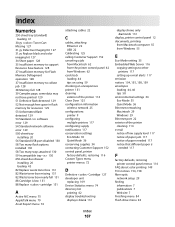
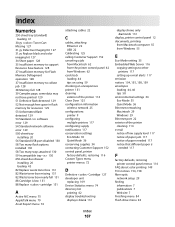
...waste toner box 131 82 Waste toner box missing 131 82 Waste toner box nearly full 131 88 Cartridge is low 131 88 Replace cartridge 131
A
Active NIC menu 75 AppleTalk menu 79 Asset Report menu 74
attaching cables 22
C
cables, attaching Ethernet 22 USB 22
Calibrating 125 calling Customer Support 152 canceling a job
from Macintosh 62 from the printer... defaults, restoring printer control panel menus...
User's Guide - Page 169


...canceling from the printer control
panel 62 canceling from Windows 62 print quality replacing developer unit 109 replacing imaging kit 101 replacing the waste toner box 98 print quality ... page breaks
occur 134 printer
configurations 9 minimum clearances 8 models 9 moving 115 selecting a location 8 shipping 115 printer control panel 12 factory defaults, restoring 116 printer menus AppleTalk menu 79 ...
User's Guide - Page 171
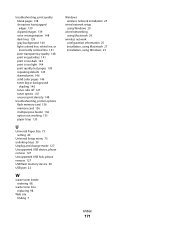
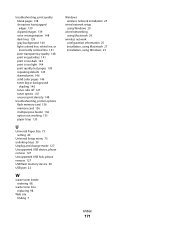
... print 146 solid color pages 146 toner fog or background shading 146 toner rubs off 147 toner specks 147 uneven print density 148
troubleshooting, printer options flash memory card 136 memory ...USB hub, please remove 127 USB flash memory device 60 USB port 22
W
waste toner bottle ordering 98
waste toner box replacing 98
Web site finding 7
Windows wireless network installation 25
wired network setup...
Similar Questions
C543dn Waste Toner Box
Where can I get a replacement waste toner box for my C543dn color laser printer?
Where can I get a replacement waste toner box for my C543dn color laser printer?
(Posted by tanner1sc 12 years ago)
Replace Waste Toner Box
How do I locate and replace the waste toner box for the lexmark c540n?
How do I locate and replace the waste toner box for the lexmark c540n?
(Posted by jessiedegooyer 12 years ago)
Waste Toner Box
I received the following error: 82 Waste Toner Box needs to be replaced. Where is it located on the ...
I received the following error: 82 Waste Toner Box needs to be replaced. Where is it located on the ...
(Posted by candicegehring 12 years ago)
Waste Toner Box Part Number
I own a Lexmark C543dn Color Laser Printer and an getting the "82 Waste Toner box nearly full." mess...
I own a Lexmark C543dn Color Laser Printer and an getting the "82 Waste Toner box nearly full." mess...
(Posted by rasilvius 12 years ago)
Waste Toner Box Location On The C543dn
where is the waste toner box located on the c543dn printer?
where is the waste toner box located on the c543dn printer?
(Posted by benhouston 12 years ago)

