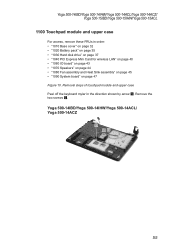Lenovo Yoga 500-14IBD Laptop Support Question
Find answers below for this question about Lenovo Yoga 500-14IBD Laptop.Need a Lenovo Yoga 500-14IBD Laptop manual? We have 7 online manuals for this item!
Question posted by elif10 on September 1st, 2015
Battery Consumption Is Killing Me
Current Answers
Answer #1: Posted by techyagent on September 1st, 2015 8:42 AM
And the solution is if the 6 cell battery is not enough than you have to 9 cell battery in the laptop.
For more assistance please click here
Thanks
Techygirl