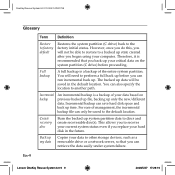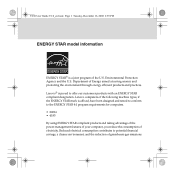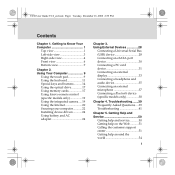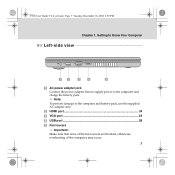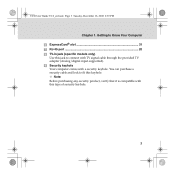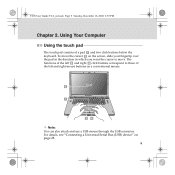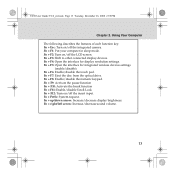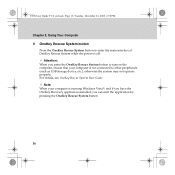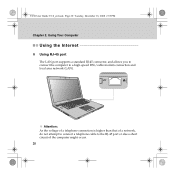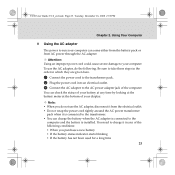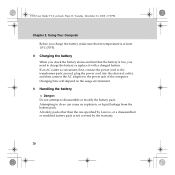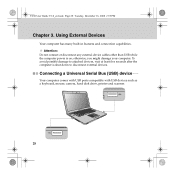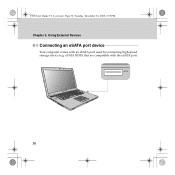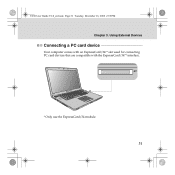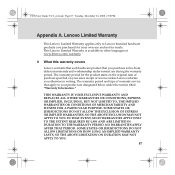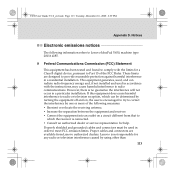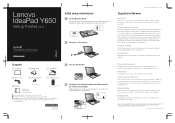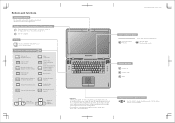Lenovo Y650 Support Question
Find answers below for this question about Lenovo Y650 - IdeaPad 4185 - Core 2 Duo 2.53 GHz.Need a Lenovo Y650 manual? We have 4 online manuals for this item!
Question posted by abhijitsai1320 on July 8th, 2013
Unable To Connect To The Network
Hi ,
I am facing the problem with my laptop. I normally use one network share path for my daily task. But when i try to connect, it says network path not found. I am able to use it on the other systems and also it is accessible for one of my coleague.
Please help.
Abhijit.
Current Answers
Related Lenovo Y650 Manual Pages
Similar Questions
Wifi Connection Says Disabled But I Have Adjusted The Front Switch To The Right
wifi connection says disabled but i have adjusted the front switch to the right, i cant connect to t...
wifi connection says disabled but i have adjusted the front switch to the right, i cant connect to t...
(Posted by pigered 11 years ago)
I Can Not Set The Brightness Of My Laptop G580 Using Fn And Arrow Key.
I can not set my laptop brightness using fn+arrow key. I am using windows7. Please give me solution.
I can not set my laptop brightness using fn+arrow key. I am using windows7. Please give me solution.
(Posted by pratikkantharia 11 years ago)
I Can't Start Wlan Connection Using Fn+f5.please Help?thax
(Posted by Anonymous-48607 12 years ago)
Unable Connect To Lcd Tv Through Hdmi From My Lenovo G470 Laptop
i have lenovo g470 laptop i tried to connect my LCD tv to my laptop using HDMI cable but the system ...
i have lenovo g470 laptop i tried to connect my LCD tv to my laptop using HDMI cable but the system ...
(Posted by arumece 12 years ago)
Cursor Issues
I am a student and must do lots of writing. Often, I will be in the middle of a paragraph and will p...
I am a student and must do lots of writing. Often, I will be in the middle of a paragraph and will p...
(Posted by l7garrett 13 years ago)