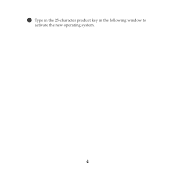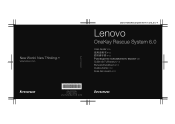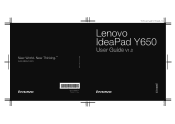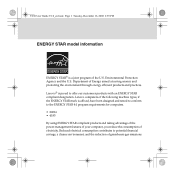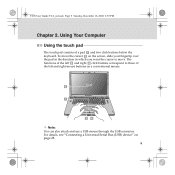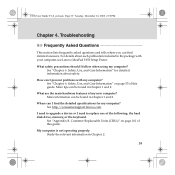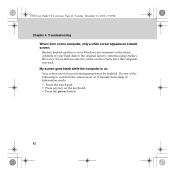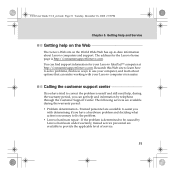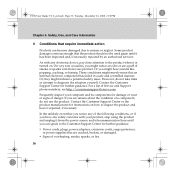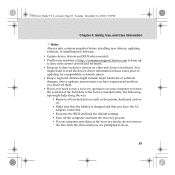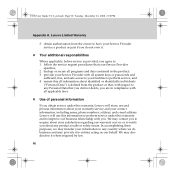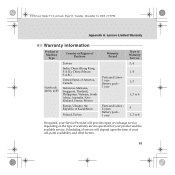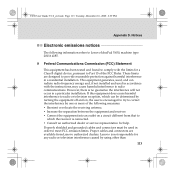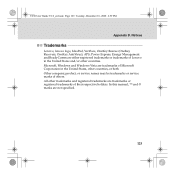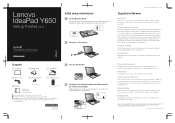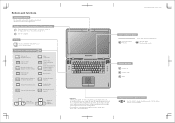Lenovo Y650 Support Question
Find answers below for this question about Lenovo Y650 - IdeaPad 4185 - Core 2 Duo 2.53 GHz.Need a Lenovo Y650 manual? We have 4 online manuals for this item!
Question posted by l7garrett on December 22nd, 2010
Cursor Issues
I am a student and must do lots of writing. Often, I will be in the middle of a paragraph and will pause for a moment. When I resume typing, my new text will appear in a completely different place from where I last stopped. My cursor moves without me directing it. I've tried disabling the touchpad and making the touchpad less sensitive. That did not work. I tried using a mouse - no luck. Help.
Current Answers
Related Lenovo Y650 Manual Pages
Similar Questions
Unable To Connect To The Network
Hi , I am facing the problem with my laptop. I normally use one network share path for my daily tas...
Hi , I am facing the problem with my laptop. I normally use one network share path for my daily tas...
(Posted by abhijitsai1320 10 years ago)
Can Not Disable Touchpad Of Lenovo Ideapad P580. Fn+f6 Does Not Work.
(Posted by Anonymous-109615 10 years ago)
Disable Touchpad
I love my Lenovo S100 however when I type I tend to hit the touchpad which causes the cursor to move...
I love my Lenovo S100 however when I type I tend to hit the touchpad which causes the cursor to move...
(Posted by jandesjardins 11 years ago)