Lenovo Y450 Support Question
Find answers below for this question about Lenovo Y450 - IdeaPad 4189 - Core 2 Duo GHz.Need a Lenovo Y450 manual? We have 3 online manuals for this item!
Question posted by binusafetyofficer on May 30th, 2013
Lenovo Y 450 Laptop Reparing At Hyderabad
powewr strip damaged
Current Answers
There are currently no answers that have been posted for this question.
Be the first to post an answer! Remember that you can earn up to 1,100 points for every answer you submit. The better the quality of your answer, the better chance it has to be accepted.
Be the first to post an answer! Remember that you can earn up to 1,100 points for every answer you submit. The better the quality of your answer, the better chance it has to be accepted.
Related Lenovo Y450 Manual Pages
Windows 7 Upgrade Guide - Page 1


... operating system to Widows® 7 while keeping previous files, settings, and programs. To perform in -place upgrade and clean install. Windows® 7 upgrade guide
This Lenovo Windows® 7 upgrade disc will help users upgrade their current Windows operating system to Windows® 7.
„ Before upgrading to Windows® 7
• Make sure...
Windows 7 Upgrade Guide - Page 2


... updates to help ensure a successful installation and to help protect your current version of the report will also need an Internet connection to http://www.lenovo.com/windows7. Warning: Clean install deletes your programs when the installation is completed. If you can perform a clean install. Clean install If your computer against...
Windows 7 Upgrade Guide - Page 3


When the Lenovo logo comes up, immediately press F12 (or Fn+F11, if there is no separate F12 key on -screen instructions to activate it. Your computer will ...
Windows 7 Upgrade Guide - Page 7


Microsoft and Windows are trademarks of Lenovo in the United States, other countries, or both .
© Copyright Lenovo 2009.
(Languages: EN, SC)
7 Windows 7 Windows 7 Lenovo F12 F12 Fn+F11 Windows 7
升级到 Windows 7
1
Windows
2 输入 25
Trademarks Lenovo is a trademark of Microsoft Corporation in the United States, other countries, or ...
OneKey Rescue System V6.0 User Guide - Page 1
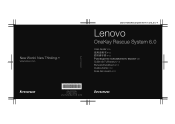
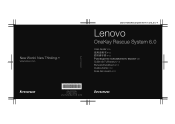
New Thinking.TM
www.lenovo.com
©Lenovo China 2008
Lenovo OneKey Rescue System 6.0 V1.0 cover_en_1-4
Lenovo
OneKey Rescue System 6.0
User Guide V1.0 V1.0 V1.0 1.0 Guide de l'utilisateur V1.0 Benutzerhandbuch V1.0 Guida utente V1.0 Guía del usuario V1.0
P/N:147001864 Printed in China (EN, CN, TW, RU, FR, DE, IT, ES) New World.
OneKey Rescue System V6.0 User Guide - Page 2


... disclosure by the Government is unable to the GSA ADP Schedule contract with RESTRICTED RIGHTS. RESTRICTED RIGHTS: Our products and/or services are provided with Lenovo, if any, or the standard terms of this commercial license, or if the agency is subject to accept this Program under these terms, then we...
OneKey Rescue System V6.0 User Guide - Page 3


OneKey Rescue System 6.0 V1.0 EN 147001728
English
Contents
Introduction...1 Important Notes...2
Lenovo OneKey Recovery 3 Create Full Backup 4 Create Incremental Backup 4 Create Recovery Disc 5 Restore of Factory Default 5 Restore from Backup... Your Data 11 Using Recovery Disc(s 13 Back Up My Data Feature 13 Others...14
En-
Lenovo OneKey Rescue System 6.0 1 1
2008/5/27 17:29:18
OneKey Rescue System V6.0 User Guide - Page 4


... your system.
OneKey Rescue System 6.0 V1.0 EN 147001728
Introduction
Lenovo® OneKey Recovery is turned off. All these features make Lenovo OneKey Recovery an important utility to back up your data to ...:19
You can restore your system partition to the original factory status or to activate Lenovo OneKey Rescue when your local hard disk. You can create a backup of an entire...
OneKey Rescue System V6.0 User Guide - Page 5


... the features of operating system and preinstalled software.)
2. However, once you restore to this status, you back up state. In order to the factory default, i.e. Lenovo OneKey Rescue System 6.0 2 2
En-
2008/5/27 17:29:19 the state your computer was when you purchased it claims. The exact available hard disk space...
OneKey Rescue System V6.0 User Guide - Page 6


...; See Back Up My Data • See System Repair • See Set and Manage User Password
En-
Lenovo OneKey Rescue System 6.0 3 3
2008/5/27 17:29:19 OneKey Rescue System 6.0 V1.0 EN 147001728
Lenovo OneKey Recovery
Lenovo OneKey Recovery is safe. You can run initial backup or incremental backup manually, and then restore your...
OneKey Rescue System V6.0 User Guide - Page 7


...is virus-free. • Optimize your system, including scanning and defragmenting
your hard disk drive. En-
Lenovo OneKey Rescue System 6.0 4 4
2008/5/27 17:29:19
it in the future. Incremental backup can...Full backup backs up your system partition to a folder on previous backed up data to D:\Lenovo\OneKey App\OneKey Recovery. The program will save the backed up file located in order to...
OneKey Rescue System V6.0 User Guide - Page 8


...please use good quality discs with to ensure the burning process and backed up , just enter Lenovo OneKey Rescue System and run this feature. Make sure to back up your system back to Factory... your system, even when replacing the hard drive.
2.
After the recovery discs are unable to use Lenovo OneKey Recovery on your computer, you can use these discs to a CD/DVD as recovery discs. ...
OneKey Rescue System V6.0 User Guide - Page 9
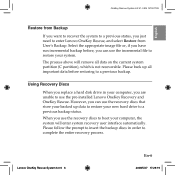
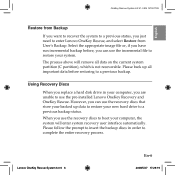
...a hard disk drive in order to restore your computer, you can use the pre-installed Lenovo OneKey Recovery and OneKey Rescue. When you use the recovery discs to boot your computer, ...to complete the entire recovery process. Please back up data to insert the backup discs in your system. Lenovo OneKey Rescue System 6.0 6 6
En-
2008/5/27 17:29:19
English
OneKey Rescue System 6.0 V1...
OneKey Rescue System V6.0 User Guide - Page 10


... find it is recommended that you immediately set a new password to ensure your system is complete. En-
Lenovo OneKey Rescue System 6.0 7 7
2008/5/27 17:29:19 If the system kernel files are no files damaged, Lenovo OneKey Rescue System starts normally. • System repair only works for system data files. OneKey Rescue System...
Lenovo IdeaPad Y450 User Guide V3.0 - Page 3


...U.S. ENERGY STAR model information
ENERGY STAR® is a joint program of electricity. Lenovo computers of the following machine types, if the ENERGY STAR mark is proud to ... electrical consumption contributes to offer our customers products with an ENERGY STAR compliant designation. Lenovo® is affixed, have been designed and tested to conform to the ENERGY STAR 4.0 program requirements for...
Lenovo IdeaPad Y450 User Guide V3.0 - Page 56
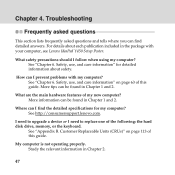
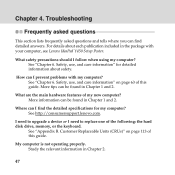
... be found in the package with my computer?
I need to upgrade a device or I prevent problems with your computer, see Lenovo IdeaPad Y450 Setup Poster. See "Appendix B. Safety, use , and care information" for my computer? More tips can I need to replace...page 113 of this guide.
What safety precautions should I find detailed answers. See http://consumersupport.lenovo.com.
Lenovo IdeaPad Y450 User Guide V3.0 - Page 68
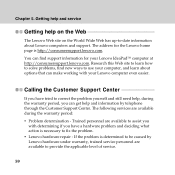
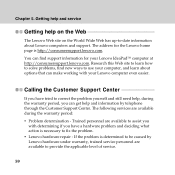
...the Customer Support Center
If you
with your Lenovo IdeaPad™ computer at http://consumersupport.lenovo.com. Research this Web site to learn about Lenovo computers and support. You can get help ...new ways to correct the problem yourself and still need help and information by Lenovo hardware under warranty, trained service personnel are available to assist you have a hardware...
Lenovo IdeaPad Y450 User Guide V3.0 - Page 116


Appendix A. Lenovo limited warranty
Warranty Information
Product or machine
type
Notebook: 20020, 4189
Country or region of purchase
Taiwan
India, China (Hong Kong S.A.R.), China (Macau S.A.R.)
United States of America, Canada
Indonesia, Malaysia, Singapore, Thailand, Philippines, Vietnam, South Africa, ...
Lenovo IdeaPad Y450 User Guide V3.0 - Page 131


... digital device, pursuant to Part 15 of the following information refers to Lenovo IdeaPad Y450, machine type 20020, 4189.
„ Federal Communications Commission (FCC) statement
This equipment has been tested...can be determined by turning the equipment off and on a circuit different from Lenovo authorized dealers. This equipment generates, used in a particular installation. These limits are...
Lenovo IdeaPad Y450 User Guide V3.0 - Page 143


...; marks are either registered trademarks or trademarks of their respective holders. Appendix D. All other trademarks and registered trademarks are either registered trademarks or trademarks of Lenovo in the United States, other countries. Microsoft, Windows and Windows Vista are trademarks or registered trademarks of Microsoft Corporation in the United States and/or...
Similar Questions
Processor Upgrade?
Lenovo Y430 - IdeaPad 2781 - Core 2 Duo processor can be upgraded to i5 processor?
Lenovo Y430 - IdeaPad 2781 - Core 2 Duo processor can be upgraded to i5 processor?
(Posted by gmraja 8 years ago)
How Can I Do Bluetooth Device Switch On In My Lenovo Laptop Y450
(Posted by howwilso 9 years ago)
What Is The Price Of Lenovo E49 Laptop In Hyderabad???
(Posted by sravanivelamati 11 years ago)
Laptop Will Not Start.
I tried to change batteries, adapter, and the computer will not start. What do you think could be wr...
I tried to change batteries, adapter, and the computer will not start. What do you think could be wr...
(Posted by ferney 12 years ago)
How Do I Replace The Keyboard On My Y450 Laptop?
Which screws must I remove?
Which screws must I remove?
(Posted by hannadoodle 12 years ago)

