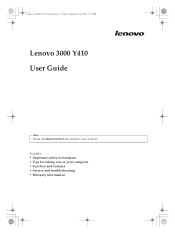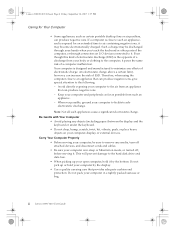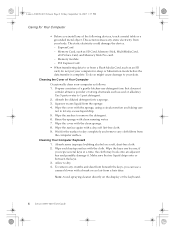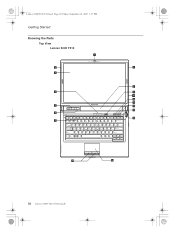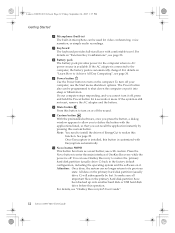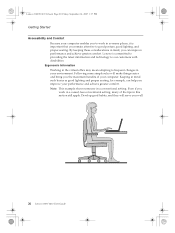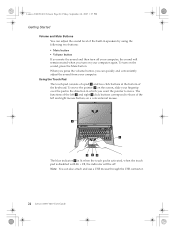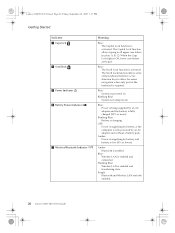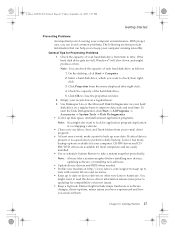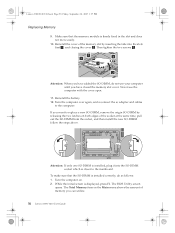Lenovo Y410 Support Question
Find answers below for this question about Lenovo Y410.Need a Lenovo Y410 manual? We have 2 online manuals for this item!
Question posted by Anonymous-125278 on November 22nd, 2013
Vedio Driver
Current Answers
Answer #1: Posted by baklogic on November 23rd, 2013 11:51 AM
Scroll down to almost the bottom of the page.
Drivers and software -3000 Y410 Notebook
support.lenova'com/?indococid=MIGR-68104
THEN UNINSTALL THE PRESENT DRIVER, AND INSTALL THE DOWNLOADED DRIVER.--Right click computter, left click manage , then click on Device Manger, and then click on the display adaptor.
I often find that if the chipset drivers are not installed, then the graphics do not work properly, so it would be worth checking to see if the driver is correct for the chipset. Chipset drivers are nearer the top of that page/link
25 years playing with computers/laptops, software, and 10 years a geek/nerd -always learning
Related Lenovo Y410 Manual Pages
Similar Questions
Hi,I'm trying to disable my Lenovo G580 touchpad, but the shortcut Fn+F6 doesn't work and in the men...
I have a LENOVO E46 laptop. It does not have driver for connecting to internet through Broad band co...