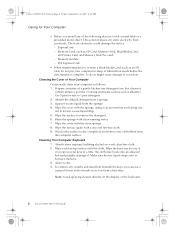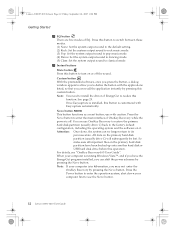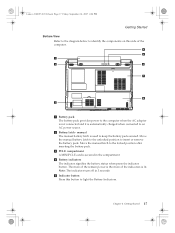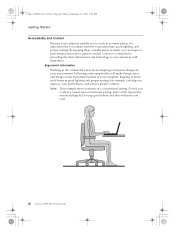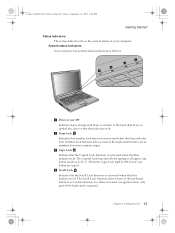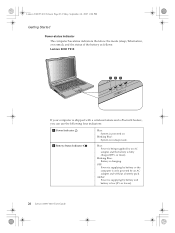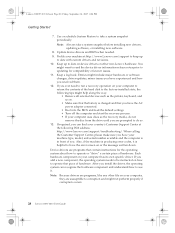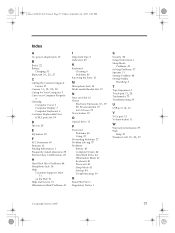Lenovo Y310 Support Question
Find answers below for this question about Lenovo Y310.Need a Lenovo Y310 manual? We have 2 online manuals for this item!
Question posted by jhady1228 on June 8th, 2014
My Lenovo Y310 Have A Blue Power Light Indicator But Keyboard,hardisk Is Not Wor
The person who posted this question about this Lenovo product did not include a detailed explanation. Please use the "Request More Information" button to the right if more details would help you to answer this question.
Current Answers
Related Lenovo Y310 Manual Pages
Similar Questions
My Flex 2 Power Light Flashes But It Will Not Power Up
(Posted by ronlee57 9 years ago)
Lenovo 580 Power Indicator
What does it mean when the power indicator on the the front is orange and the laptop won't start up....
What does it mean when the power indicator on the the front is orange and the laptop won't start up....
(Posted by brrdr52 10 years ago)