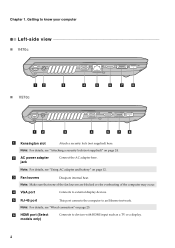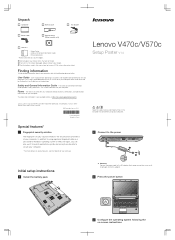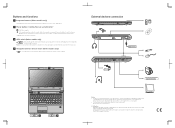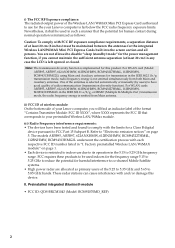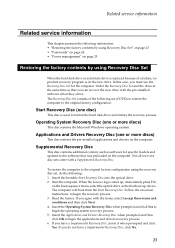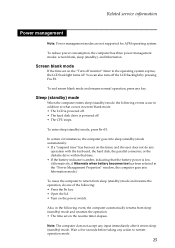Lenovo V570c Support Question
Find answers below for this question about Lenovo V570c.Need a Lenovo V570c manual? We have 5 online manuals for this item!
Question posted by Steenbergh56 on December 29th, 2013
Power Management Driver
Current Answers
Answer #1: Posted by BusterDoogen on December 29th, 2013 1:29 PM
I hope this is helpful to you!
Please respond to my effort to provide you with the best possible solution by using the "Acceptable Solution" and/or the "Helpful" buttons when the answer has proven to be helpful. Please feel free to submit further info for your question, if a solution was not provided. I appreciate the opportunity to serve you!
Related Lenovo V570c Manual Pages
Similar Questions
hello, my notebook G480 already missing icon and power management. How I want to get it back?
when i press the energy power managment button it says error for one key value please help
Cant connect my A2107A to any Win PC, tablet is not even seen on the pc(s)