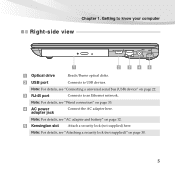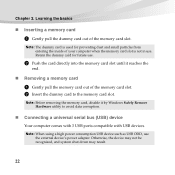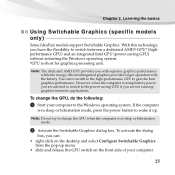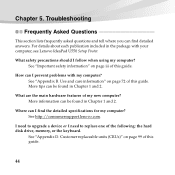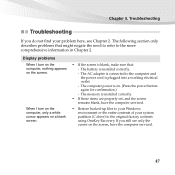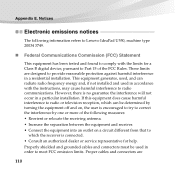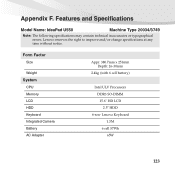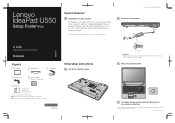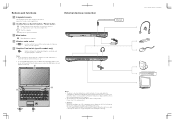Lenovo U-550 Support Question
Find answers below for this question about Lenovo U-550 - Ideapad - Laptop.Need a Lenovo U-550 manual? We have 4 online manuals for this item!
Question posted by electronicsallhelp on November 7th, 2014
Power Switch Connection On Motherboard
power swich track broken but resolv the power on
Current Answers
Related Lenovo U-550 Manual Pages
Similar Questions
How To Connect My Ideapad U460s To My Tv Via Hdmi?
how to connect my ideapad u460s to my tv via HDMI, i tried and no signal is displayed on the tv, wha...
how to connect my ideapad u460s to my tv via HDMI, i tried and no signal is displayed on the tv, wha...
(Posted by bobvalen 8 years ago)
How To Fix The Wireless Integrated Switch In Tamilnadu Govt Laptop (lenovo B460e
hi, it looks like the wireless integrated switch in lenovo B460e laptop which was provided by govt. ...
hi, it looks like the wireless integrated switch in lenovo B460e laptop which was provided by govt. ...
(Posted by hkaleemhk 10 years ago)
Problems With Caps Lock Function
My lenovo ideapad u550 (model name 20034, serial number eb15567378) have occasionally problems with ...
My lenovo ideapad u550 (model name 20034, serial number eb15567378) have occasionally problems with ...
(Posted by tmarsic 12 years ago)
Have A U550 Ideapad, The Lcd Screen Is White..no Video.. Hdmi Port Is Working
My U550 has a lcd white screen, if a remote monitor is connected to the HDMI port the laptop can be ...
My U550 has a lcd white screen, if a remote monitor is connected to the HDMI port the laptop can be ...
(Posted by mrwingerter 13 years ago)