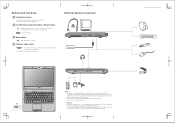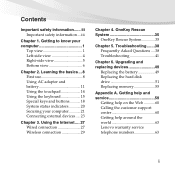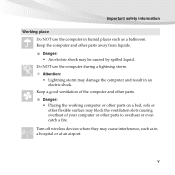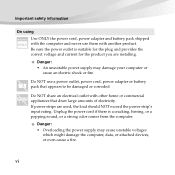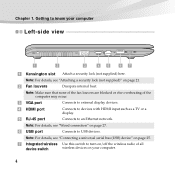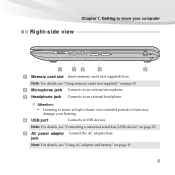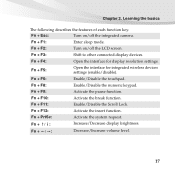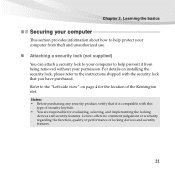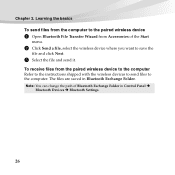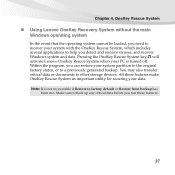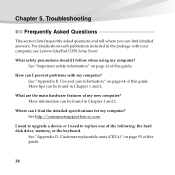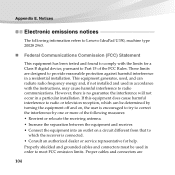Lenovo U350 Support Question
Find answers below for this question about Lenovo U350 - IdeaPad 2963 - Pentium 1.3 GHz.Need a Lenovo U350 manual? We have 3 online manuals for this item!
Question posted by mayannestrada27 on June 14th, 2015
What's Happening To This Device!!!!!
i don't understand what was happening!!!!! When I plug in a charger there is a notification that it is charging but its not I plug it 3% over night and still 3%....I buy a new charger but still the problem is there there is a notification of changing but the percentage of battery level don't chage.
Current Answers
Answer #1: Posted by TechSupport101 on June 14th, 2015 3:11 AM
This is common and normally indicate that a voltage component of the device's charging system has failed. A mini USB head has 5(essentially 4) lines - 2 for voltage and 2 for signal. It means the signal lines and file and recognizes power flow from the charger while the voltage line is broken and cannot go all the way to the battery to charge it. The tab will require professional service and fixing will most likely involve surface-mount IC replacements.
Related Lenovo U350 Manual Pages
Similar Questions
New Battery Is Not Connected
New Battery Is Not Connect With Laptop Error Is : Plug In Battery In Not Charging
New Battery Is Not Connect With Laptop Error Is : Plug In Battery In Not Charging
(Posted by jk2008143 9 years ago)
Servis Manual For Lenovo Ideapad U350
I am looking for a free hardware manual for notebook IdeaPad U350. Notebook overhead itself, (probab...
I am looking for a free hardware manual for notebook IdeaPad U350. Notebook overhead itself, (probab...
(Posted by mrst1 10 years ago)
Lenovo G460 Change Cmos Battery
how to change cmos battery in lenovo g460 model?
how to change cmos battery in lenovo g460 model?
(Posted by sudhanshu0paritosh 10 years ago)
How Do I Change To Battery In The Lenovo Ideapad P500
(Posted by psychiatry 11 years ago)
U350 Battery Not Charging
Suddenly i have found that my Lenovo U350 ideapad battery shows the message plugged in, not charging...
Suddenly i have found that my Lenovo U350 ideapad battery shows the message plugged in, not charging...
(Posted by satvik9 12 years ago)