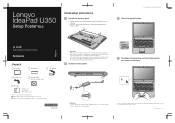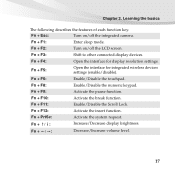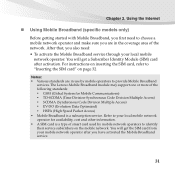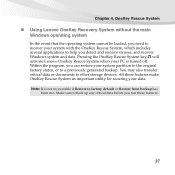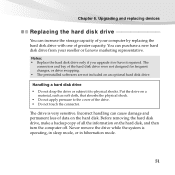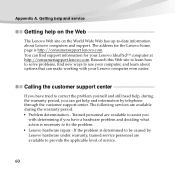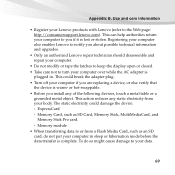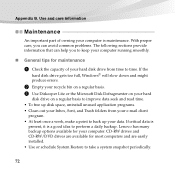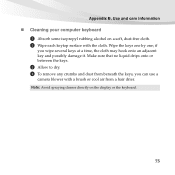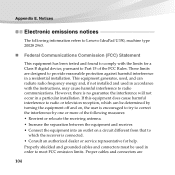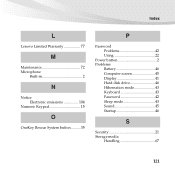Lenovo U350 Support Question
Find answers below for this question about Lenovo U350 - IdeaPad 2963 - Pentium 1.3 GHz.Need a Lenovo U350 manual? We have 3 online manuals for this item!
Question posted by evannorth on July 19th, 2013
How Do I Activate The Dust Cleaning Mode On My Lenovo Z500?
The person who posted this question about this Lenovo product did not include a detailed explanation. Please use the "Request More Information" button to the right if more details would help you to answer this question.
Current Answers
Related Lenovo U350 Manual Pages
Similar Questions
Smartfan Control
i just purchased a G580 ,not sure how to control the smartfan noise control,will you please help
i just purchased a G580 ,not sure how to control the smartfan noise control,will you please help
(Posted by Anonymous-131713 10 years ago)
Servis Manual For Lenovo Ideapad U350
I am looking for a free hardware manual for notebook IdeaPad U350. Notebook overhead itself, (probab...
I am looking for a free hardware manual for notebook IdeaPad U350. Notebook overhead itself, (probab...
(Posted by mrst1 10 years ago)
Z500 - How To Activate Touch Screen
hi - I have just bought the z500 ideapad however I do not know how to activate the touch screen?
hi - I have just bought the z500 ideapad however I do not know how to activate the touch screen?
(Posted by townsendmica 10 years ago)
The Start Won't Open Up
(Posted by Anonymous-113992 10 years ago)
Lenovo G570 43343qm How Can You Activate Switchable Graphics?
I recently bought a Lenovo G570 43343QM however the manual lacks the ability to specify for this cer...
I recently bought a Lenovo G570 43343QM however the manual lacks the ability to specify for this cer...
(Posted by Nezarim 12 years ago)