Lenovo ThinkPad W530 Support Question
Find answers below for this question about Lenovo ThinkPad W530.Need a Lenovo ThinkPad W530 manual? We have 33 online manuals for this item!
Question posted by Sak2cann on June 29th, 2014
What's Mean W530 Vt-d Feature
The person who posted this question about this Lenovo product did not include a detailed explanation. Please use the "Request More Information" button to the right if more details would help you to answer this question.
Current Answers
There are currently no answers that have been posted for this question.
Be the first to post an answer! Remember that you can earn up to 1,100 points for every answer you submit. The better the quality of your answer, the better chance it has to be accepted.
Be the first to post an answer! Remember that you can earn up to 1,100 points for every answer you submit. The better the quality of your answer, the better chance it has to be accepted.
Related Lenovo ThinkPad W530 Manual Pages
(English) Access Connections Profile Deployment guide - Page 10


...to individuals or groups of individuals running Access Connections in a corporate environment. The Administrator Feature Enabler tool available with version 4.0 or later simplifies the task of deploying location profiles... manually create a location profile for deployment
To view the current list of supported ThinkPad® systems and wireless WLAN and WAN drivers, see the following Web site:...
(English) Access Connections Profile Deployment guide - Page 39


... a lower layer system BIOS interface, Access Connections controls wireless devices and system dependent hardware features.
3. Portions © IBM Corp. 2005.
31 Delete the following Lenovo Web site for... Web site at the following package: Access Connections version 3.82 with the Lenovo ThinkPad /L3000 system BIOS. The default directory where modules are extracted is required for ...
Hardware Maintenance Manual - Page 54
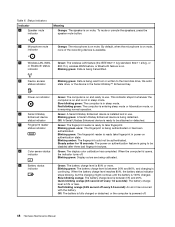
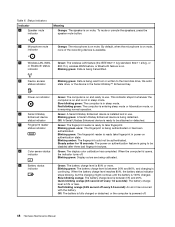
...to take fingerprint in use . Steady amber for 15 seconds: The power-on authentication feature is being read from or written to be disabled after three bad fingerprint swipes.
8...are being authenticated or has been authenticated. Table 6. Status indicators
Indicator
1
Speaker mute
indicator
Meaning
Orange: The speaker is 80% or more. This indicator stays lit whenever the computer is...
(Simplified Chinese) User Guide - Page 126
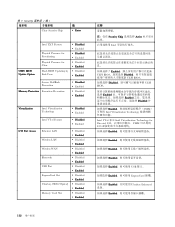
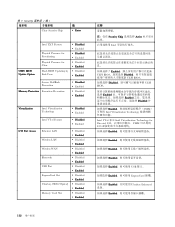
...
Memory Protection Execution Prevention
• Disabled • Enabled • Disabled • Enabled
Virtualization I/O Port Access
Intel Virtualization Technology
• Disabled • Enabled
Intel VT-d Feature
• Disabled • Enabled
Ethernet LAN Wireless LAN Wireless WAN Bluetooth USB Port ExpressCard Slot Ultrabay (HDD/Optical) Memory Card Slot
• Disabled •...
(Greek) User Guide - Page 153
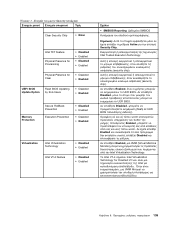
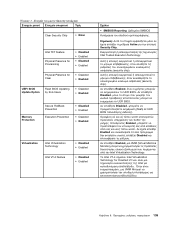
... • Enabled
Memory Protection
Secure RollBack Prevention
Execution Prevention
• Disabled • Enabled
• Disabled • Enabled
Virtualization
Intel Virtualization Technology
Intel VT-d Feature
• Disabled • Enabled
• Disabled • Enabled
Σχόλια
• SMBIOS Reporting SMBIOS
Active Security Chip.
security...
(Korean) User Guide - Page 136
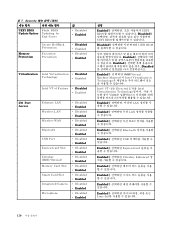
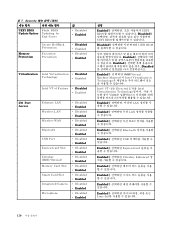
... Prevention
값 • Disabled • Enabled
• Disabled • Enabled • Disabled • Enabled
Virtualization Intel Virtualization • Disabled
Technology
• Enabled
Intel VT-d Feature • Disabled • Enabled
I/O Port Access
Ethernet LAN Wireless LAN Wireless WAN Bluetooth USB Port ExpressCard Slot Ultrabay (HDD/Optical) Memory Card Slot Smart Card...
(Japanese) User Guide - Page 141
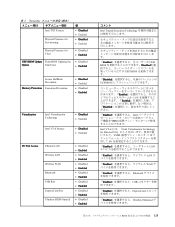
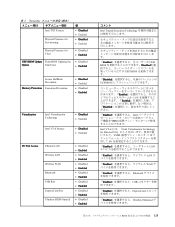
...-Users
• Enabled
Secure RollBack Prevention
Memory Protection Execution Prevention
• Disabled • Enabled • Disabled • Enabled
Virtualization
Intel Virtualization Technology
Intel VT-d Feature
• Disabled • Enabled
• Disabled • Enabled
I/O Port Access
Ethernet LAN Wireless LAN Wireless WAN Bluetooth USB Port ExpressCard Slot Ultrabay (HDD...
(English) User Guide - Page 19


...connectors, and indicators" on page 1 • "Locating important product information" on page 10 • "Features" on page 12 • "Specifications" on page 14 • "Operating environment" on page 14 ... power button 6 TrackPoint® pointing stick
© Copyright Lenovo 2012
1 ThinkPad T530, T530i, and W530 front view
1 Integrated camera 3 Built-in microphones (on page 15
Locating ...
(English) User Guide - Page 21
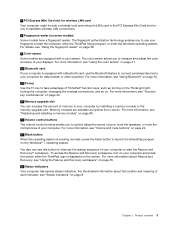
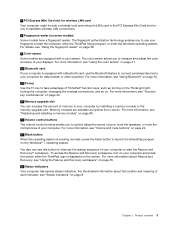
... modules are equipped with a Bluetooth card, use the Bluetooth feature to connect peripheral devices to your computer is working normally, ...control buttons enable you to start the computer, enter the ThinkPad Setup program, or enter the Windows operating system. For more information about the location and meaning of ThinkPad® function keys, such as options from Lenovo.
Chapter ...
(English) User Guide - Page 22
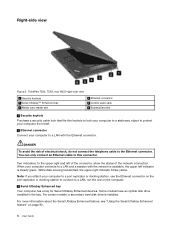
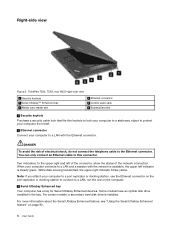
... Serial Ultrabay Enhanced feature" on the computer.
3 Serial Ultrabay Enhanced bay Your computer has a bay for Serial Ultrabay Enhanced devices.
When your computer to a port replicator or docking station, use the Ethernet connector on the port replicator or docking station to connect to the Ethernet connector.
ThinkPad T530, T530i, and W530 right-side...
(English) User Guide - Page 23
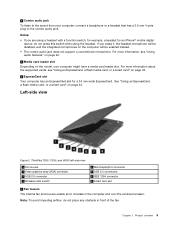
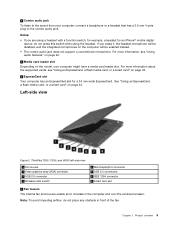
... ThinkPad T530, T530i, and W530 left...-side view
1 Fan louvers 3 Video graphics array (VGA) connector 5 USB 2.0 connector 7 Wireless radio switch
2 Mini DisplayPort connector 4 USB 3.0 connectors 6 IEEE 1394 connector 8 Smart card slot
1 Fan louvers The internal fan and louvers enable air to the combo audio jack. For more information about the supported cards, see "Using audio features...
(English) User Guide - Page 25
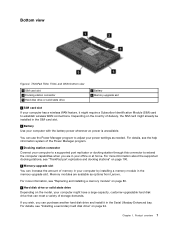
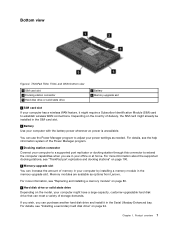
...capabilities when you can use the Power Manager program to establish wireless WAN connections. ThinkPad T530, T530i, and W530 bottom view
1 SIM card slot 3 Docking station connector 5 Hard disk drive... wireless WAN feature, it in your power settings as options from Lenovo.
Chapter 1. Memory modules are in the Serial Ultrabay Enhanced bay. For details, see "ThinkPad port replicators and...
(English) User Guide - Page 27
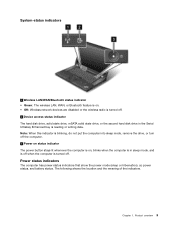
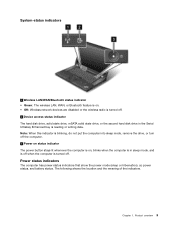
... hibernation), ac power status, and battery status. Chapter 1.
The following shows the location and the meaning of the indicators. System-status indicators
1 Wireless LAN/WAN/Bluetooth status indicator • Green: The wireless LAN, WAN, or Bluetooth feature is on , blinks when the computer is in sleep mode, and is off when the...
(English) User Guide - Page 30
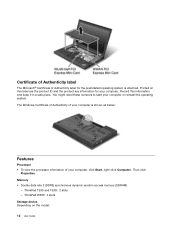
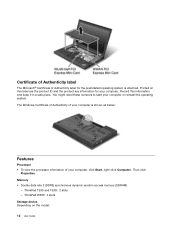
... Memory • Double data rate 3 (DDR3) synchronous dynamic random access memory (SDRAM)
- ThinkPad W530: 4 slots Storage device Depending on this information and keep it in a safe place. Then ...The Microsoft® Certificate of Authenticity label for your computer or reinstall the operating system. ThinkPad T530 and T530i: 2 slots - The Windows Certificate of Authenticity of your computer, ...
(English) User Guide - Page 51
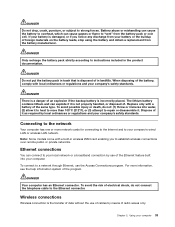
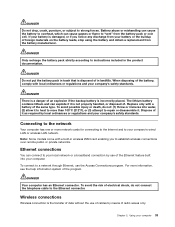
... and your company's safety standards. Dispose of it as required by use of the Ethernet feature built into water, (2) allow it to heat to more information, see the help information ... connections
You can cause gasses or flame to a network through Ethernet, use of cables by means of data without the use the Access Connections program.
DANGER
Your computer has an Ethernet connector....
(English) User Guide - Page 59
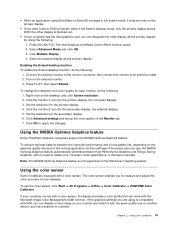
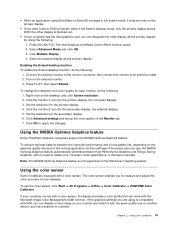
...for the primary display. 4. Using the NVIDIA Optimus Graphics feature
Some ThinkPad notebook computers support the NVIDIA Optimus Graphics feature. If your monitor and match it is shown only on...the primary display by doing the following: 1.
To use , the NVIDIA Optimus Graphics feature automatically switches between High Performance Graphics and Energy Saving Graphics, with a color sensor....
(English) User Guide - Page 80
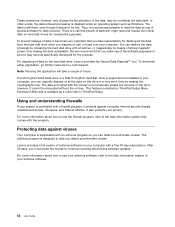
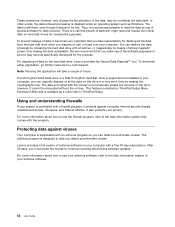
... for deleting all the data on the drive in ThinkPad Setup. however, it seems to use of data on the drive; This feature is enabled by means of the data, they do not delete the data...it becomes very important that comes with a hammer, or magnetically by ThinkPad Setup Menu Extension Utility and is preinstalled with an antivirus program so you can logically dispose of your privacy...
(English) User Guide - Page 139
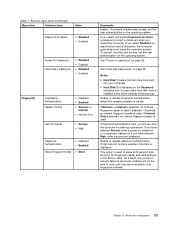
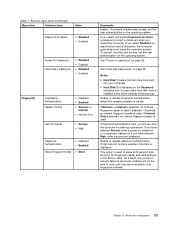
... 7. To prevent unauthorized access, set the user authentication on password or a supervisor password; Notes:
• Hard Disk 1 means the hard disk drive built into your computer.
• Hard Disk 2 is displayed on security features previously enabled will not be able to the factory state. If Internal Only is selected, an internal fingerprint...
(English) User Guide - Page 140
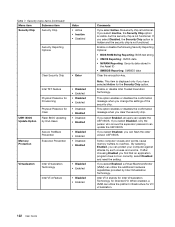
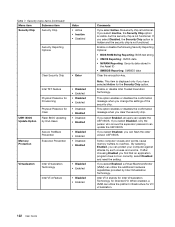
...; Disabled • Enabled
Memory Protection
Secure RollBack Prevention
Execution Prevention
• Disabled • Enabled • Disabled • Enabled
Virtualization
Intel Virtualization Technology
Intel VT-d Feature
• Disabled • Enabled
• Disabled • Enabled
Comments
If you find that an application program does not run correctly, select Disabled and reset...
(Traditional Chinese) User Guide - Page 128
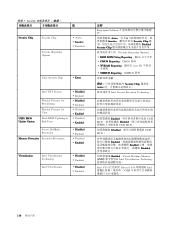
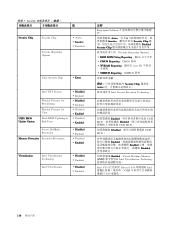
...; Enabled
Secure RollBack Prevention
Memory Protection Execution Prevention
• Disabled • Enabled • Disabled • Enabled
Virtualization
Intel Virtualization Technology
Intel VT-d Feature
• Disabled • Enabled
• Disabled • Enabled
註解 Fingerprint Software
Active Inactive Security Chip Disabled, Security Chip
Security...
Similar Questions
Lenovo Thinkpad W530 Docking Station Will Not Use Network Card
(Posted by donnWayned 9 years ago)
How To Access Lenovo Thinkpad W530 Bios When Screen Broken
(Posted by gtase20327 9 years ago)
My New Lenovo Thinkpad Edge E430 Laptop Shows ' Plugged In; Not Charging
I bought new Lenovo laptop Thinkpad Edge E430. When I put the charger. after a while it shows like "...
I bought new Lenovo laptop Thinkpad Edge E430. When I put the charger. after a while it shows like "...
(Posted by gowtham60319 11 years ago)

