Lenovo ThinkPad W530 Support Question
Find answers below for this question about Lenovo ThinkPad W530.Need a Lenovo ThinkPad W530 manual? We have 33 online manuals for this item!
Question posted by jagxevri on December 22nd, 2013
How To Replace Keys On Lenovo Laptop W530 Video
The person who posted this question about this Lenovo product did not include a detailed explanation. Please use the "Request More Information" button to the right if more details would help you to answer this question.
Current Answers
There are currently no answers that have been posted for this question.
Be the first to post an answer! Remember that you can earn up to 1,100 points for every answer you submit. The better the quality of your answer, the better chance it has to be accepted.
Be the first to post an answer! Remember that you can earn up to 1,100 points for every answer you submit. The better the quality of your answer, the better chance it has to be accepted.
Related Lenovo ThinkPad W530 Manual Pages
Hardware Maintenance Manual - Page 36
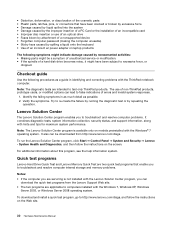
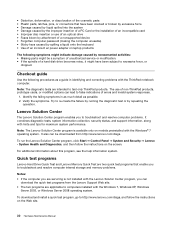
... Center program is not installed with the Lenovo Soluton Center program, you to troubleshoot and resolve computer problems. It combines diagnostic tests, system information collection, security status, and support information, along with the ThinkPad notebook computer.
System Health and Diagnostics, and then follow the instructions on laptop products
The following procedures as possible...
Hardware Maintenance Manual - Page 41
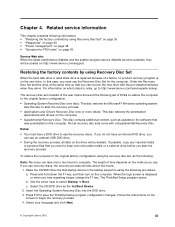
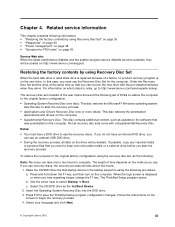
... the hard disk drive or solid state drive is replaced because of DVDs to restore the computer to keep ...any important data or personal files that was preinstalled on http://www.lenovo.com/support. c. To restore the computer to the original factory ... Disc into the DVD drive. 3. Use the arrow keys to save the ThinkPad Setup program configuration changes. The recovery disc set consists ...
Hardware Maintenance Manual - Page 48
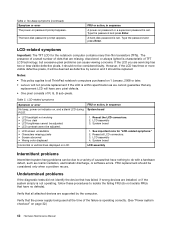
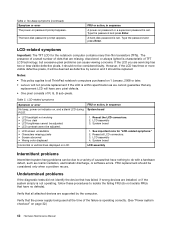
... will be considered faulty.
Table 5. Verify that all ThinkPad notebook computers purchased on password prompt appears. Table 4. The hard-disk password prompt appears.
No-beep symptoms (continued) Symptom or error The power-on 1 January, 2008 or later. • Lenovo will not provide replacement if the LCD is set . Verify that have zero pixel...
Hardware Maintenance Manual - Page 57
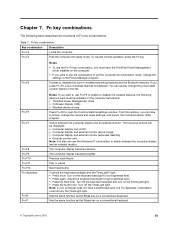
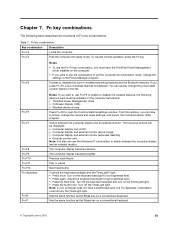
...computer display becomes dimmer. Note: If your computer does not have the ThinkPad Power Management driver installed on the keyboard backlight to low brightness level. ...Break key on a conventional keyboard.
© Copyright Lenovo 2012
51 The computer display becomes brighter.
Switch between the computer display and an external monitor.
Fn key combinations
Key combination...
Hardware Maintenance Manual - Page 72
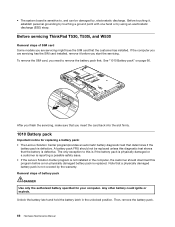
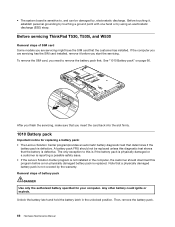
.... See "1010 Battery pack" on page 66. Note that the customer has installed. Before servicing ThinkPad T530, T530i, and W530
Removal steps of battery pack
DANGER Use only the authorized battery specified for replacing a battery pack: • The Lenovo Solution Center programprovides an automatic battery diagnostic test that the battery is defective. Then, remove...
Hardware Maintenance Manual - Page 113
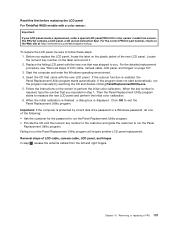
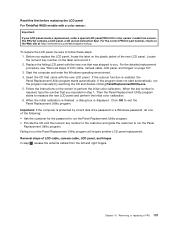
...lenovo.com/serviceparts-lookup. Important: If the computer is required, type the number that you . Read this first before replacing the LCD panel For ThinkPad W530 models with a color sensor:
Important: If your LCD panel needs a replacement... screen to run the Panel Replacement Utility program will require another LCD panel replacement. Locate the numeric key number on the label and record...
(Greek) User Guide - Page 191
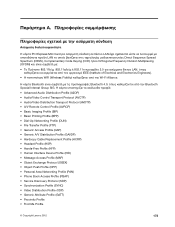
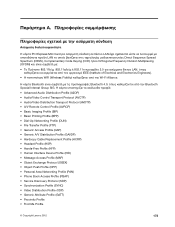
... (SYNC) • Video Distribution Profile (VDP) • Generic Attribute Profile (GATT) • Proximity Profile • Find Me Profile
© Copyright Lenovo 2012
173
A
PCI ...Express Mini Card LAN LAN Direct Sequence Spread Spectrum (DSSS), Complementary Code Keying (CCK) ή/και...
(Korean) User Guide - Page 76
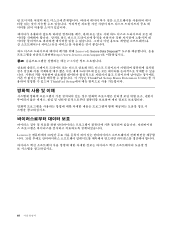
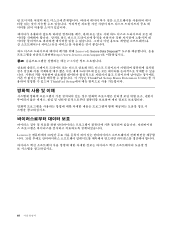
Lenovo는 Secure Data Disposal http://www.lenovo.com/support 2~3 ThinkPad Setup Menu Extension Utility ThinkPad Setup
Lenovo 30 30
60
(Korean) User Guide - Page 171
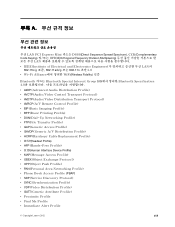
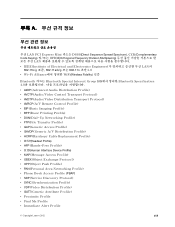
...CCK(Complementary Code Keying OFDM(Orthogonal ...Video Distribution Transport Protocol) • AVRCP(A/V Remote Control Profile) • BIP(Basic Imaging Profile) • BPP(Basic Printing Profile) • DUN(Dial-Up Networking Profile) • FTP(File Transfer Profile) • GAP(Generic Access Profile) • GAVDP(Generic A/V Distribution Profile) • HCRP(Hardcopy Cable Replacement...
(Japanese) User Guide - Page 177
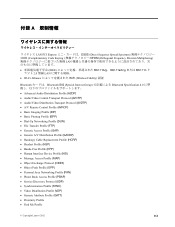
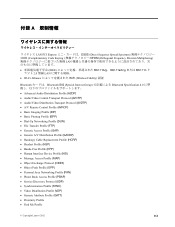
...Complementary Code Keying OFDM (...Video Distribution Transport Protocol (AVDTP) • A/V Remote Control Profile (AVRCP) • Basic Imaging Profile (BIP) • Basic Printing Profile (BPP) • Dial-Up Networking Profile (DUN) • File Transfer Profile (FTP) • Generic Access Profile (GAP) • Generic A/V Distribution Profile (GAVDP) • Hardcopy Cable Replacement...
(Hebrew) User Guide - Page 66
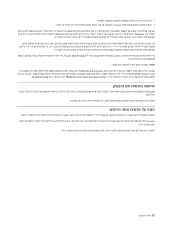
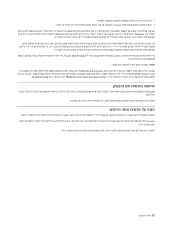
Lenovo Windows Lenovo Secure Data Disposal http://:
.www.lenovo.com/support Disk Encryption ThinkPad Setup Menu Extension Utility ThinkPad Setup
Lenovo 30 30
52
(Finnish) User Guide - Page 177


... on suunniteltu toimimaan yhdessä kaikkien DSSS (Direct Sequence Spread Spectrum)-, CCK (Complementary Code Keying)-
Se tukee seuraavia profiileja:
• Advanced Audio Distribution Profile (A2DP) • Audio/Video Control Transport Protocol (AVCTP) • Audio/Video Distribution Transport Protocol (AVDTP) • A/V Remote Control Profile (AVRCP) • Basic Imaging Profile...
(English) User Guide - Page 4
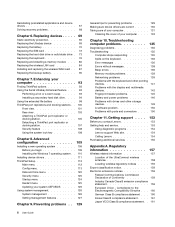
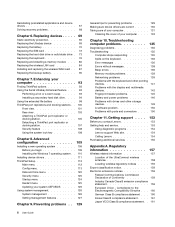
... a ThinkPad port replicator or docking station 107 Security feature 108 Using the system lock key 108
Chapter 8. Advanced configuration 109
Installing a new operating system 109 Before you contact Lenovo 153 Getting help and service 153
Using diagnostic programs 154 Lenovo support Web site 154 Calling Lenovo 154 Purchasing additional services 155
Appendix A. Replacing devices...
(English) User Guide - Page 21
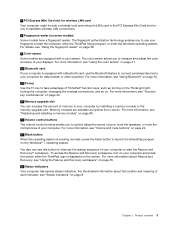
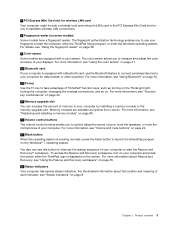
... page 65.
18 Status indicators Your computer has several status indicators. For more information about the location and meaning of ThinkPad® function keys, such as options from Lenovo. For more information, see "Replacing and installing a memory module" on page 41.
10 Bluetooth card If your computer is equipped with a color sensor.
For more...
(English) User Guide - Page 25
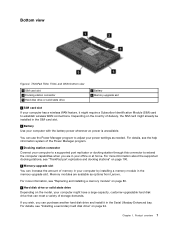
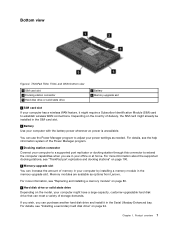
...ThinkPad T530, T530i, and W530 bottom view
1 SIM card slot 3 Docking station connector 5 Hard disk drive or solid state drive
2 Battery 4 Memory-upgrade slot
1 SIM card slot If your power settings as options from Lenovo... are in the Serial Ultrabay Enhanced bay. Depending on page 94. For details, see "Replacing and installing a memory module" on page 80.
5 Hard disk drive or solid state ...
(English) User Guide - Page 71
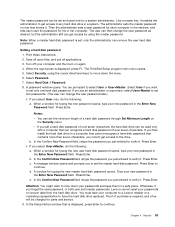
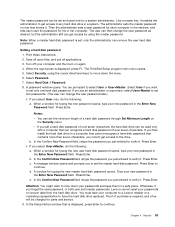
...open files, and exit all applications. 3. The ThinkPad Setup program main menu opens. 5. If you...will be used only by using the cursor directional keys to select User or User+Master. A password...user and master passwords, Lenovo cannot reset your computer to a Lenovo reseller or a marketing ...get access to have the hard disk drive replaced. You are an administrator or supervisor, select ...
(English) User Guide - Page 76
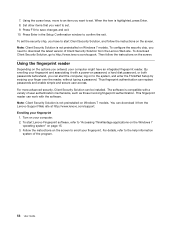
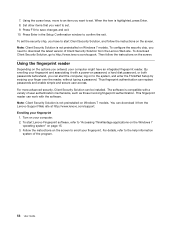
...lenovo.com/support. Follow the instructions on Windows 7 models. To configure the security chip, you have an integrated fingerprint reader.
This fingerprint reader can be installed. Set other items that you can replace...keys, move to an item you ordered, your fingerprint
1. Press F10 to http://www.lenovo...ThinkPad Setup by swiping your fingerprint and associating it from the Lenovo...
(English) User Guide - Page 80
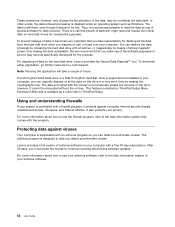
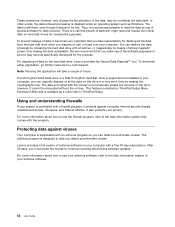
...detect and eliminate viruses. To download either application, go tohttp://www.lenovo.com/support. The data encrypted with the old key is still there, even though it becomes very important that comes ... data retrieval processing is designed to help information system of data on the drive in ThinkPad Setup. The antivirus program is disabled under an operating system such as a menu item...
(English) User Guide - Page 99


... sure that is not supported by your Lenovo reseller or a marketing representative.
• ThinkPad T530 and T530i have two memory slots,...slot cover at the bottom side of the computer.
• ThinkPad W530 has four memory slots, two under the keyboard and the other...latches on page 76. 5. Chapter 6. Do not replace the dummy cards with the key in the memory slot, then insert the memory module...
(English) User Guide - Page 175
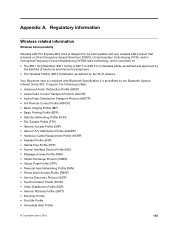
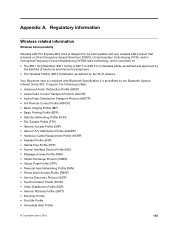
...), Complementary Code Keying (CCK), and...Video Distribution Transport Protocol (AVDTP) • A/V Remote Control Profile (AVRCP) • Basic Imaging Profile (BIP) • Basic Printing Profile (BPP) • Dial-Up Networking Profile (DUN) • File Transfer Profile (FTP) • Generic Access Profile (GAP) • Generic A/V Distribution Profile (GAVDP) • Hardcopy Cable Replacement...
Similar Questions
Replace Motherboard Laptop Lenovo G700 Model 20251
Hello,I am looking to replace the motherboard of my laptop Lenovo G700 model 20251l.Could you tell m...
Hello,I am looking to replace the motherboard of my laptop Lenovo G700 model 20251l.Could you tell m...
(Posted by sesel34 9 years ago)
How To Remove Hibernation From Lenovo Thinkpad W530
(Posted by ronpeho 10 years ago)

