Lenovo ThinkPad T430 Support Question
Find answers below for this question about Lenovo ThinkPad T430.Need a Lenovo ThinkPad T430 manual? We have 29 online manuals for this item!
Question posted by VERjhonri on August 8th, 2014
What Diagnostic To Run Check The Battery For A Lenvo T430
The person who posted this question about this Lenovo product did not include a detailed explanation. Please use the "Request More Information" button to the right if more details would help you to answer this question.
Current Answers
There are currently no answers that have been posted for this question.
Be the first to post an answer! Remember that you can earn up to 1,100 points for every answer you submit. The better the quality of your answer, the better chance it has to be accepted.
Be the first to post an answer! Remember that you can earn up to 1,100 points for every answer you submit. The better the quality of your answer, the better chance it has to be accepted.
Related Lenovo ThinkPad T430 Manual Pages
Hardware Maintenance Manual - ThinkPad T430, T430i - Page 3


...or replacing a FRU 65
General guidelines 65 Before servicing the computer 66 1010 Battery pack 66 1020 ExpressCard blank bezel 67 1030 Serial Ultrabay Enhanced bay or ... UEFI diagnostic program 33 Bootable diagnostic programs 33 Power system checkout 34 Checking the ac power adapter 34 Checking operational charging 35 Checking the battery pack 35 Checking the backup battery 36
Chapter...
Hardware Maintenance Manual - ThinkPad T430, T430i - Page 4


1060 Backup battery 72
1070 Memory module (in the slot on the underside of the computer 73
1080 PCI Express Mini Card for wireless WAN or mSATA solid-... cable 110 2060 Wireless antenna set 111 2070 Hinges and LCD rear cover assembly . . . 113
Appendix A. Notices 115
Electronic emissions notices 116 Trademarks 116
ii ThinkPad T430 and T430i Hardware Maintenance Manual
Hardware Maintenance Manual - ThinkPad T430, T430i - Page 5
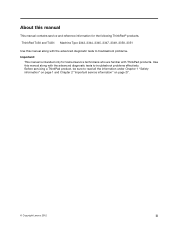
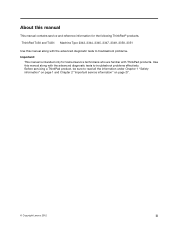
Use this manual along with the advanced diagnostic tests to troubleshoot problems. Important:
This manual is intended only for the following ThinkPad® products.
About this manual along with ThinkPad products. Before servicing a ThinkPad product, be sure to troubleshoot problems effectively. ThinkPad T430 and T430i Machine Type 2342, 2344, 2345, 2347, 2349, 2350, 2351
Use this ...
Hardware Maintenance Manual - ThinkPad T430, T430i - Page 8
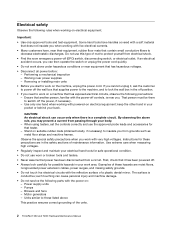
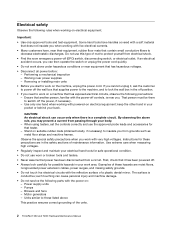
.... The surface is a complete circuit. Do not use this type of the units.
2 ThinkPad T430 and T430i Hardware Maintenance Manual Use only one hand when working with the power-off .
...8226; Do not service the following parts with the reflective surface of maintenance information. First, check that has hazardous voltages.
• Disconnect all power before: - Examples of these precautions ...
Hardware Maintenance Manual - ThinkPad T430, T430i - Page 9
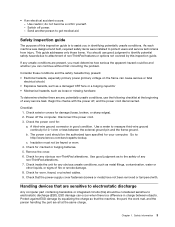
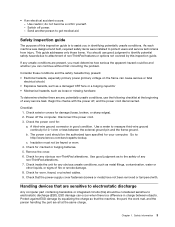
... of every service task. Use a meter to electrostatic discharge (ESD). Check for any non-ThinkPad alterations. 7. Protect against ESD damage by this inspection guide is a ... continue without first correcting the problem. Begin the checks with . Checklist: 1. Check exterior covers for cracked or bulging batteries. 5. Insulation must determine how serious the apparent hazard...
Hardware Maintenance Manual - ThinkPad T430, T430i - Page 38


... pressure on laptop products
The following procedures as possible. 2.
Checkout guide
Use the following symptoms might be downloaded from the Lenovo Support Web site.
32 ThinkPad T430 and T430i Hardware... with the Lenovo Solution Center program, you to re-create the failure by running the diagnostic test or by nonwarranted activities: • Missing parts might indicate damage caused...
Hardware Maintenance Manual - ThinkPad T430, T430i - Page 39


....
4. UEFI diagnostic program
A UEFI diagnostic program is displayed, repeatedly press and release the F12 key. When the ThinkPad logo is preinstalled...The options on page 34, and check the power sources. Go to select Lenovo Diagnostics and then press Enter. If the... 2.
To use the diagnostic program. When the User Account Control window opens, click Yes. 4. To run a quick test using ...
Hardware Maintenance Manual - ThinkPad T430, T430i - Page 40


...occurs only when the docking station or the port replicator is used , use the diagnostic medium you computer fails only when the ac power adapter is displayed, go to "...correct continuity and installation.
34 ThinkPad T430 and T430i Hardware Maintenance Manual Remove the battery pack. 3. Insert the CD into the optical drive. 3. Check that the battery pack supplies power when you...
Hardware Maintenance Manual - ThinkPad T430, T430i - Page 42
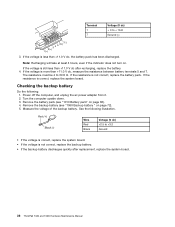
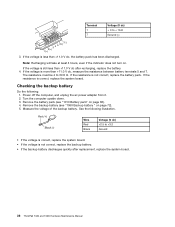
... is more than +11.0 V dc after replacement, replace the system board.
36 ThinkPad T430 and T430i Hardware Maintenance Manual Note: Recharging will take at least 3 hours, even if the indicator does not turn on page 66). 4. The resistance must be 4 to + 16.8 Ground (-)
3 4 5 6(-) 7(-) 2(+) 1(+)
3.
Checking the backup battery
Do the following illustration. Remove the backup...
Hardware Maintenance Manual - ThinkPad T430, T430i - Page 48
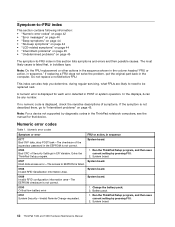
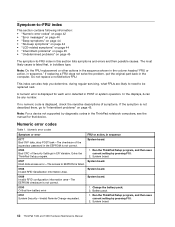
...operation. Charge the battery pack. 2. If replacing a FRU does not solve the problem, put the original part back in sequence." If no numeric code is displayed, check the narrative descriptions of...The EEPROM checksum is not correct.
System board. Run the ThinkPad Setup program, and then save current setting by diagnostic codes in the ThinkPad notebook computers, see the manual for each error ...
Hardware Maintenance Manual - ThinkPad T430, T430i - Page 49
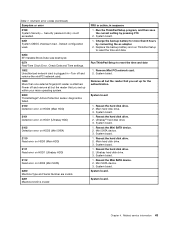
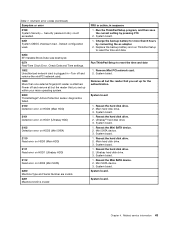
...0199 System Security- Check Date and Time settings. 1802 Unauthorized network card is attached.
Run ThinkPad Setup to reset the...Run the ThinkPad Setup program, and then save the current setting by connecting the ac adapter. 2. Mini SATA device. 3. Charge the backup battery... system. 2000 ThinkVantage® Active Protection sensor diagnostics failed. 2100 Detection error on HDD0 (Main ...
Hardware Maintenance Manual - ThinkPad T430, T430i - Page 51
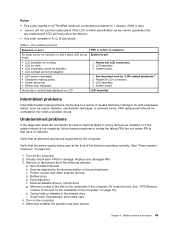
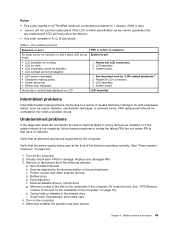
...recurs. Non-ThinkPad devices b. External diskette drive or optical drive g.
System board.
1. LCD assembly. 4. System board.
Remove or disconnect all of R, G, B sub-pixels. Battery pack e. ....) h. LCD assembly. Undetermined problems
If the diagnostic tests did not identify the device that have no defects). Visually check each FRU for "LCD-related symptoms." 2.
Turn...
Hardware Maintenance Manual - ThinkPad T430, T430i - Page 72
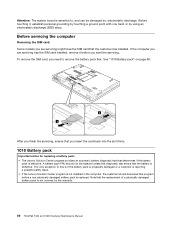
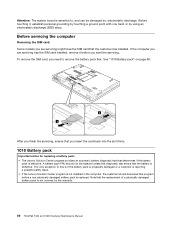
... battery diagnostic test that determines if the battery
pack is replaced. The only exception to this is if the battery pack is physically damaged or a customer is reporting a possible safety issue. • If the Lenovo Solution Center program is not installed in the computer, the customer should not be damaged by the warranty.
66 ThinkPad T430...
(Japanese) User Guide - Page 180


• Immediate Alert Profile • Battery Status Profile Lenovo
ThinkPad
UltraConnect
ThinkPad
1 LAN および WiMAX 2 WAN
164
(Korean) User Guide - Page 174


• Battery Status Profile
UltraConnect
ThinkPad LCD
1 무선 LAN 및 WiMAX 2 무선 WAN 3 무선 LAN 4 무선 LAN 및 WiMAX
158
(English) User Guide - Page 46


... adapter that comes with your computer has two basic components: • The transformer pack that converts ac power adapter for a long time
Charging the battery
When you check battery status and find that the percentage of your display. • When the ac power adapter is not in use, disconnect it from the electrical...
(English) User Guide - Page 48


.... The scheduled tasks are displayed.
4. Under Power, select the check box for other than the one specified by the warranty.
30 User...run this specific system and manufactured by this system." A battery pack other systems. If an unauthorized battery or a battery designed for this task. Enabling the battery alarm Program your computer enters sleep or hibernation mode when the battery...
(English) User Guide - Page 147


.... 8. Keep a log book. If you ever need to run a diagnostic test of your hard disk drive from your Inbox, Sent, ... you have the ac power connected.
• Boot into ThinkPad Setup and load the default settings.
• Restart the computer... 9. Check the capacity of the drive prior to calling the Customer Support Center. Note: Click Start ➙ Computer. 3. Empty your battery is ...
(English) User Guide - Page 155
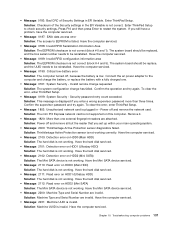
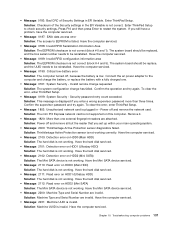
...: 2110: Read error on this computer. Solution: Machine UUID is not correct (block # 0 and 1). Enter ThinkPad Setup to check security settings, Press F10 and then press Enter to the computer and charge the battery, or replace the battery with a fully charged one external fingerprint readers are invalid. The system board should be replaced, and...
(English) User Guide - Page 167
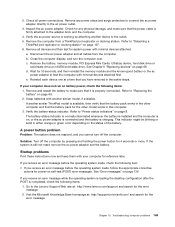
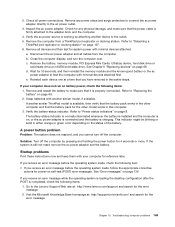
...check the following items: 1. Remove the computer from the computer. See Chapter 6 "Replacing devices" on page 8.
Swap batteries with minimal devices attached. Refer to test the computer with your computer does not run...properly connected. e. Remove and reseat the battery to the adapter brick and the computer.
4. Refer to "Detaching a
ThinkPad port replicator or docking station" on ...
Similar Questions
Lenovo G555 Will Run On Battery Or Ac Adapter Not Both
(Posted by stevedshaml 9 years ago)
Battery For Lenovo T61 Thinkpad Type 6464-cto Id No-6464w5j
DeAr Sir, Madam, Do you stock a Lenovo T 61 thinkpad battery type 6464-CTO, ID number 6464W5JFor a c...
DeAr Sir, Madam, Do you stock a Lenovo T 61 thinkpad battery type 6464-CTO, ID number 6464W5JFor a c...
(Posted by stephenhead2 9 years ago)
Lenovo Thinkpad T430 Disable Wireless When In Dock
(Posted by AnroSt 10 years ago)
Troubleshooting Lenovo Thinkpad T430 Will Not Power Up
(Posted by mkaroc 10 years ago)

