Lenovo ThinkPad T420 Support Question
Find answers below for this question about Lenovo ThinkPad T420.Need a Lenovo ThinkPad T420 manual? We have 38 online manuals for this item!
Question posted by tabodsm on June 10th, 2014
I Hav A Lenovo T420 And I Change The Mother Board But The Serial Number And Mode
i change the board of a lenovo t420 laptop but it keeps displaying type serial number and model and i don't have the uuid software . what can i do to clear this
Current Answers
There are currently no answers that have been posted for this question.
Be the first to post an answer! Remember that you can earn up to 1,100 points for every answer you submit. The better the quality of your answer, the better chance it has to be accepted.
Be the first to post an answer! Remember that you can earn up to 1,100 points for every answer you submit. The better the quality of your answer, the better chance it has to be accepted.
Related Lenovo ThinkPad T420 Manual Pages
ThinkPad GOBI Mobile Broadband User Guide - Page 11


... support that time, the support is always available at Lenovo's discretion. Telephone technical support
Installation and configuration support through the problem while you determine the best alternative. Service and Support
The following information available: option name and number, proof of purchase, computer manufacturer, model, serial number and manual, the exact wording of any error...
ThinkPad GOBI Mobile Broadband User Guide - Page 13


... service by contacting Lenovo or a Lenovo approved Service Provider. Customer Responsibilities for the product starts on the original date of approved Service Providers and their telephone numbers is available in ...at : www.lenovo.com/support/phone.
The warranty period and type of the following steps: • follow the service request procedures specified by Lenovo. This warranty ...
(English) BIOS Setup using Windows Management Instrumentation Deployment Guide - Page 11
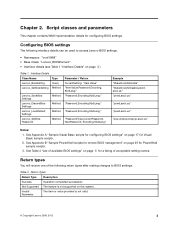
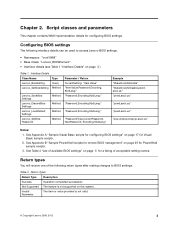
... will receive one of available BIOS settings" on page 17 for PowerShell sample scripts.
3. Configuring BIOS settings
The following return types after making changes to access Lenovo BIOS settings.
• Namespace: "\root\WMI" • Base Class: "Lenovo_BIOSElement" • Interface details (see Table 1 "Interface Details" on page 25 for Visual
Basic sample scripts.
2. ...
Hardware Maintenance Manual - Page 3


...serial number of the computer 74 1070 PCI Express Mini Card for wireless WAN . . 75 1080 Keyboard 77 1090 DIMM (in the slot on password . . . 43
How to remove the hard-disk password . . . 43 Power management 45
Screen blank mode 45 Sleep (standby) mode 45 Hibernation mode...servicing ThinkPad T420 and T420i . . . 66 1010 Battery pack 67 1020 ExpressCard blank bezel 68 1030 Serial Ultrabay ...
Hardware Maintenance Manual - Page 5
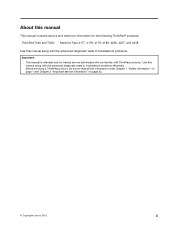
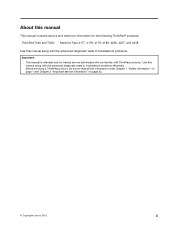
.... ThinkPad T420 and T420i Machine Type 4177, 4178, 4179, 4180, 4236, 4237, and 4238
Use this manual along with the advanced diagnostic tests to read all the information under Chapter 1 "Safety information" on page 1 and Chapter 2 "Important service information" on page 23.
© Copyright Lenovo 2012
iii Before servicing a ThinkPad product, be sure to troubleshoot...
Hardware Maintenance Manual - Page 31
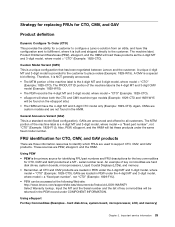
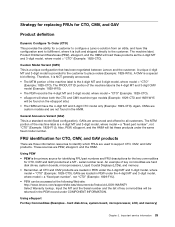
... products as the 4-digit MT and 3-digit model, where model = "CTO" (Example: 1829-CTO). hard disk drive, system board, microprocessor, LCD, and memory)
Chapter 2. Important service information 25 A CMV is a unique configuration that has been negotiated between Lenovo and the customer. Input the MT and the Serial number and the list of the machine label is...
Hardware Maintenance Manual - Page 32
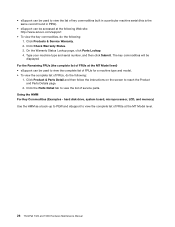
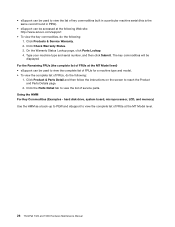
... complete list of FRUs at the MT Model level.
26 ThinkPad T420 and T420i Hardware Maintenance Manual hard disk drive, system board, microprocessor, LCD, and memory) Use the HMM as a back-up to PEW and eSupport to reach the Product and Parts Details page.
2. Type your machine type and serial number, and then click Submit. • eSupport can...
Hardware Maintenance Manual - Page 40
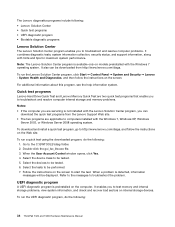
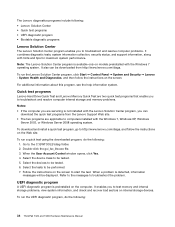
...program, do the following:
34 ThinkPad T420 and T420i Hardware Maintenance Manual It also can
download the quick test programs from http://www.lenovo.com/diags. To run the UEFI...http://www.lenovo.com/diags, and follow the instructions on the screen to be displayed. Refer to the messages to troubleshoot the problem. The Lenovo diagnostics programs include following: • Lenovo Solution ...
Hardware Maintenance Manual - Page 54
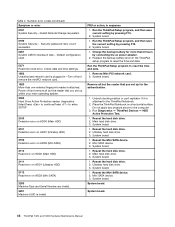
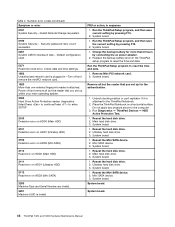
System board.
1. Run the ThinkPad Setup program, and then save current setting by pressing F10.
2. Charge the backup battery for the authentication.
1. Place the ThinkPad Notebook on HDD2 (Mini SATA)
2200 Machine Type and Serial Number are invalid. 2201 Machine UUID is invalid
FRU or action, in sequence
1. Ultrabay hard disk drive. 3.
Check date and time settings. 1802...
Hardware Maintenance Manual - Page 68
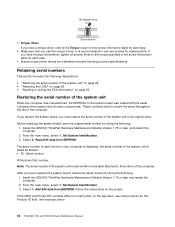
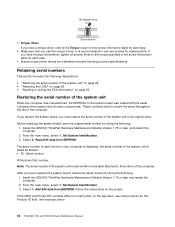
... system unit to use what is listed as follows: • 20: Serial number
Write down that you have replaced the system board, restore the serial number by doing the following: 1. Before replacing the system board, save the original serial number by doing the following: 1. Install the LENOVO ThinkPad Hardware Maintenance Diskette Version 1.76 or later, and restart the computer. 2. The...
Hardware Maintenance Manual - Page 69
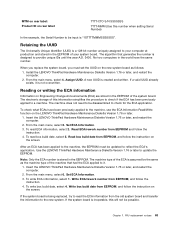
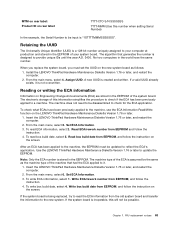
... the LENOVO ThinkPad Hardware Maintenance Diskette Version 1.76 or later, and restart the computer.
2. Chapter 7. When you replace the system board, you must be disassembled to provide unique IDs until the year A.D. 3400. The electronic storage of the ECA is not overwritten. The machine type of this number when setting Serial Number)
In the example, the Serial Number to...
Hardware Maintenance Manual - Page 120


... Nm (1.85 kgfcm)
2
When installing: Make sure that the connector is attached firmly.
1220 mSATA solid state drive
For access, remove these FRUs in suspend mode.
114 ThinkPad T420 and T420i Hardware Maintenance Manual
(English) User Guide - Page 31


...type and model number will enable support technicians to identify your machine type and model label, FCC ID and IC Certification label, and the Microsoft® Certificate of service. Machine type and model label
The machine type and model... WiMAX feature is on, and the radio link is ready for help you contact Lenovo for use, or the data is being transmitted. • Off: Wireless network devices ...
(English) User Guide - Page 110


...Lenovo reseller or a marketing representative to have to type the user or master hard disk password in the Enter Current Password field.
To change... Enter. A Setup Notice window is displayed. To change the hard disk password, type the current password in the Enter New...just entered to the ThinkPad Setup program. • If you set the master hard disk password. Changing or removing a hard...
(English) User Guide - Page 193
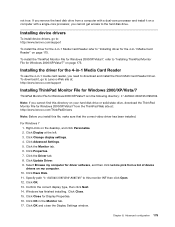
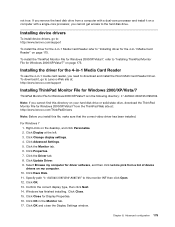
... processor and install it , go to: http://www.lenovo.com/support
To install the driver for the 4-in-1 Media Card Reader refer to "Installing driver for Windows 2000/XP/Vista/7 is in -1 Media Card Reader" on the desktop, and click Personalize. 2. Confirm the correct display type, then click Next. 14.
Installing the driver...
(English) User Guide - Page 214


...automatically at the following Web address: http://www.lenovo.com/support/phone.
Update packages are programs that ...install the necessary software.
Go to the Internet. 2. Follow the directions on your machine model type, serial number and the computer...keep the software on your computer.
196 User Guide You also can contain applications, device drivers, UEFI BIOS flashes, or software...
(English) User Guide - Page 222
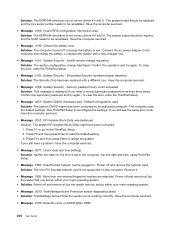
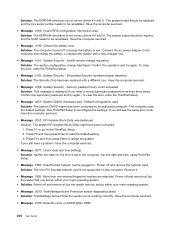
...board should be replaced, and the box serial number needs to the computer and charge the battery, or replace the battery with a different one .
• Message: 0191: System Security - Security password retry count exceeded Solution: This message is displayed.... To clear the error, enter the ThinkPad Setup.
...Invalid remote change requested Solution: The system configuration change has failed...
(English) User Guide - Page 253


...service.
• Engineering change without notice. When calling ...lenovo.com/accessories/services/index.html
Chapter 11. The following information available: • Machine Type and Model • Serial numbers of your computer, monitor, and other components, or your proof of purchase • Description of the problem • Exact wording of any error messages • Hardware and software...
(Japanese) User Guide - Page 38


...; Lenovo Fingerprint Reader Lenovo Lenovo - 3G Lenovo
Lenovo
Lenovo Lenovo Lenovo Lenovo - Communications Utility Lenovo - Lenovo ThinkVantage Tools
Rescue and Recovery
System Update
ThinkVantage GPS
GPS
Lenovo ThinkVantage Tools
表 2
Access Connections Active Protection System Communications Utility Fingerprint Software
Lenovo...
(Arabic) User Guide - Page 33


8 80
5 95
ThinkVantage
Lenovo Lenovo
ThinkVantage Lenovo Windows 7 Access Connections Active Protection System Client Security Solution Fingerprint Software Lenovo ThinkVantage Tools Lenovo ThinkVantage Toolbox Message Center Plus Password Manager Power Manager Presentation Director Product Recovery Rescue and ...
Similar Questions
How To Find Mother Board Serial An Lenovo Y510 Laptop
(Posted by Walbevin 9 years ago)
Lenovo T420 Getting An Invalid When Replacing A System Board
(Posted by ahmedDila 9 years ago)
About G400 Mother Board Price
Hello, Kindly give G400 mother board price and where it is available in pune,India. Regards, Manoj...
Hello, Kindly give G400 mother board price and where it is available in pune,India. Regards, Manoj...
(Posted by manojkulkarni 10 years ago)
Eeprom T420
Can not add serial number to BIOS after changing systemboard, I get an error that the EEPROM is writ...
Can not add serial number to BIOS after changing systemboard, I get an error that the EEPROM is writ...
(Posted by fczorganisation 10 years ago)

