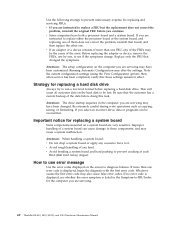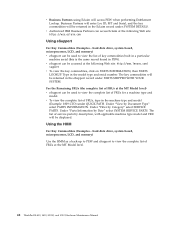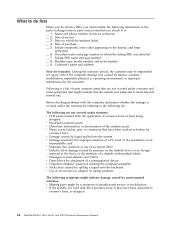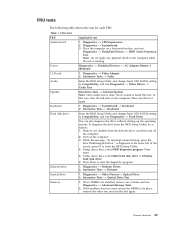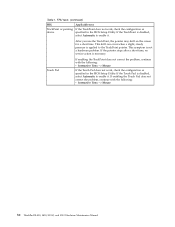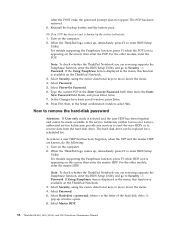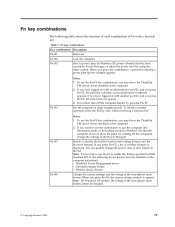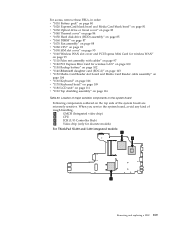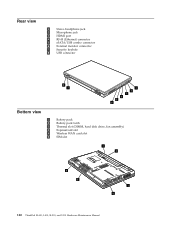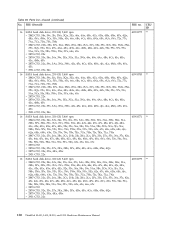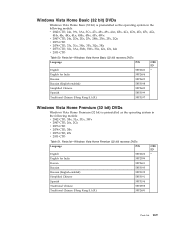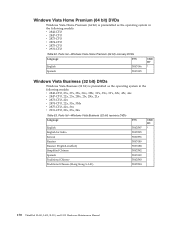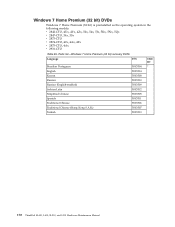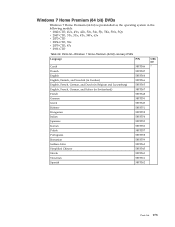Lenovo SL410 Support Question
Find answers below for this question about Lenovo SL410 - Thinkpad - Genuine Windows 7 Home Premium.Need a Lenovo SL410 manual? We have 1 online manual for this item!
Question posted by ertansulejmani on September 7th, 2013
Lenovo Thinkpad Sl410
Hi i have problems with my lenovo pc i install new hard disk and doesn't want to get in bios just stay on and the blue button do not work,it says push the blue thinkvantage button to start?
Thank you
Current Answers
Answer #1: Posted by TommyKervz on September 7th, 2013 2:03 AM
Greetings - When theThinkPad logo comes up, immediately press F1 toenter the BIOS.
Answer #2: Posted by TommyKervz on September 7th, 2013 2:03 AM
Greetings - When theThinkPad logo comes up, immediately press F1 toenter the BIOS.
Related Lenovo SL410 Manual Pages
Similar Questions
Lenovo B460e Type 4752 Model Support To Windows 8.1 32 Or 64 Bit ?
Lenovo B460e Type 4752 Model support to Windows 8.1 32 or 64 Bit ?
Lenovo B460e Type 4752 Model support to Windows 8.1 32 or 64 Bit ?
(Posted by kboopathirajacivil 3 years ago)
How To Reset Factory Setting On Windows 8 Lenovo Ideapad Laptop
(Posted by SHUD1Pole 9 years ago)
Installing Windows 8 Oem 64bit
i am sending you this message because i am about to install ''windows 8 pro'' on me Lenovo v560 note...
i am sending you this message because i am about to install ''windows 8 pro'' on me Lenovo v560 note...
(Posted by ubn 10 years ago)
Windows Cannot Be Install On Any Partition
i am trying to install windows but when i select any partition it says windows cannot be install to ...
i am trying to install windows but when i select any partition it says windows cannot be install to ...
(Posted by furqanmehmood 11 years ago)
Motherboard Ic Part Number
I want to know the power suppli IC part number for SL410 model as i have lost the old one while repa...
I want to know the power suppli IC part number for SL410 model as i have lost the old one while repa...
(Posted by ITsupportinnoveerindia 11 years ago)