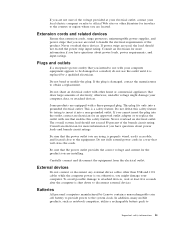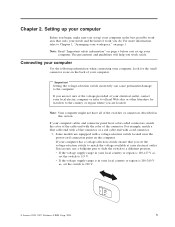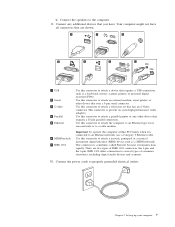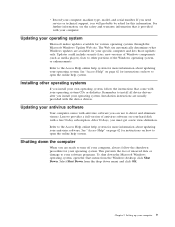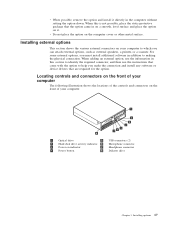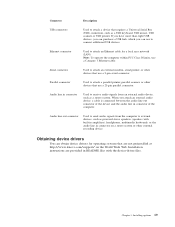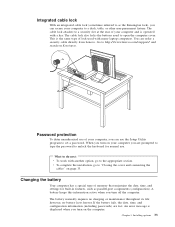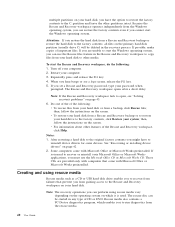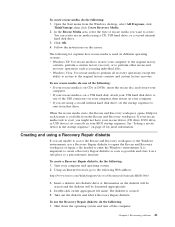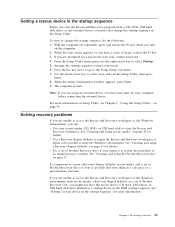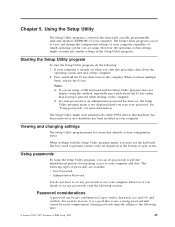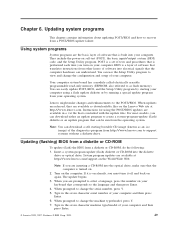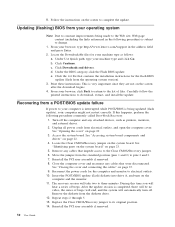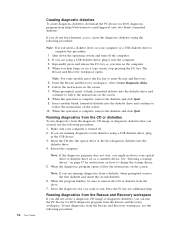Lenovo M55e Support Question
Find answers below for this question about Lenovo M55e - ThinkCentre - 9645.Need a Lenovo M55e manual? We have 1 online manual for this item!
Question posted by heinmgc on July 11th, 2014
How To Set Up Boot Sequnce To Usb On Lenovo M55e
The person who posted this question about this Lenovo product did not include a detailed explanation. Please use the "Request More Information" button to the right if more details would help you to answer this question.
Current Answers
Related Lenovo M55e Manual Pages
Similar Questions
Boot Problem Power On Cpu Then Monitor So Think Center Only & Keyboard No Light
(Posted by pradeepkumardelhi62 2 years ago)
How To Set Up A New Lenovo Erazer X310?
how to set up a new lenovo erazer X310 desktop
how to set up a new lenovo erazer X310 desktop
(Posted by Anonymous-157453 8 years ago)
Lenovo Ideacentre B320 Stuck On Boot Screen When Usb Speakers Are Connected
Hi there, I've connected a set of PC speakers to my Lenovo IdeaCentre B320 PC. The speakers are conn...
Hi there, I've connected a set of PC speakers to my Lenovo IdeaCentre B320 PC. The speakers are conn...
(Posted by tamarnad 9 years ago)
After Setting Current Date And Time Booting Stop At C://>
dear sir , i've just installed a lenovo Hseries desktop, after pwer on it showing current date and ...
dear sir , i've just installed a lenovo Hseries desktop, after pwer on it showing current date and ...
(Posted by utpalch2006 12 years ago)