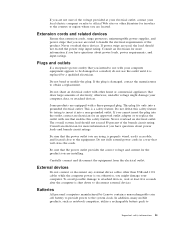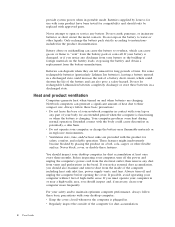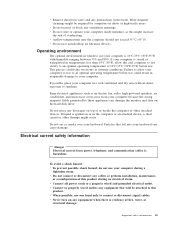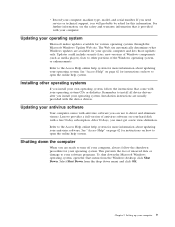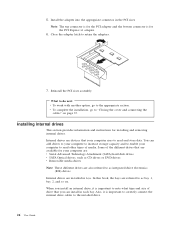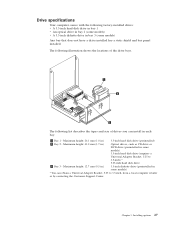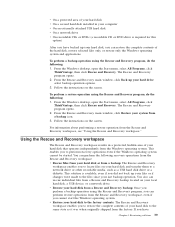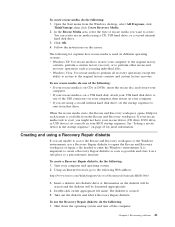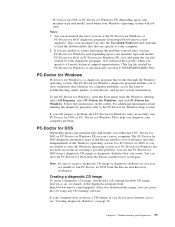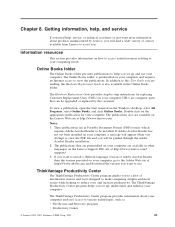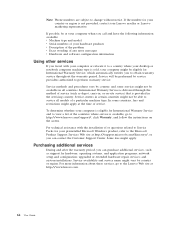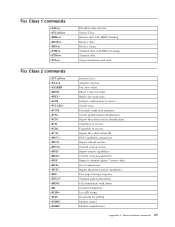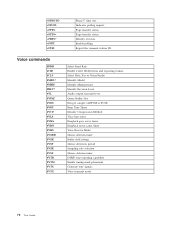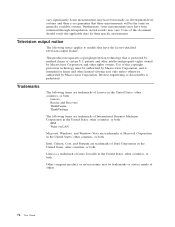Lenovo M55e Support Question
Find answers below for this question about Lenovo M55e - ThinkCentre - 9645.Need a Lenovo M55e manual? We have 1 online manual for this item!
Question posted by paolon2004 on July 6th, 2012
Cap Sizes
4 large caps on fru 87h4655 MB.behind the cpu.
what is the size 1500uF, 1800uF or 3300uF
Current Answers
Related Lenovo M55e Manual Pages
Similar Questions
How To Access Cmos Battery(lenovo B305 Desktop) There Are No Screws.
(Posted by nicholsonjames45 6 months ago)
How To Set Up Boot Sequnce To Usb On Lenovo M55e
(Posted by heinmgc 9 years ago)
Does My Lenovo Idea Centre K410 Desktop Have Integrated Speakers?
(Posted by hufty6277 10 years ago)
Restore Of Origin Screen Saver Of Lenovo B300 Series Desktop
The Origin Screen Saver / Demoof Levovo B300 Series Desktop seems to removed after formatting of PC ...
The Origin Screen Saver / Demoof Levovo B300 Series Desktop seems to removed after formatting of PC ...
(Posted by mmhundekari2005 12 years ago)