Lenovo IdeaTab A2109A Support Question
Find answers below for this question about Lenovo IdeaTab A2109A.Need a Lenovo IdeaTab A2109A manual? We have 2 online manuals for this item!
Question posted by mamv on March 12th, 2014
How To Unfreeze Lenovo Ideatab A2109a-f
The person who posted this question about this Lenovo product did not include a detailed explanation. Please use the "Request More Information" button to the right if more details would help you to answer this question.
Current Answers
There are currently no answers that have been posted for this question.
Be the first to post an answer! Remember that you can earn up to 1,100 points for every answer you submit. The better the quality of your answer, the better chance it has to be accepted.
Be the first to post an answer! Remember that you can earn up to 1,100 points for every answer you submit. The better the quality of your answer, the better chance it has to be accepted.
Related Lenovo IdeaTab A2109A Manual Pages
IdeaTab A2109A-F Hardware Maintenance Manual (English) - Page 3


...
Checking the AC adapter 21 Checking the battery pack 22
Related service information 23 Locking the screen 23 Power management 23
Sleep (standby) mode 23
Lenovo IdeaTab A2109A-F 24 Specifications 24 FRU replacement notices 25
Screw notices 25 Removing and replacing an FRU 26
1010 Rear cover 27 1020 Battery pack 30 1030...
IdeaTab A2109A-F Hardware Maintenance Manual (English) - Page 4
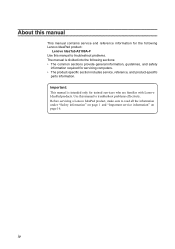
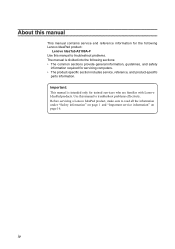
...the following sections: •• The common sections provide general information, guidelines, and safety
information required for trained servicers who are familiar with Lenovo IdeaPad products. About this manual
This manual contains service and reference information for the following Lenovo IdeaPad product:
Lenovo IdeaTab A2109A-F Use this manual to troubleshoot problems effectively.
IdeaTab A2109A-F Hardware Maintenance Manual (English) - Page 6
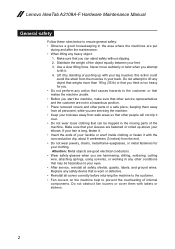
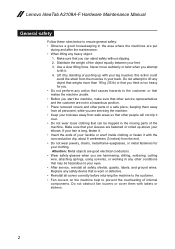
... returning the machine to the customer. •• Fan louvers on the machine help to prevent the overheating of the object equally between your back. Lenovo IdeaTab A2109A-F Hardware Maintenance Manual
General safety
Follow these rules below to ensure general safety: •• Observe a good housekeeping in the area where the machines are...
IdeaTab A2109A-F Hardware Maintenance Manual (English) - Page 8
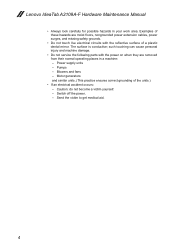
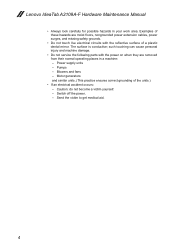
Power supply units - Send the victim to get medical aid.
4 Lenovo IdeaTab A2109A-F Hardware Maintenance Manual
•• Always look carefully for possible hazards in a machine: - Switch off the power. - Caution: do not become a victim yourself. - such touching ...
IdeaTab A2109A-F Hardware Maintenance Manual (English) - Page 10
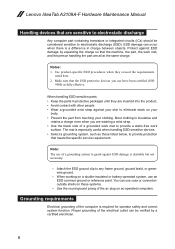
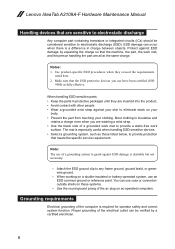
.... •• Select a grounding system, such as fully effective. Notes: 1. Proper grounding of the electrical outlet can use an ESD common ground or reference point. Lenovo IdeaTab A2109A-F Hardware Maintenance Manual
Handling devices that the ESD protective devices you are wearing a wrist strap. •• Use the black side of a grounded work mat...
IdeaTab A2109A-F Hardware Maintenance Manual (English) - Page 18
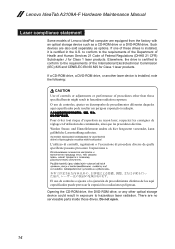
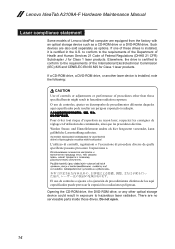
... to the requirements of the International Electrotechnical Commission (IEC) 825 and CENELEC EN 60 825 for Class 1 laser products. to conform to hazardous laser radiation.
Lenovo IdeaTab A2109A-F Hardware Maintenance Manual
Laser compliance statement
Some models of these drives is installed, it is certified in hazardous radiation exposure. Pour éviter tout risque...
IdeaTab A2109A-F Hardware Maintenance Manual (English) - Page 20


..., follow the steps below: 1. Enter a serial number or select a product or use Lenovo smart downloading. 3. Select the BIOS/Driver/Applications and download. 4. Strategy for replacing a... page 18
Important: BIOS and device driver fixes are customer-installable. Lenovo IdeaTab A2109A-F Hardware Maintenance Manual
Important service information
This chapter presents the following important...
IdeaTab A2109A-F Hardware Maintenance Manual (English) - Page 22
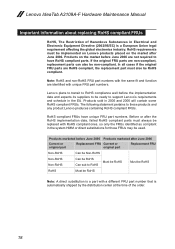
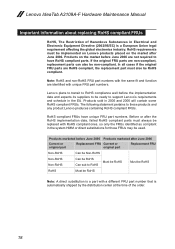
... identified with the same fit and function are not required to these products and any product Lenovo produces containing RoHS compliant FRUs. If the original FRU parts are RoHS compliant, the replacement... FRU part numbers with unique FRU part numbers. Lenovo IdeaTab A2109A-F Hardware Maintenance Manual
Important information about replacing RoHS compliant FRUs
RoHS, The Restriction of the order.
...
IdeaTab A2109A-F Hardware Maintenance Manual (English) - Page 24
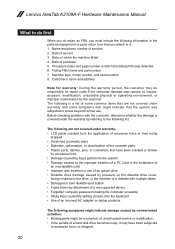
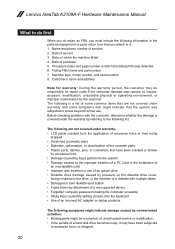
...use . Machine type, model number, and serial number 8. Failing FRU name and part number 7. Lenovo IdeaTab A2109A-F Hardware Maintenance Manual
What to do first
When you do return an FRU, you must include ... warranty and some symptoms that might indicate damage caused by the customer. Date on laptop products
The following symptoms might indicate that the system was subjected to it may be...
IdeaTab A2109A-F Hardware Maintenance Manual (English) - Page 25


... adapter pin No. 2 may differ from the one of the following : •• Replace the system board. •• If the problem continues, go to "Lenovo IdeaTab A2109A-F" on , check the power cord of the AC adapter cable. To check the AC adapter, follow the steps below: 1.
IdeaTab A2109A-F Hardware Maintenance Manual (English) - Page 26
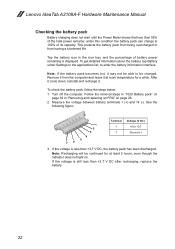
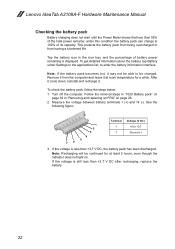
... the indicator does not light on
page 30 in the icon tray, and the percentage of the total power remains; Note: Recharging will be charged.
Lenovo IdeaTab A2109A-F Hardware Maintenance Manual
Checking the battery pack
Battery charging does not start until the Power Meter shows that less than 95% of battery power remaining...
IdeaTab A2109A-F Hardware Maintenance Manual (English) - Page 28
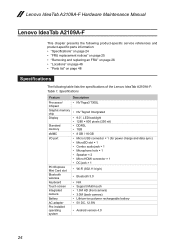
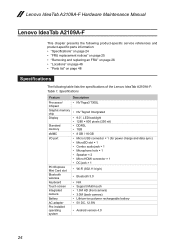
..." on page 26 •• "Locations" on page 46 •• "Parts list" on page 48
Specifications
The following table lists the specifications of the Lenovo IdeaTab A2109A-F: Table 1. Specifications
Feature Processor/ Chipset Graphic memory chip Display
Standard memory eMMC I/O port
PCI Express Mini Card slot Bluetooth wireless Keyboard Touch screen Integrated camera...
IdeaTab A2109A-F Hardware Maintenance Manual (English) - Page 29
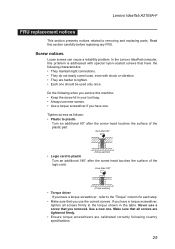
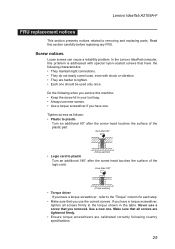
In the Lenovo IdeaPad computer, this problem is addressed with shock or vibration. •• They ...country specifications.
25 Never use a screw that you use new screws. •• Use a torque screwdriver if you removed.
Lenovo IdeaTab A2109A-F
FRU replacement notices
This section presents notices related to the torque shown in your tool bag. •• Always use the ...
IdeaTab A2109A-F Hardware Maintenance Manual (English) - Page 30
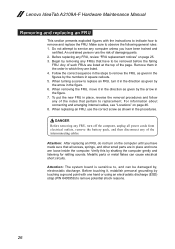
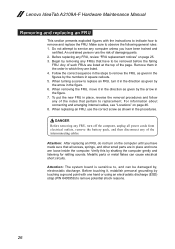
... by touching a ground point with the instructions to indicate how to replace an FRU, turn on the computer until you have been trained and
certified. Lenovo IdeaTab A2109A-F Hardware Maintenance Manual
Removing and replacing an FRU
This section presents exploded figures with one hand or using an electrostatic discharge (ESD) strap (P/N 6405959) to...
IdeaTab A2109A-F Hardware Maintenance Manual (English) - Page 31


Lenovo IdeaTab A2109A-F 1010 Rear cover
Figure 1. Removal steps of rear cover Note: Turn off the IdeaTab before you begin. Remove the speaker cover in direction shown by arrows 1 2.
1
2
27 Failure to do so may cause permanent damage to the IdeaTab.
IdeaTab A2109A-F Hardware Maintenance Manual (English) - Page 32


Lenovo IdeaTab A2109A-F Hardware Maintenance Manual
Figure 1. Removal steps of base cover (continued)
Remove two screws 3.
3 3
Step
3
Screw (quantity)
Color
M3.0 x 3.0 mm, flat-head, nylon-coated (2) Silver
Torque 1.2-1.7 kg/cm
28
IdeaTab A2109A-F Hardware Maintenance Manual (English) - Page 33


Lenovo IdeaTab A2109A-F
Figure 1. Removal steps of base cover (continued)
remove the rear cover in the direction shown by arrow 4.
4
29
IdeaTab A2109A-F Hardware Maintenance Manual (English) - Page 34
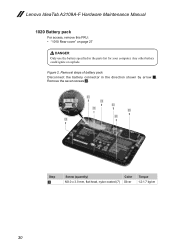
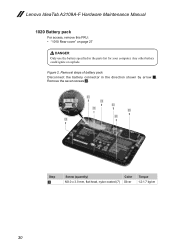
.../cm
30 Any other battery could ignite or explode. Removal steps of battery pack
Disconnect the battery connector in the parts list for your computer. Lenovo IdeaTab A2109A-F Hardware Maintenance Manual
1020 Battery pack
For access, remove this FRU: •• "1010 Rear cover" on page 27
DANGER Only use the battery specified...
IdeaTab A2109A-F Hardware Maintenance Manual (English) - Page 35


Lenovo IdeaTab A2109A-F
Figure 2. Removal steps of battery pack (continued)
Remove the battery pack in the direction shown by arrow 3.
3
31
IdeaTab A2109A-F Hardware Maintenance Manual (English) - Page 36
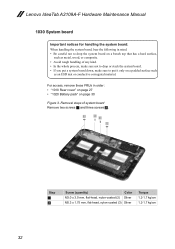
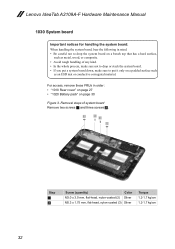
.... • Be careful not to drop the system board on a bench top that has a hard surface,
such as an ESD mat or conductive corrugated material. Lenovo IdeaTab A2109A-F Hardware Maintenance Manual
1030 System board
Important notices for handling the system board:
When handling the system board, bear the following in order: ••...
Similar Questions
My Screen Is Frozen On Ideatab A2109a
My screen is frozen. Won't do anything. Ideatab A2109A
My screen is frozen. Won't do anything. Ideatab A2109A
(Posted by rsc429 11 years ago)
I Need An Owners Manual, For An Ideatab A2109a.
(Posted by pappyshanks 11 years ago)

