Lenovo IdeaTab A2109A Support Question
Find answers below for this question about Lenovo IdeaTab A2109A.Need a Lenovo IdeaTab A2109A manual? We have 2 online manuals for this item!
Question posted by irocmic on January 18th, 2014
Ideatab A2109a How To Use
The person who posted this question about this Lenovo product did not include a detailed explanation. Please use the "Request More Information" button to the right if more details would help you to answer this question.
Current Answers
There are currently no answers that have been posted for this question.
Be the first to post an answer! Remember that you can earn up to 1,100 points for every answer you submit. The better the quality of your answer, the better chance it has to be accepted.
Be the first to post an answer! Remember that you can earn up to 1,100 points for every answer you submit. The better the quality of your answer, the better chance it has to be accepted.
Related Lenovo IdeaTab A2109A Manual Pages
IdeaTab A2109A-F Regulatory Notice V1.0 (English) - Page 4
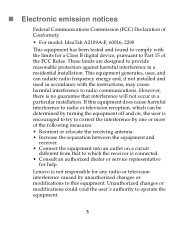
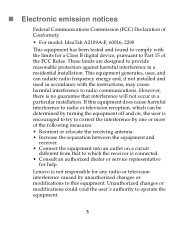
...Electronic emission notices
Federal Communications Commission (FCC) Declaration of Conformity
• For model: IdeaTab A2109A-F; 60016; 2290
This equipment has been tested and found to comply with the instructions,...or television reception, which can radiate radio frequency energy and, if not installed and used in a particular installation. Lenovo is no guarantee that to which the receiver is...
IdeaTab A2109A-F Hardware Maintenance Manual (English) - Page 3


... the AC adapter 21 Checking the battery pack 22
Related service information 23 Locking the screen 23 Power management 23
Sleep (standby) mode 23
Lenovo IdeaTab A2109A-F 24 Specifications 24 FRU replacement notices 25
Screw notices 25 Removing and replacing an FRU 26
1010 Rear cover 27 1020 Battery pack 30 1030...
IdeaTab A2109A-F Hardware Maintenance Manual (English) - Page 4
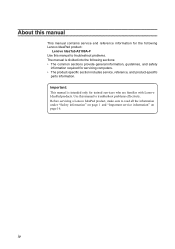
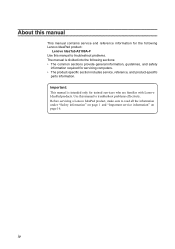
..., reference, and product-specific
parts information.
iv Use this manual to troubleshoot problems. The manual is intended only for trained servicers who are familiar with Lenovo IdeaPad products. About this manual
This manual contains service and reference information for the following Lenovo IdeaPad product:
Lenovo IdeaTab A2109A-F Use this manual to troubleshoot problems effectively.
IdeaTab A2109A-F Hardware Maintenance Manual (English) - Page 5
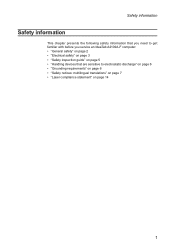
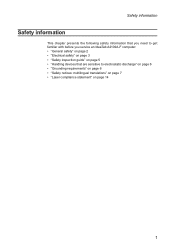
Safety information
Safety information
This chapter presents the following safety information that you need to get familiar with before you service an IdeaTab A2109A-F computer: •• "General safety" on page 2 •• "Electrical safety" on page 3 •• "Safety inspection guide" on page 5 •• "Handling devices that ...
IdeaTab A2109A-F Hardware Maintenance Manual (English) - Page 6
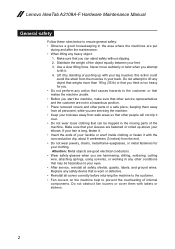
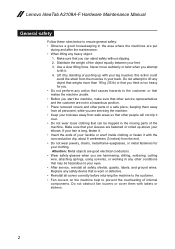
... sure that you are hammering, drilling, soldering, cutting wire, attaching springs, using solvents, or working in any safety device that may be trapped in the ...Use a slow lifting force. Attention: Metal objects are good electrical conductors. •• Wear safety glasses when you think is long, fasten it. •• Insert the ends of internal components. Lenovo IdeaTab A2109A...
IdeaTab A2109A-F Hardware Maintenance Manual (English) - Page 8
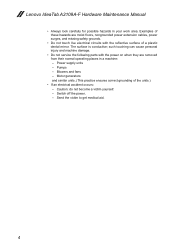
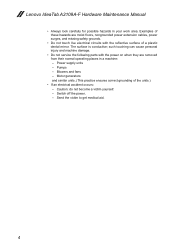
Lenovo IdeaTab A2109A-F Hardware Maintenance Manual
•• Always look carefully for possible hazards in a machine: - Blowers and fans - Power supply units - Send the victim to get medical ...
IdeaTab A2109A-F Hardware Maintenance Manual (English) - Page 10
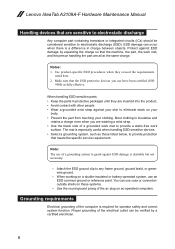
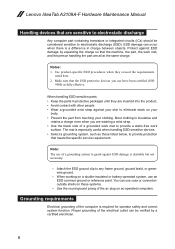
...IdeaTab A2109A-F Hardware Maintenance Manual
Handling devices that meets the specific service requirement. Note: The use have been certified (ISO
9000) as those listed below, to provide protection
that are all at the same charge.
When working on a double-insulated or battery-operated system, use... and
retains a charge even when you use of the computer is desirable but not necessary...
IdeaTab A2109A-F Hardware Maintenance Manual (English) - Page 18
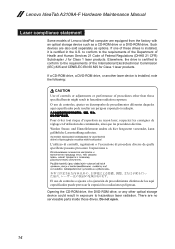
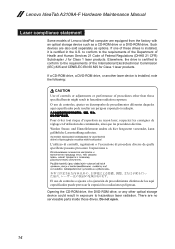
...festgesetzt verwendet, kann gefährliche Laserstrahlung auftreten. Do not open.
14 Lenovo IdeaTab A2109A-F Hardware Maintenance Manual
Laser compliance statement
Some models of Lenovo IdeaPad computer are ...If one of these drives is installed, it is installed, note the following:
CAUTION Use of controls or adjustments or performance of procedures other optical storage device could result in ...
IdeaTab A2109A-F Hardware Maintenance Manual (English) - Page 20


... to the system board before replacing any FRUs listed in this manual. Lenovo IdeaTab A2109A-F Hardware Maintenance Manual
Important service information
This chapter presents the following important service ...1. Follow the directions on page 16
- Enter a serial number or select a product or use Lenovo smart downloading. 3. "Important notice for replacing a system board " on page 17 &#...
IdeaTab A2109A-F Hardware Maintenance Manual (English) - Page 22
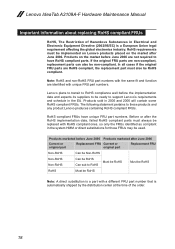
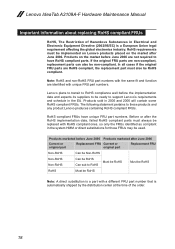
... the distribution center at the time of Hazardous Substances in 2005 and 2006 will contain some RoHS compliant FRUs. Lenovo IdeaTab A2109A-F Hardware Maintenance Manual
Important information about replacing RoHS compliant FRUs
RoHS, The Restriction of the order.
18
Products marketed ...Products on the market after the RoHS implementation date, failed RoHS compliant parts must be used.
IdeaTab A2109A-F Hardware Maintenance Manual (English) - Page 24
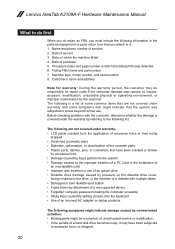
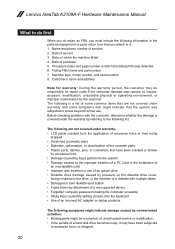
...;• Sticky keys caused by spilling a liquid onto the keyboard •• Use of an optical drive •• Diskette drive damage caused by the customer....use of an incorrect AC adapter on laptop products
The following symptoms might indicate damage caused by nonwarranted activities: •• Missing parts might indicate that the system was detected 6. Lenovo IdeaTab A2109A...
IdeaTab A2109A-F Hardware Maintenance Manual (English) - Page 25


...: •• Replace the system board. •• If the problem continues, go to "Lenovo IdeaTab A2109A-F" on , check the power cord of the AC adapter cable. Measure the output voltage at the plug ...problem, see the appropriate one you are here because the computer fails only when the AC adapter is used. •• If the power-on indicator does not turn on page 24. To check the...
IdeaTab A2109A-F Hardware Maintenance Manual (English) - Page 26
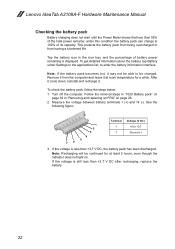
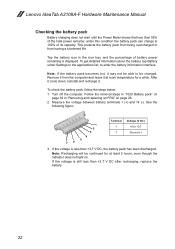
... pack, follow the steps below: 1.
To get detailed information about the battery, tap Battery under this condition the battery pack can charge to +3.7 Ground (-)
3. Lenovo IdeaTab A2109A-F Hardware Maintenance Manual
Checking the battery pack
Battery charging does not start until the Power Meter shows that less than 95% of its capacity. This...
IdeaTab A2109A-F Hardware Maintenance Manual (English) - Page 28
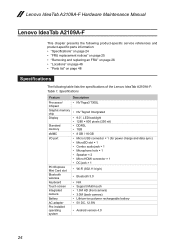
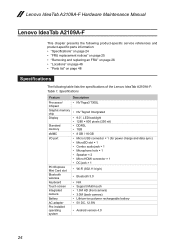
... HD (front camera) • 3.0M (back camera) • Lithium-ion polymer rechargeable battery • 5V DC, 12.5W
• Android version 4.0
24 Lenovo IdeaTab A2109A-F Hardware Maintenance Manual
Lenovo IdeaTab A2109A-F
This chapter presents the following product-specific service references and product-specific parts information: •• "Specifications" on page 24 •• "FRU...
IdeaTab A2109A-F Hardware Maintenance Manual (English) - Page 29
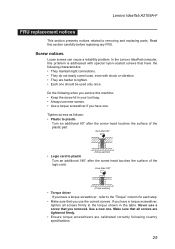
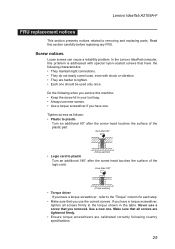
..., tighten all screws are tightened firmly.
•• Ensure torque screwdrivers are harder to the torque shown in your tool bag. •• Always use the correct screws. Lenovo IdeaTab A2109A-F
FRU replacement notices
This section presents notices related to the "Torque" column for each step.
•• Make sure that you removed.
IdeaTab A2109A-F Hardware Maintenance Manual (English) - Page 30
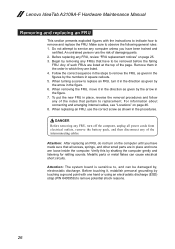
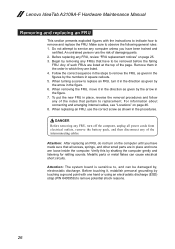
... screw to replace an FRU, turn it in the figure. 6. When replacing an FRU, use the correct screw as given in square callouts. 5. An untrained person runs the risk of the... FRU, turn on page 46. 8. Lenovo IdeaTab A2109A-F Hardware Maintenance Manual
Removing and replacing an FRU
This section presents exploded figures with one hand or using an electrostatic discharge (ESD) strap (P/N 6405959)...
IdeaTab A2109A-F Hardware Maintenance Manual (English) - Page 31


Lenovo IdeaTab A2109A-F 1010 Rear cover
Figure 1. Failure to do so may cause permanent damage to the IdeaTab.
Removal steps of rear cover Note: Turn off the IdeaTab before you begin. Remove the speaker cover in direction shown by arrows 1 2.
1
2
27
IdeaTab A2109A-F Hardware Maintenance Manual (English) - Page 34
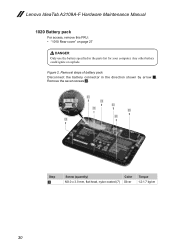
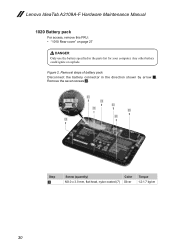
... of battery pack
Disconnect the battery connector in the parts list for your computer. Lenovo IdeaTab A2109A-F Hardware Maintenance Manual
1020 Battery pack
For access, remove this FRU: •• "1010 Rear cover" on page 27
DANGER Only use the battery specified in the direction shown by arrow 1. Romove the seven screws 2.
2
1
2
2
2 2
2 2
Step...
IdeaTab A2109A-F Hardware Maintenance Manual (English) - Page 48
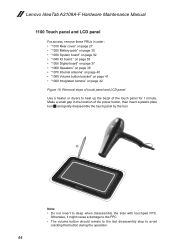
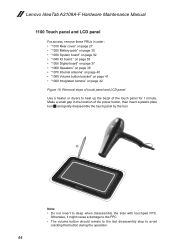
Lenovo IdeaTab A2109A-F Hardware Maintenance Manual
1100 Touch panel and LCD panel
For access, remove these FRUs in the location of the power ... should remain to the last disassembly step to deep when disassemble the side with touchpad FPC. Removal steps of touch panel and LCD panel Use a heater or dryers to heat up the bezel of the touch panel for 1 minute, Make a small gap in order: •&#...
IdeaTab A2109A-F Hardware Maintenance Manual (English) - Page 56


... PURPOSE. This information could include technical inaccuracies or typographical errors. Lenovo may be used instead. The information contained in this document does not give you .
Any functionally...an endorsement of the publication. The result obtained in all countries. Lenovo IdeaTab A2109A-F Hardware Maintenance Manual
Notices
Lenovo may vary. All information contained in this ...
Similar Questions
Ideatab A2109a-f Parts What Are The Specs For The Charger, I Lost Mine
(Posted by alsiegfried 10 years ago)
Cn You Use A Wireless Keyboard With Lenovo Ideatab A2109a
(Posted by Kingkna 10 years ago)
My Screen Is Frozen On Ideatab A2109a
My screen is frozen. Won't do anything. Ideatab A2109A
My screen is frozen. Won't do anything. Ideatab A2109A
(Posted by rsc429 11 years ago)
I Need An Owners Manual, For An Ideatab A2109a.
(Posted by pappyshanks 11 years ago)

