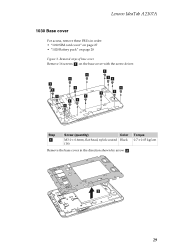Lenovo IdeaTab A2107A Support Question
Find answers below for this question about Lenovo IdeaTab A2107A.Need a Lenovo IdeaTab A2107A manual? We have 1 online manual for this item!
Question posted by Hecadut55 on August 17th, 2021
Tablet Is Not Turning Off
Lenovo Tablet Frozen is not turning off recently. SIM Card Missing Error - IdeaTab A2107 also showing in the screen as well. How to fix it?
Current Answers
Answer #1: Posted by rh540640 on August 17th, 2021 4:21 AM
This "Fix" is unfortunately the only way I could find on how to disconnect the battery from the tablet. Well, there is no way to get to the battery, so the only fix to the problem is to literally wait for the battery to drain. Don't go for hard reset, because it won't work. Here's how to fix it https://www.youtube.com/watch?v=mUjU_MwA1T0
Kindly accept my answer, if you are satisfied with it. Contact me
Related Lenovo IdeaTab A2107A Manual Pages
Similar Questions
Lenovo Ideatab A2107 Won't Turn On After Dropping
(Posted by dmabma 9 years ago)
How Does Inserting Micro Sd Card In Ideatab A2107 Work
(Posted by lwwemdkhal 10 years ago)
How To Insert A Sim Card Into A Lenovo Ideatab A2107a
(Posted by tonleew 10 years ago)