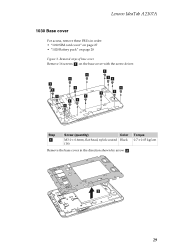Lenovo IdeaTab A2107A Support Question
Find answers below for this question about Lenovo IdeaTab A2107A.Need a Lenovo IdeaTab A2107A manual? We have 1 online manual for this item!
Question posted by jayShad on August 10th, 2014
Lenovo Ideatab A2107a Can I Take A Usb Keypad
The person who posted this question about this Lenovo product did not include a detailed explanation. Please use the "Request More Information" button to the right if more details would help you to answer this question.
Current Answers
Related Lenovo IdeaTab A2107A Manual Pages
Similar Questions
Lenovo Ideatab A2107a-h Hanged
my lenovo ideatab A2107A-H hanged during start up. It is nor switching on nor off.
my lenovo ideatab A2107A-H hanged during start up. It is nor switching on nor off.
(Posted by maan51 9 years ago)
Hanging Of Lenovo Ideatab A2107a
20 days old Lenovo Ideatab A2107A has got hanged what will I do?
20 days old Lenovo Ideatab A2107A has got hanged what will I do?
(Posted by paulsailendranath 10 years ago)
How To Turn F To C On The Weather Widget - Lenovo Ideatab A2107a-h
any ideas how to turn the F to C on the weather widget on my lenovo ideatab? plz help me :)
any ideas how to turn the F to C on the weather widget on my lenovo ideatab? plz help me :)
(Posted by ceko8537 10 years ago)
I Want To Change The Language Of My Ideatab A2107a From Arabic To English
i just got a gift of ideatab A2107A its in arabic language i want to change the language to english ...
i just got a gift of ideatab A2107A its in arabic language i want to change the language to english ...
(Posted by Anonymous-113116 10 years ago)