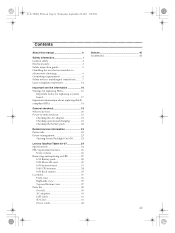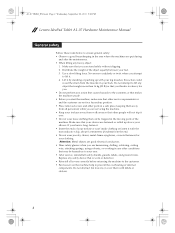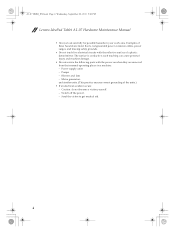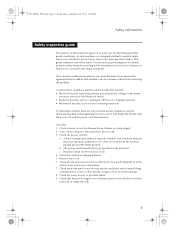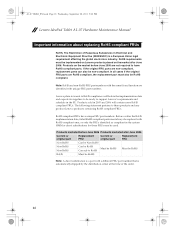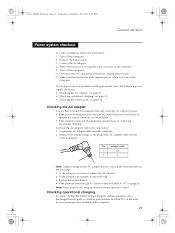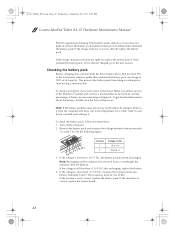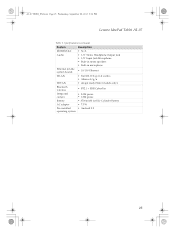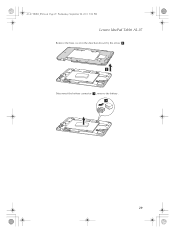Lenovo IdeaTab A1107 Support Question
Find answers below for this question about Lenovo IdeaTab A1107.Need a Lenovo IdeaTab A1107 manual? We have 1 online manual for this item!
Question posted by dbasta63 on January 5th, 2014
Trouble Shooting The Lenovo Idea Tab A1107
when I sart up my tab. it freeze's, and I cant do anything.
Current Answers
Answer #1: Posted by waelsaidani1 on January 5th, 2014 8:50 PM
Hello help is provided here by lenovo on how to restore your computer using various methods: http://forums.lenovo.com/t5/Idea-Android-based-Tablets/A1-and-A1107-Unbrick-fix-full-factory-restore/ta-p/841499
Related Lenovo IdeaTab A1107 Manual Pages
Similar Questions
Lenovo Idea Tab 2107 A
I just bought lenovo idea tab 2107 A and it blackout suddently and not working anymore
I just bought lenovo idea tab 2107 A and it blackout suddently and not working anymore
(Posted by xyzbuzz99 10 years ago)
How Do You Transfer Movies Or Pictures To A Sd Card On Lenovo Ideatab A1107
(Posted by sigs12000 10 years ago)
Is There A Users Manual For The Lenovo Idea Tab A2107a?
I need a users manual for theLenovo Idea Tab A2197A as my husband and I each received one for Christ...
I need a users manual for theLenovo Idea Tab A2197A as my husband and I each received one for Christ...
(Posted by sbrowand 10 years ago)
Lenovo Idea Tab 1107 Mobile Data
every time i try to used the direct dial from the widgets i have fro responsed unfortunalely mobile ...
every time i try to used the direct dial from the widgets i have fro responsed unfortunalely mobile ...
(Posted by lospepes1 11 years ago)