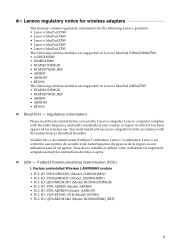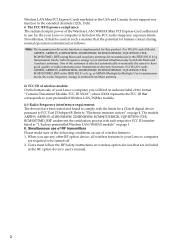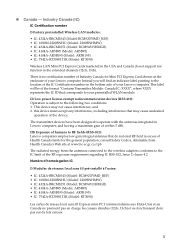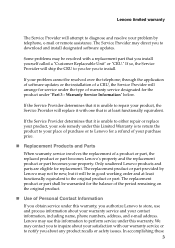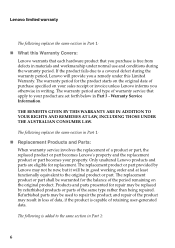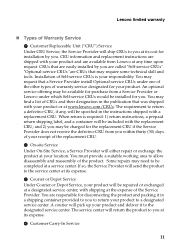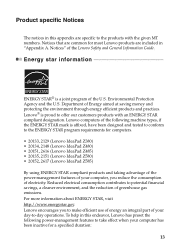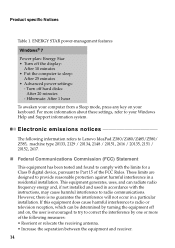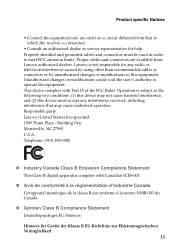Lenovo IdeaPad Z585 Support Question
Find answers below for this question about Lenovo IdeaPad Z585.Need a Lenovo IdeaPad Z585 manual? We have 3 online manuals for this item!
Question posted by branchshannon30 on January 15th, 2016
I Have Tried To Get My Laptop Reset To Factory And Nothing Works. Help!
I have a Lenovo Ideapad z585 and upon boot the logo comes up, then black screen, blue screen with a message that doesn't stay up long enough for me to read, then the logo with preparing automatic repairs, and then just a black screen. I have tried several process to get my laptop to work without doing a factory reset but nothing works including trying to do a factory reset! HELP PLEASE!!!!!
Current Answers
Answer #1: Posted by TechSupport101 on January 15th, 2016 9:03 AM
Hi. You will need to use recovery media (as your internal storage prtves corrpt) but I suspect you did not remember to make it. In which can you will need to order a copy from Lenovo from https://support.lenovo.com/za/en/documents/ht035659
Related Lenovo IdeaPad Z585 Manual Pages
Similar Questions
How Do I Factory Reset My Z585 Lenovo Ideapad??? My Password Won't Work Cuz My G
(Posted by Daltonphilip 8 years ago)
How To Factory Reset When You Forget Your Password
How do i factory reset my z585 lenovo ideapad??? My password won't work to log into it. What can I d...
How do i factory reset my z585 lenovo ideapad??? My password won't work to log into it. What can I d...
(Posted by Daltonphilip 8 years ago)
How Do Can I Put My Lenovo Ideapad Z585 Back To Factory Setting With Oulsing Win
(Posted by robinhook 9 years ago)
How To Change Boot Logo In Bios Menu For Lenovo B460e Laptop
(Posted by chimquerub 9 years ago)
When Switching On My Lenovo G580 It Didnt Boot Up And The Screen Remaind Blank?
How to reboot it ? lenovo G580
How to reboot it ? lenovo G580
(Posted by sarahlander30 11 years ago)