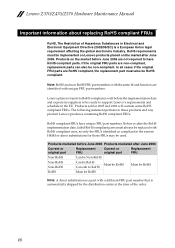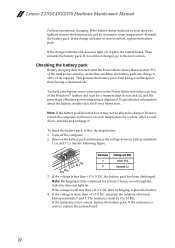Lenovo IdeaPad Z570 Support Question
Find answers below for this question about Lenovo IdeaPad Z570.Need a Lenovo IdeaPad Z570 manual? We have 6 online manuals for this item!
Question posted by artistlou on February 14th, 2012
Can Boot My Z570
The person who posted this question about this Lenovo product did not include a detailed explanation. Please use the "Request More Information" button to the right if more details would help you to answer this question.
Current Answers
Related Lenovo IdeaPad Z570 Manual Pages
Similar Questions
Booting From Lenovo Ideapad Z510
I'm not able to book from a CD. I have already tried F1 an F2 but to no avail. What do I?
I'm not able to book from a CD. I have already tried F1 an F2 but to no avail. What do I?
(Posted by samadonia 2 years ago)
I Need To Re Boot My Laptop, Do You Have A Program That Will Do That?
I'm getting n error that says: EFI Network 0 For IPv4 (K-83-41-02-8B-82Boot Failedon my Lenovo Flex
I'm getting n error that says: EFI Network 0 For IPv4 (K-83-41-02-8B-82Boot Failedon my Lenovo Flex
(Posted by shellibj 7 years ago)