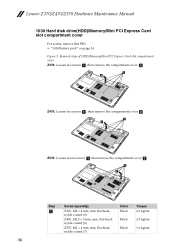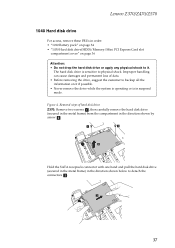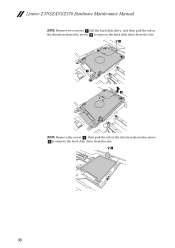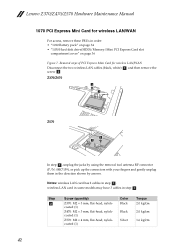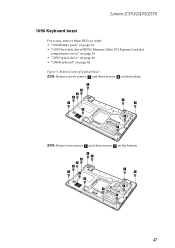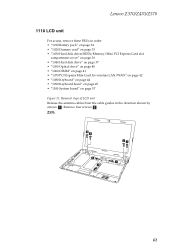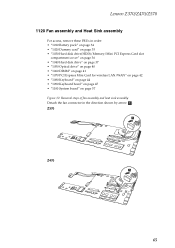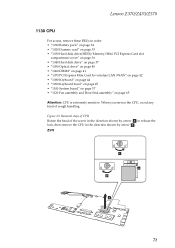Lenovo IdeaPad Z570 Support Question
Find answers below for this question about Lenovo IdeaPad Z570.Need a Lenovo IdeaPad Z570 manual? We have 6 online manuals for this item!
Question posted by midnight101178 on August 7th, 2012
How Do I Hard Reset The Lenovo Z570 Without A Disc
Current Answers
Answer #1: Posted by baklogic on August 7th, 2012 9:31 AM
http://consumerdl.lenovo.com.cn/UserFiles/UserGuide/en/User's%20guides%20and%20manuals/Z370&Z470&Z570/Lenovo%20IdeaPad%20Z370Z470Z570%20User%20Guide%20V1.0.pdf
You have a special key to do this
Shut down your computer.
Then Press the key that looks like an undo arrow at the top left of your base unitto launch OneKey Rescue system.
This gives you options onrecovery including factory setting
25 years playing with computers/laptops, software, and 10 years a geek/nerd -always learning
Related Lenovo IdeaPad Z570 Manual Pages
Similar Questions
The tablet turns on but goes into too many pattern attemps mode and ask for to login with google acc...