Lenovo IdeaPad Z570 Support Question
Find answers below for this question about Lenovo IdeaPad Z570.Need a Lenovo IdeaPad Z570 manual? We have 6 online manuals for this item!
Question posted by marcogodsto on August 6th, 2014
Can Not Enter Bios In Lenovo Z570
The person who posted this question about this Lenovo product did not include a detailed explanation. Please use the "Request More Information" button to the right if more details would help you to answer this question.
Current Answers
There are currently no answers that have been posted for this question.
Be the first to post an answer! Remember that you can earn up to 1,100 points for every answer you submit. The better the quality of your answer, the better chance it has to be accepted.
Be the first to post an answer! Remember that you can earn up to 1,100 points for every answer you submit. The better the quality of your answer, the better chance it has to be accepted.
Related Lenovo IdeaPad Z570 Manual Pages
Lenovo IdeaPad Z370Z470Z570 Product specific Notices - Page 2


..., if not installed and used in accordance with the limits for a Class B digital device, pursuant to Part 15 of the following information refers to Lenovo IdeaPad Z370/Z470/Z570, machine type 20099, 1025 / 20094, 1022 / 20095, 1024.
„ Federal Communications Commission (FCC) Statement
This equipment has been tested and found to comply with...
Lenovo IdeaPad Z370Z470Z570 Product specific Notices - Page 6


Z370
Z470
Z570
Form Factor
Dimensions Weight
LCD size Platform
Appr. 328 mm ×
Appr. 341 mm...366 × 768 pixels
6
Specifications
Model Name: IdeaPad Z370/Z470/Z570 Machine Type: 20099, 1025 / 20094, 1022 / 20095, 1024
Note: The following specifications may contain technical inaccuracies or typographical errors. Lenovo reserves the right to improve and/or change specifications at...
Lenovo IdeaPad Z370Z470Z570 Product specific Notices - Page 8
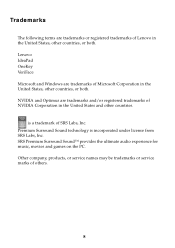
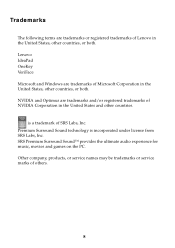
... a trademark of SRS Labs, Inc. Trademarks
The following terms are trademarks or registered trademarks of Microsoft Corporation in the United States, other countries, or both . Lenovo IdeaPad OneKey VeriFace Microsoft and Windows are trademarks of Lenovo in the United States, other countries, or both .
Lenovo Z370/Z470/Z570 Hardware Maintenance Manual V1.0 - Page 3


...-on password 25 Hard-disk password 25 Supervisor password 25 Power management 26 Screen blank mode 26 Sleep (standby) mode 26 Hibernation mode 27
Lenovo Z370/Z470/Z570 28 Specifications 28 Status indicators 30 Fn key combinations 32 FRU replacement notices 33
Screw notices 33 Removing and replacing an FRU 34
1010...
Lenovo Z370/Z470/Z570 Hardware Maintenance Manual V1.0 - Page 4


Before servicing a Lenovo product, make sure to troubleshoot problems effectively.
iv Use this manual ...information, guidelines, and safety
information required for trained servicers who are familiar with Lenovo products. Important: This manual is divided into the following Lenovo product:
IdeaPad Z370/Z470/Z570 Use this manual to read all the information under "Safety information" on page ...
Lenovo Z370/Z470/Z570 Hardware Maintenance Manual V1.0 - Page 6


..., soldering, cutting wire, attaching springs, using solvents, or working in the area where the machines are fastened or rolled up with labels or stickers.
2 Lenovo Z370/Z470/Z570 Hardware Maintenance Manual
General safety
Follow these rules below to ensure general safety: • Observe a good housekeeping in any other conditions that may be...
Lenovo Z370/Z470/Z570 Hardware Maintenance Manual V1.0 - Page 8


..., and missing safety grounds.
• Do not touch live electrical circuits with the reflective surface of the units.)
• If an electrical accident occurs: - Lenovo Z370/Z470/Z570 Hardware Maintenance Manual
• Always look carefully for possible hazards in a machine: - The surface is conductive; Motor generators and similar units. (This practice ensures...
Lenovo Z370/Z470/Z570 Hardware Maintenance Manual V1.0 - Page 10


...-sensitive devices. • Select a grounding system, such as fully effective. Proper grounding of the electrical outlet can be considered sensitive to electrostatic discharge (ESD). Lenovo Z370/Z470/Z570 Hardware Maintenance Manual
Handling devices that are sensitive to electrostatic discharge
Any computer part containing transistors or integrated circuits (ICs) should be verified by...
Lenovo Z370/Z470/Z570 Hardware Maintenance Manual V1.0 - Page 18


... les procédures décrites.
There are also sold separately as a CD-ROM drive or a DVD-ROM drive. Lenovo Z370/Z470/Z570 Hardware Maintenance Manual
Laser compliance statement
Some models of Lenovo computer are equipped from the factory with an optical storage device such as options. Such devices are no serviceable parts...
Lenovo Z370/Z470/Z570 Hardware Maintenance Manual V1.0 - Page 20


...fixes, drivers, and BIOS, follow the steps below: 1. Go to the system board before replacing any FRUs listed in this manual. Enter the serial number or select a product or use Lenovo smart
downloading. 3.
... BIOS and device driver fixes are posted on page 16
- "Strategy for replacing a hard disk drive" on the screen and install the necessary software.
16 Lenovo Z370/Z470/Z570 Hardware...
Lenovo Z370/Z470/Z570 Hardware Maintenance Manual V1.0 - Page 24


... improper maintenance by the customer. Machine type, model number, and serial number 8. Date on laptop products
The following information in which the machine failed 4. Before checking problems with the computer,... adapter on which the failing FRU was subjected to stress beyond normal use. Lenovo Z370/Z470/Z570 Hardware Maintenance Manual
What to do first
When you do return an FRU, ...
Lenovo Z370/Z470/Z570 Hardware Maintenance Manual V1.0 - Page 28


...(SVP). for it can be needed for several times and you . This is entered.
Follow the instructions on the screen for any of the data has been copied ...BIOS Setup Utility. The password must be used for a scheduled fee.
24
When all of these passwords has been set . The computer will restart into the Windows desktop several minutes at a time. Lenovo Z370/Z470/Z570...
Lenovo Z370/Z470/Z570 Hardware Maintenance Manual V1.0 - Page 30


..., and system status is powered off. Lenovo Z370/Z470/Z570 Hardware Maintenance Manual
Hibernation mode
In hibernation ...mode, the following occurs: • The system status, RAM, VRAM, and setup data are using the ACPI operating system and have defined one of the following actions as the event that causes the system to enter...
Lenovo Z370/Z470/Z570 Hardware Maintenance Manual V1.0 - Page 34


... the white drive-in sleep mode. When this indicator is enabled. To enable or disable the numeric keypad, press the Num Lock key.
You can enter all
alphabetic characters (A-Z) in uppercase without
pressing the Shift key.
Lenovo Z370/Z470/Z570 Hardware Maintenance Manual
Table 2.
Lenovo Z370/Z470/Z570 Hardware Maintenance Manual V1.0 - Page 35
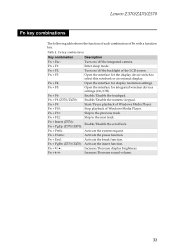
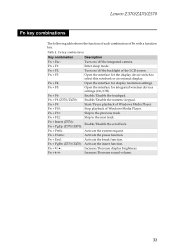
...PgUp (Z370/Z470):
Fn + PrtSc:
Activate the system request. Increase/Decrease sound volume.
31 Enter sleep mode.
Open the interface for integrated wireless devices settings (On/Off). Fn + F5:
... Home:
Activate the pause function.
Fn + End:
Activate the break function. Lenovo Z370/Z470/Z570
Fn key combinations
The following table shows the function of each combination of the...
Lenovo Z370/Z470/Z570 Hardware Maintenance Manual V1.0 - Page 120


... and/or other countries:
Lenovo® Lenovo logo® IdeaPad® VeriFace® OneKey Rescue® (OneKey Recovery, OneKey Antivirus) APS® Power Express® Energy Management and ReadyComm®
The following terms are trademarks of this document should verify the applicable data for their specific environment.
Lenovo Z370/Z470/Z570 Hardware Maintenance Manual
Any...
Lenovo IdeaPad Z370/Z470/Z570 User Guide V1.0 - Page 1


IdeaPad Z370/Z470/ Z570
User Guide V1.0
Read the safety notices and important tips in the included manuals before using your computer.
Lenovo IdeaPad Z370/Z470/Z570 User Guide V1.0 - Page 34
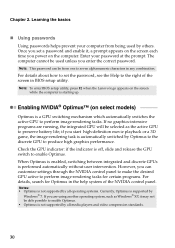
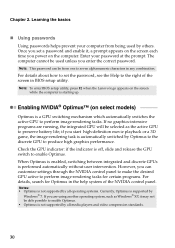
...® XP, it , a prompt appears on the computer.
Note: To enter BIOS setup utility, press F2 when the Lenovo logo appears on select models
Optimus is off, slide and release the GPU switch...being used unless you set the password, see the Help to seven alphanumeric characters in BIOS setup utility. Note: This password can customize settings through the NVIDIA control panel to make...
Lenovo IdeaPad Z370/Z470/Z570 User Guide V1.0 - Page 49


To replace the battery pack, do the following: 1 Turn off the computer, or enter hibernation mode. Disconnect the AC
adapter and all cables from the computer. 2 Close the computer ...battery
latch in the unlocked position b , remove the battery pack in this chapter are of the Lenovo IdeaPad Z370, unless otherwise stated. CRU instructions
Note:The illustrations used in the direction shown by...
Lenovo Regulatory Notice V1.1 - Page 2


... respectant scrupuleusement les instructions décrites ci-après. Lenovo regulatory notice for wireless adapters
This regulatory notice applies for the following Lenovo notebook computers: • Lenovo B470, Lenovo B570 • Ideapad V370, Ideapad V470, Ideapad V570 • Ideapad Z370, Ideapad Z470, Ideapad Z570 The following wireless adapters are prohibited to send your computer...

