Lenovo IdeaPad Z570 Support Question
Find answers below for this question about Lenovo IdeaPad Z570.Need a Lenovo IdeaPad Z570 manual? We have 6 online manuals for this item!
Question posted by rsnjla on June 2nd, 2014
Does Lenova Z570 Comes In Black Color
The person who posted this question about this Lenovo product did not include a detailed explanation. Please use the "Request More Information" button to the right if more details would help you to answer this question.
Current Answers
There are currently no answers that have been posted for this question.
Be the first to post an answer! Remember that you can earn up to 1,100 points for every answer you submit. The better the quality of your answer, the better chance it has to be accepted.
Be the first to post an answer! Remember that you can earn up to 1,100 points for every answer you submit. The better the quality of your answer, the better chance it has to be accepted.
Related Lenovo IdeaPad Z570 Manual Pages
Lenovo Z370/Z470/Z570 Hardware Maintenance Manual V1.0 - Page 4


... servicing computers. • The product-specific section includes service, reference, and product-specific
parts information. Important: This manual is divided into the following Lenovo product:
IdeaPad Z370/Z470/Z570 Use this manual to troubleshoot problems effectively.
Lenovo Z370/Z470/Z570 Hardware Maintenance Manual V1.0 - Page 10


...that the ESD protective devices you are wearing a wrist strap. • Use the black side of the electrical outlet can occur when there is desirable but not necessary.
- ...grounded wrist strap against your clothing. When working on these systems.
- Lenovo Z370/Z470/Z570 Hardware Maintenance Manual
Handling devices that are sensitive to electrostatic discharge
Any computer part containing ...
Lenovo Z370/Z470/Z570 Hardware Maintenance Manual V1.0 - Page 36
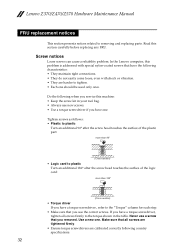
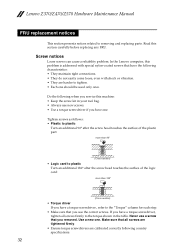
Use a new one . Lenovo Z370/Z470/Z570 Hardware Maintenance Manual
FRU replacement notices
This section presents notices related to the "... a torque screwdriver if you have the following characteristics: • They maintain tight connections. • They do not easily come loose, even with special nylon-coated screws that all screws firmly to tighten. • Each one should be used only ...
Lenovo Z370/Z470/Z570 Hardware Maintenance Manual V1.0 - Page 40
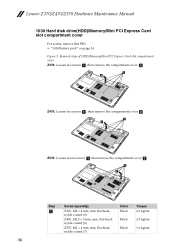
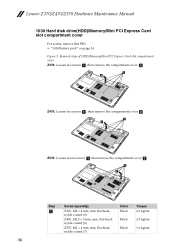
..., flat-head, nylok-coated (6)
Z470: M2.5 × 5 mm, mm, flat-head, nylok-coated (6)
Z570: M2 × 4 mm, mm, flat-head, nylok-coated (7)
Color Black
Black
Black
Torque 2.0 kgfcm
2.5 kgfcm
1.6 kgfcm
36 a b
Z570: Loosen seven screws a, then remove the compartment cover b.
Lenovo Z370/Z470/Z570 Hardware Maintenance Manual
1030 Hard disk drive(HDD)/Memory/Mini PCI Express Card...
Lenovo Z370/Z470/Z570 Hardware Maintenance Manual V1.0 - Page 43
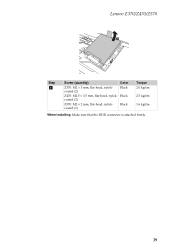
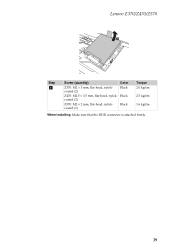
Lenovo Z370/Z470/Z570
b
Step
a
Screw (quantity)
Color
Z370: M2 × 3 mm, flat-head, nylokcoated (2)
Black
Z470: M2.5 × 3.5 mm, flat-head, nylok- Black coated (2)
Z570: M2 × 2 mm, flat-head, nylokcoated (1)
Black
Torque 2.0 kgfcm
2.5 kgfcm
1.6 kgfcm
When installing: Make sure that the HDD connector is attached firmly.
39
Lenovo Z370/Z470/Z570 Hardware Maintenance Manual V1.0 - Page 44
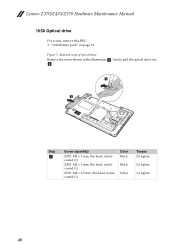
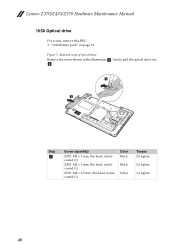
... drive
Remove the screw shown in the illustration a. a
b
Step
a
Screw (quantity)
Z370: M2 × 3 mm, flat-head, nylokcoated (1)
Z470: M2 × 3 mm, flat-head, nylokcoated (1)
Z570: M2 × 2.5 mm, flat-head, nylokcoated (1)
Color Black
Black
Silver
Torque 2.0 kgfcm
2.0 kgfcm
1.6 kgfcm
40 Gently pull the optical drive out b.
Lenovo Z370/Z470/Z570 Hardware Maintenance Manual V1.0 - Page 46
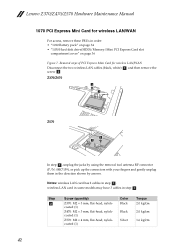
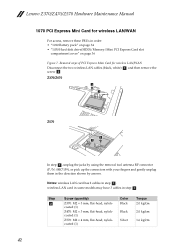
... a.
Step
b
Screw (quantity)
Z370: M2 × 3 mm, flat-head, nylokcoated (1)
Z470: M2 × 3 mm, flat-head, nylokcoated (1)
Z570: M2 × 4 mm, flat-head, nylokcoated (1)
Color Black
Black
Silver
Torque 2.0 kgfcm
2.0 kgfcm
1.6 kgfcm
42
Lenovo Z370/Z470/Z570 Hardware Maintenance Manual
1070 PCI Express Mini Card for wireless LAN/WAN
Disconnect the two wireless LAN cables...
Lenovo Z370/Z470/Z570 Hardware Maintenance Manual V1.0 - Page 47
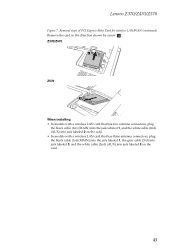
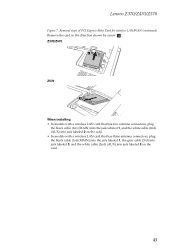
Lenovo Z370/Z470/Z570
Figure 7.
Z370/Z470
3
Z570
3
When installing: • In models with a wireless LAN card that has two antenna connectors, plug
the black cable (1st) (MAIN) into the jack labeled 1, and the white cable (2nd) (AUX) into jack labeled 2 on the card. • In models with a wireless LAN ...
Lenovo Z370/Z470/Z570 Hardware Maintenance Manual V1.0 - Page 48
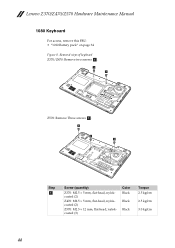
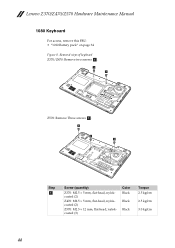
...FRU: • "1010 Battery pack" on page 34 Figure 8. Removal steps of keyboard
Z370/Z470: Remove two screws a.
1 1
Z570: Remove Three screws a.
1 1 1
Step
a
Screw (quantity)
Z370: M2.5 × 5 mm, flat-head, nylokcoated (2)
Z470: M2.5 × 5 mm, flat-head, nylokcoated (2)
Z570: M2.5 × 12 mm, flat-head, nylokcoated (3)
Color Black
Black
Black
Torque 2.5 kgfcm
2.5 kgfcm
3.0 kgfcm
44
Lenovo Z370/Z470/Z570 Hardware Maintenance Manual V1.0 - Page 52


...; 5 mm, flat-head, nylokcoated (7)
Z470: M2.5 × 5 mm, flat-head, nylokcoated (10)
Z570: M2.5 × 7 mm, flat-head, nylokcoated (11)
Z370: M2 × 2 mm, flat-head, nylokcoated (3)
Z470: M2 × 2 mm, flat-head, nylokcoated (3)
Z570: M2 × 2 mm, flat-head, nylokcoated (3)
Color Black Black Black Black Black Black
Torque 2.5 kgfcm 2.5 kgfcm 3.0 kgfcm 2.0 kgfcm 2.0 kgfcm 1.6 kgfcm
48
Lenovo Z370/Z470/Z570 Hardware Maintenance Manual V1.0 - Page 54


Lenovo Z370/Z470/Z570 Hardware Maintenance Manual
Z570: Remove two screws c .
3 3
Step
c
Screw (quantity)
Z370: M2.5 × 5 mm, flat-head, nylokcoated (2)
Z470: M2.5 × 5 mm, flat-head, nylokcoated (4)
Z570: M2.5 × 7 mm, flat-head, nylokcoated (2)
Color Black
Black
Black
Torque 2.5 kgfcm
2.5 kgfcm
3.0 kgfcm
50
Lenovo Z370/Z470/Z570 Hardware Maintenance Manual V1.0 - Page 60


... mm, flat-head, nylokcoated (4)
Z470: M2 × 2.5 mm, flat-head, nylokcoated (4)
Z370: M2 × 2 mm, flat-head, nylokcoated (1)
Z470: M2.5 × 3.5 mm, flat-head, nylokcoated (1)
Z570: M2 × 2.5 mm, flat-head, nylokcoated (2)
Color Black Silver Black Black Black
Torque 2.0 kgfcm 2.0 kgfcm 2.0 kgfcm 2.0 kgfcm 1.6 kgfcm
56
Lenovo Z370/Z470/Z570 Hardware Maintenance Manual V1.0 - Page 63


Step Screw (quantity)
a Z370: M2 × 3 mm, flat-head, nylok-coated (3)
Z470: M2.5 × 5 mm, flat-head, nylok-coated (3) Z570: M2 × 7 mm, flat-head, nylok-coated (5)
Color Torque Black 2.5 kgfcm Black 2.5 kgfcm Black 3.0 kgfcm
59 Unplug four microphone connectors in the direction shown by arrow b.
2
2
2
1
1 1 2
11
When installing: Make sure that all the connectors are...
Lenovo Z370/Z470/Z570 Hardware Maintenance Manual V1.0 - Page 66
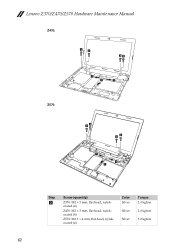
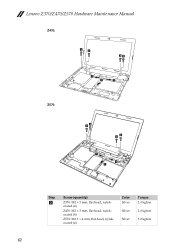
Lenovo Z370/Z470/Z570 Hardware Maintenance Manual
Z470:
2
2
22
1
1
1
Z570:
2 2
2 2
1
1 1
Step
b
Screw (quantity)
Z370: M2 × 5 mm, flat-head, nylokcoated (4)
Z470: M2 × 5 mm, flat-head, nylokcoated (4)
Z570: M2.5 × 4 mm, flat-head, nylokcoated (4)
Color Silver
Silver
Silver
Torque 2.0 kgfcm
2.0 kgfcm
3.0 kgfcm
62
Lenovo Z370/Z470/Z570 Hardware Maintenance Manual V1.0 - Page 78
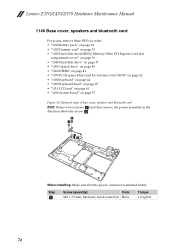
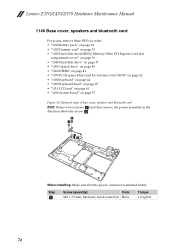
...
When installing: Make sure that the power connector is attached firmly. Removal steps of base cover, speakers and bluetooth card
Z570: Remove two screws a and then remove rhe power assembly in order: • "1010 Battery pack" on page 34...; "1100 System board" on page 57
Figure 14.
Step
a
Screw (quantity)
Color
M2 × 2.5 mm, flat-head, nylok-coated (2) Black
Torque 1.6 kgfcm
74
Lenovo Z370/Z470/Z570 Hardware Maintenance Manual V1.0 - Page 79
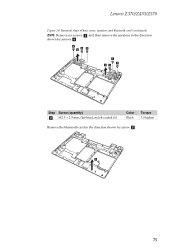
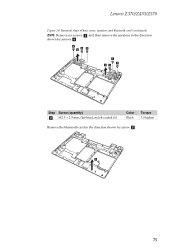
Lenovo Z370/Z470/Z570
Figure 14. Removal steps of base cover, speakers and bluetooth card (continued)
Z570: Remove six screws c, and then remove the speakers in the direction shown by arrows d.
3
3 4
3
3
3 43
Step Screw (quantity)
c M2.5 × 2.5 mm, flat-head, nylok-coated (6)
Color Black
Torque 3.0 kgfcm
Remove the bluetooth card in the direction shown by arrow e.
5
75
Lenovo Z370/Z470/Z570 Hardware Maintenance Manual V1.0 - Page 81


Removal steps of LCD front bezel
Remove two screws a.
1
1
Step
a
Screw (quantity)
Color
M2.0 × 4 mm, flat-head, nylok-coated (2) Black
Torque 2.0 kgfcm
77 Lenovo Z370/Z470/Z570
1150 LCD front bezel
For access, remove these FRUs in order: • "1010 Battery pack" on page 34 • "1020 Dummy card" on page 35 &#...
Lenovo Z370/Z470/Z570 Hardware Maintenance Manual V1.0 - Page 84
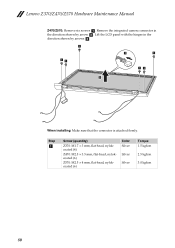
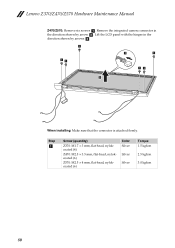
... six screws a. Step
a
Screw (quantity)
Z370: M1.7 × 3 mm, flat-head, nylokcoated (4)
Z470: M2.5 × 3.5 mm, flat-head, nylokcoated (6)
Z570: M2.5 × 4 mm, flat-head, nylokcoated (6)
Color Silver
Silver
Silver
Torque 1.5 kgfcm
2.5 kgfcm
3.0 kgfcm
80 Lift the LCD panel with the hinges in the direction shown by arrows c.
1
11
2
1
11
3
When installing...
Lenovo Z370/Z470/Z570 Hardware Maintenance Manual V1.0 - Page 85
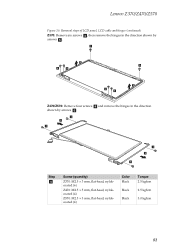
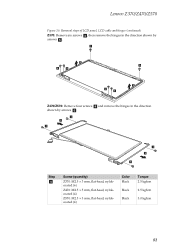
.... Removal steps of LCD panel, LCD cable and hinges (continued)
Z370: Remove six screws d, then remove the hinges in the direction shown by arrows e.
4
5
4
4
4
5 4
4
Z470/Z570: Remove four screws d and remove the hinges in the direction shown by arrows e.
4 5 4
4 5 4
Step
d
Screw (quantity)
Z370: M2.5 × 3 mm, flat-head, nylokcoated (6)
Z470: M2...
Lenovo Z370/Z470/Z570 Hardware Maintenance Manual V1.0 - Page 100
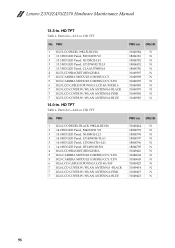
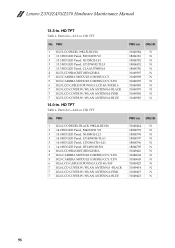
...
N
31049399
N
31049385
N
31049379
N
31049380
N
31049383
N
FRU no . Lenovo Z370/Z470/Z570 Hardware Maintenance Manual
13.3-in . HD TFT
No. FRU
1 KL5 LCD BEZEL 39KL5LBLV00 3 13...N
31049425
N
31049414
N
31049415
N
31049423
N
96 Parts list-13.3-in . FRU
1 KL6 LCD BEZEL-BLACK 39KL6LBLV00 3 14.0 HD LED Panel, B140XW01 V8 3 14.0 HD LED Panel, N140BGE-L21 3 14.0 ...
Similar Questions
How To Adjust Sensitivity Of Lenovo Laptop Ideapad N585
(Posted by JWosmalt 10 years ago)

