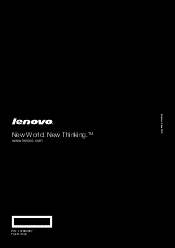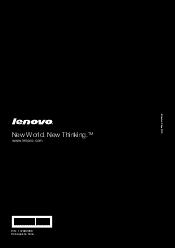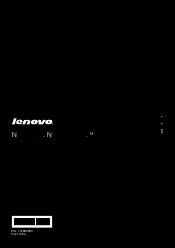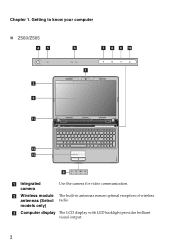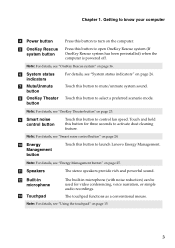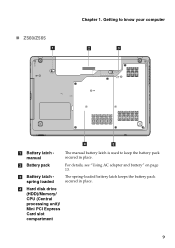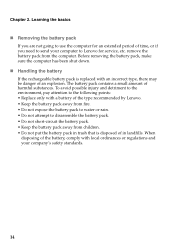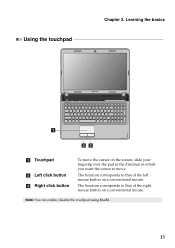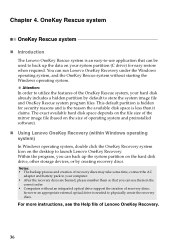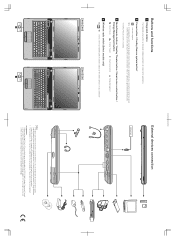Lenovo IdeaPad Z565 Support Question
Find answers below for this question about Lenovo IdeaPad Z565.Need a Lenovo IdeaPad Z565 manual? We have 5 online manuals for this item!
Question posted by Nthballin3 on October 17th, 2015
How Do You Do A Factory Restore On Lenovo Z565 Idea Pad
Current Answers
Answer #1: Posted by hzplj9 on October 17th, 2015 2:51 PM
37„ Using Lenovo OneKey Rescue system (without Windows operating system)
In the event that the operating system cannot be loaded, follow the steps below to access OneKey Rescue system.
R26; Shut down your computer.
R26; Press the key (looks like an curved upside down arrow) to launch OneKey Rescue system.
Within the program, you can choose to
restore your system partition to the
original factory status, or to a previously generated backup.
Note:
The recovery process is irreversible. Make sure to back up any critical data before using the recovery feature.
The user guide can be downloaded from here:
Related Lenovo IdeaPad Z565 Manual Pages
Similar Questions
Is Lenova Idea Pad 2370 Model 20099 compatible with Windows 10
Dear Gentleman, My name is Shariful Alam. Some days ago when I was working My Idea pad U350 Lenovo...
some keys in my ideapad z565 keyboard is not functional, does this need to be replace with a new one...