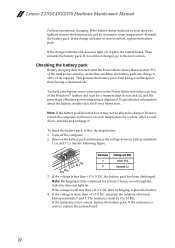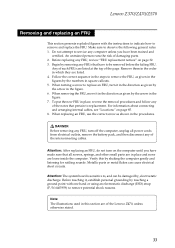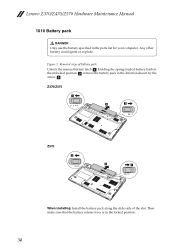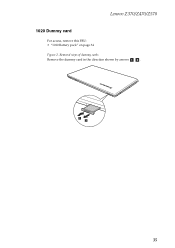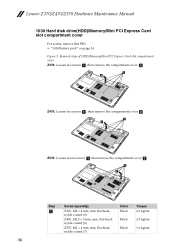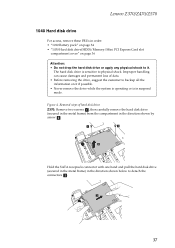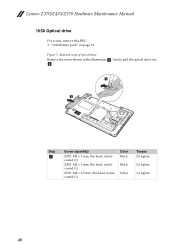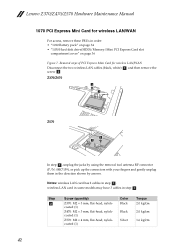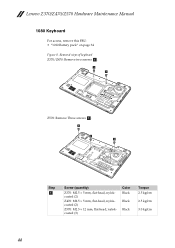Lenovo IdeaPad Z370 Support Question
Find answers below for this question about Lenovo IdeaPad Z370.Need a Lenovo IdeaPad Z370 manual? We have 5 online manuals for this item!
Question posted by lilianaferrini on September 25th, 2011
About Battery
How do I charge battery on a new ideapad
Current Answers
Related Lenovo IdeaPad Z370 Manual Pages
Similar Questions
How To Turn On Wi-fi Connectivity In Lenovo Z370 Ideapad
how to turn on wi-fi connectivity in lenovo Z370 ideapad
how to turn on wi-fi connectivity in lenovo Z370 ideapad
(Posted by blreddi 11 years ago)
G470 Laptop Shows 'plugge In, Not Charging' And Battery Is Not Getting Charged
New Laptop is showing an error " Plugged in , Not charging". Pl help
New Laptop is showing an error " Plugged in , Not charging". Pl help
(Posted by vinodv 11 years ago)
If The Laptop Has Already Been Full Charged, Any Indicator Shows ???
if the laptop has already been full charged , any indicator shows???? And how many hours will it tak...
if the laptop has already been full charged , any indicator shows???? And how many hours will it tak...
(Posted by mjrevollcy 11 years ago)
I Have Lenovo Z370 Laptop.i Want To Create New Partition But My Computer Is Sayi
(Posted by dineshrajpaneru 12 years ago)