Lenovo IdeaPad Y570 Support Question
Find answers below for this question about Lenovo IdeaPad Y570.Need a Lenovo IdeaPad Y570 manual? We have 3 online manuals for this item!
Question posted by triMelchi on June 10th, 2014
How To Install Dvb T Linux Lenovo Y570
The person who posted this question about this Lenovo product did not include a detailed explanation. Please use the "Request More Information" button to the right if more details would help you to answer this question.
Current Answers
There are currently no answers that have been posted for this question.
Be the first to post an answer! Remember that you can earn up to 1,100 points for every answer you submit. The better the quality of your answer, the better chance it has to be accepted.
Be the first to post an answer! Remember that you can earn up to 1,100 points for every answer you submit. The better the quality of your answer, the better chance it has to be accepted.
Related Lenovo IdeaPad Y570 Manual Pages
Lenovo Y470/Y570 Hardware Maintenance Manual - Page 18
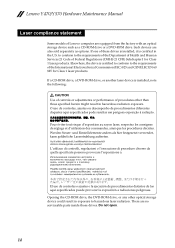
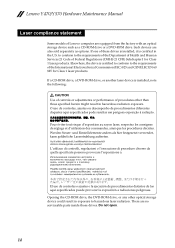
If one of these drives is installed, it is installed, note the following:
CAUTION Use of controls or adjustments or performance of procedures ...the DVD-ROM drive, or any other than those drives.
Do not open.
14 Lenovo Y470/Y570 Hardware Maintenance Manual
Laser compliance statement
Some models of Lenovo computer are equipped from the factory with an optical storage device such as options. ...
Lenovo Y470/Y570 Hardware Maintenance Manual - Page 20


... - After a system board is replaced, ensure that all software fixes, drivers, and BIOS downloads are installed before completing the service action. Go to the system board before replacing any FRUs listed in this manual. Lenovo Y470/Y570 Hardware Maintenance Manual
Important service information
This chapter presents the following important service information: • "Strategy...
Lenovo Y470/Y570 Hardware Maintenance Manual - Page 24
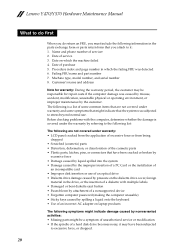
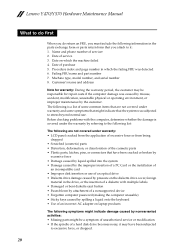
...is covered under the warranty by the customer. Date on laptop products
The following symptoms might indicate damage caused by nonwarranted activities... of a hard disk drive becomes noisy, it : 1. Lenovo Y470/Y570 Hardware Maintenance Manual
What to do first
When you do return... by the improper insertion of a PC Card or the installation of
an incompatible card • Improper disk insertion or ...
Lenovo Y470/Y570 Hardware Maintenance Manual - Page 25


...Pin
Voltage (V DC)
1
+20
2
0
2 1
Note: Output voltage for correct continuity and installation. • If the computer does not charge during operation, use a discharged battery pack or a ... following : • Replace the system board. • If the problem persists, go to "Lenovo Y470/Y570" on the computer. 5. Note: Noise from the computer. 2. Turn off the computer. 2....
Lenovo Y470/Y570 Hardware Maintenance Manual - Page 28


...password is booted.
If it has, it to get access to the hard disk drive.
Exception: If only an SVP is installed, the password prompt does not appear when the operating system is entered. The password must enter the SVP in order to ... minutes at a time. Note: The remainder of the data has been copied from the hard disk drive. Lenovo Y470/Y570 Hardware Maintenance Manual
7.
Lenovo Y470/Y570 Hardware Maintenance Manual - Page 32
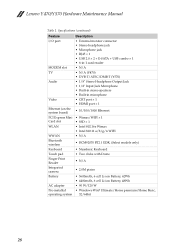
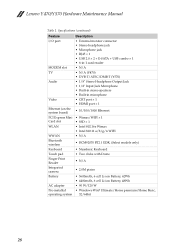
...Touch pad Finger Print Reader Integrated camera Battery
AC adapter Pre-installed operating system
Description • External monitor connector • ... 1 • 6-in-1 card reader • N/A • N/A (Y470) • DVB-T/ATSC/DMB-T (Y570) • 1/8" Stereo Headphone Output Jack • 1/8" Input Jack Microphone • Built-in ...Lenovo Y470/Y570 Hardware Maintenance Manual
Table 1.
Lenovo Y470/Y570 Hardware Maintenance Manual - Page 37
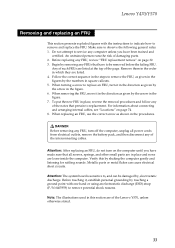
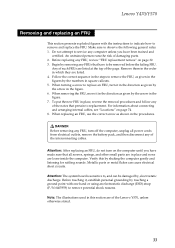
... FRU
This section presents exploded figures with one hand or using an electrostatic discharge (ESD) strap (P/N 6405959) to remove potential shock reasons.
Any of the Lenovo Y570, unless otherwise stated.
33 Make sure to remove and replace the FRU. Do not attempt to remove the FRU, as given by the arrow in...
Lenovo Y470/Y570 Hardware Maintenance Manual - Page 38
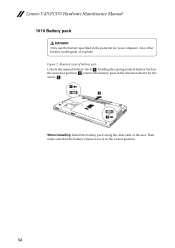
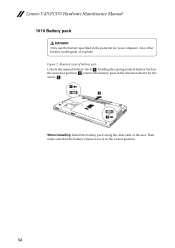
... the battery release lever is in the direction shown by the arrow c.
a1 c
b When installing: Install the battery pack along the slide rails of battery pack
Unlock the manual battery latch a. Holding ... remove the battery pack in the locked position.
34 Figure 1. Lenovo Y470/Y570 Hardware Maintenance Manual 1010 Battery pack
DANGER Only use the battery specified in the parts list for...
Lenovo Y470/Y570 Hardware Maintenance Manual - Page 42
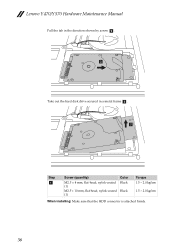
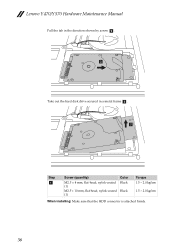
... b . c
Step
a
Screw (quantity)
Color
M2.5 × 4 mm, flat-head, nylok-coated Black (1)
M2.5 × 10 mm, flat-head, nylok-coated Black (1)
Torque 1.5 ~ 2.0 kgfcm
1.5 ~ 2.0 kgfcm
When installing: Make sure that the HDD connector is attached firmly.
38 Lenovo Y470/Y570 Hardware Maintenance Manual
Pull the tab in a metal frame c .
Lenovo Y470/Y570 Hardware Maintenance Manual - Page 44
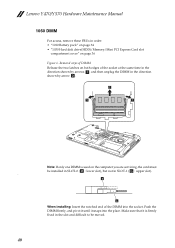
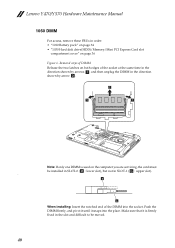
Lenovo Y470/Y570 Hardware Maintenance Manual
1060 DIMM
For access, remove these FRUs in order: • "1010 Battery pack" on page 34 •...DIMM firmly, and pivot it until it is used on the computer you are servicing, the card must be moved.
40 z
b
a
When installing: Insert the notched end of the socket at the same time in the
direction shown by arrows a, and then unplug the DIMM in SLOT-1 ...
Lenovo Y470/Y570 Hardware Maintenance Manual - Page 46
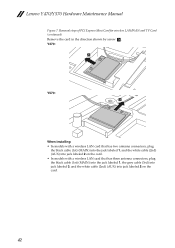
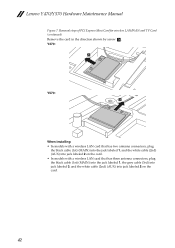
Lenovo Y470/Y570 Hardware Maintenance Manual
Figure 7. Y470: c
Y570: c
When installing: • In models with a wireless LAN card that has two antenna connectors, plug
the black cable (1st) (MAIN) into the jack labeled 1, and the white ...
Lenovo Y470/Y570 Hardware Maintenance Manual - Page 55
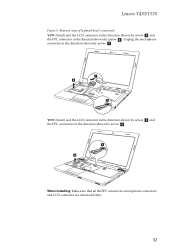
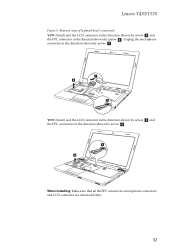
... the direction shown by arrow g .
Unplug the microphone connector in the direction shown by arrow f .
f e
When installing: Make sure that all the FPC connectors, microphone connectors and LCD connector are attached firmly.
51 Lenovo Y470/Y570
Figure 9. g e
f
Y570: Detach and the LCD connector in the direction shown by arrow e and the FPC connectors in...
Lenovo Y470/Y570 Hardware Maintenance Manual - Page 59
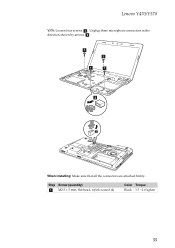
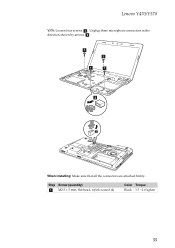
Lenovo Y470/Y570
Y570: Loosen four screws a . Unplug three microphone connectors in the direction shown by arrows b .
1 1
1
1
2
2
When installing: Make sure that all the connectors are attached firmly. Step Screw (quantity)
a M2.5 × 5 mm, flat-head, nylok-coated (4)
Color Torque Black 1.5 ~2.0 kgfcm
55
Lenovo Y470/Y570 Hardware Maintenance Manual - Page 60
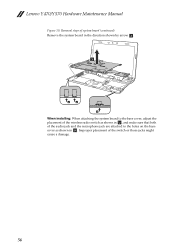
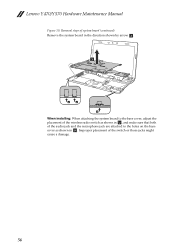
Lenovo Y470/Y570 Hardware Maintenance Manual
Figure 10. Improper placement of the audio jack and the microphone jack are attached to the base cover, adjust... might cause a damage.
56 Removal steps of system board (continued)
Remove the system board in the direction shown by arrow c.
3
a
a
b
When installing: When attaching the system board to the holes on the base cover as shown in .
Lenovo Y470/Y570 Hardware Maintenance Manual - Page 62
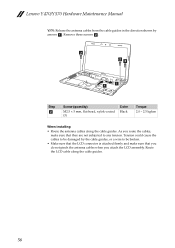
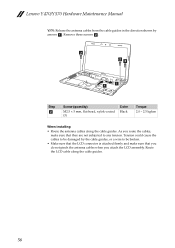
Lenovo Y470/Y570 Hardware Maintenance Manual
Y570: Release the antenna cables from the cable guides in the direction shown by the cable guides, or a wire...screws b.
2 22
1 1
Step
b
Screw (quantity)
M2.5 × 5 mm, flat-head, nylok-coated (3)
Color Black
Torque 2.0 ~ 2.5 kgfcm
When installing:
• Route the antenna cables along the cable guides.
58 As you attach the LCD assembly.
Lenovo Y470/Y570 Hardware Maintenance Manual - Page 64
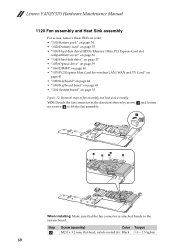
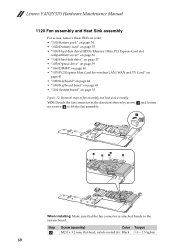
... • "1100 System board" on page 53
Figure 12.
Step
b
Screw (quantity)
Color Torque
M2.0 × 3.2 mm, flat-head, nylok-coated (6) Black 1.0 ~ 1.5 kgfcm
60 Lenovo Y470/Y570 Hardware Maintenance Manual
1120 Fan assembly and Heat Sink assembly
For access, remove these FRUs in the direction shown by arrow a and loosen six screws...
Lenovo Y470/Y570 Hardware Maintenance Manual - Page 75
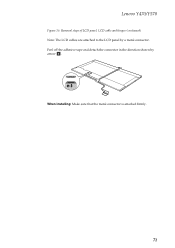
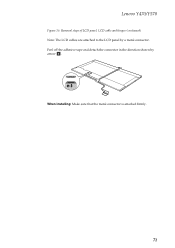
Removal steps of LCD panel, LCD cable and hinges (continued) Note: The LCD cables are attached to the LCD panel by
arrow f.
6
When installing: Make sure that the metal connector is attached firmly.
71 Peel off the adhesive tape and detach the connector in the direction shown by a metal connector. Lenovo Y470/Y570
Figure 16.
Lenovo IdeaPad Y470Y570 Limited Warranty - Page 10
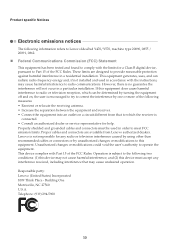
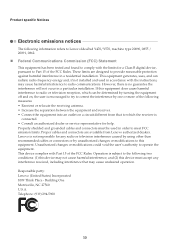
...or television reception, which can radiate radio frequency energy and, if not installed and used in accordance with the instructions, may cause harmful interference to... interference, and (2) this equipment. However, there is subject to the following information refers to Lenovo IdeaPad Y470/Y570, machine type 20090, 0855 / 20091, 0862.
„ Federal Communications Commission (FCC) Statement...
Lenovo IdeaPad Y470Y570 User Guide V1.0 - Page 34
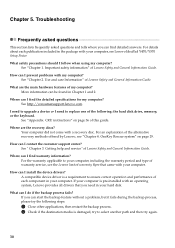
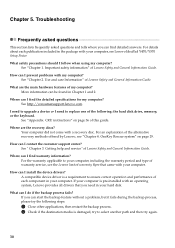
... and performance of the alternative recovery methods offered by Lenovo, see Lenovo IdeaPad Y470/Y570 Setup Poster. See "Chapter 2. How can be found in your hard disk. Important safety information" of Lenovo Safety and General Information Guide. More information can I install the device drivers?
See http://consumersupport.lenovo.com.
Your computer did not come with your...
Lenovo IdeaPad Y470Y570 User Guide V1.0 - Page 40
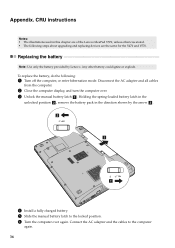
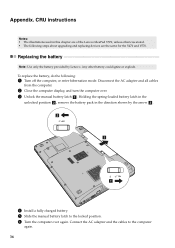
... the computer.
2 Close the computer display, and turn the computer over again. b1
c
a
4 Install a fully charged battery. 5 Slide the manual battery latch to the computer
again.
36 CRU instructions
Notes... steps about upgrading and replacing devices are of the Lenovo IdeaPad Y570, unless otherwise stated. • The following :
1 Turn off the computer, or enter hibernation mode....
Similar Questions
How To Locate Optical Drive Model Number On Ideapad Laptop Y570 Via Function
keys
keys
(Posted by Jfriscapo 9 years ago)
Can We Install Bluetooth Driver In Government Laptop Lenovo B460e??????
(Posted by nithu4u20 11 years ago)

