Lenovo IdeaPad Y560 Support Question
Find answers below for this question about Lenovo IdeaPad Y560.Need a Lenovo IdeaPad Y560 manual? We have 6 online manuals for this item!
Question posted by nekokaoja2003 on January 5th, 2012
Motherboard
what type of processors i can put on this motherboard
kl3 m/b (pch/uma)wocpu/simm sp cos there two more type of this motherboard kl3a and kl3b, i just want to know about first type if there is someone who knows something about
Current Answers
There are currently no answers that have been posted for this question.
Be the first to post an answer! Remember that you can earn up to 1,100 points for every answer you submit. The better the quality of your answer, the better chance it has to be accepted.
Be the first to post an answer! Remember that you can earn up to 1,100 points for every answer you submit. The better the quality of your answer, the better chance it has to be accepted.
Related Lenovo IdeaPad Y560 Manual Pages
Lenovo IdeaPad Y560 Hardware Maintenance Manual V2.0 - Page 1
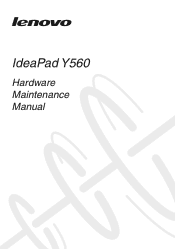
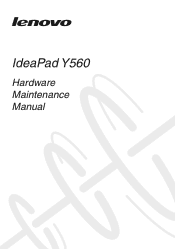
IdeaPad Y560
Hardware Maintenance Manual
Lenovo IdeaPad Y560 Hardware Maintenance Manual V2.0 - Page 3


... 23 Passwords 24 Power-on password 24 Supervisor password 24 Power management 25 Screen blank mode 25 Sleep (standby) mode 25 Hibernation mode 26
Lenovo IdeaPad Y560 27 Specifications 27 Status indicators 30 Fn key combinations 32 FRU replacement notices 33
Screw notices 33 Removing and replacing an FRU 34
1010 Battery...
Lenovo IdeaPad Y560 Hardware Maintenance Manual V2.0 - Page 4
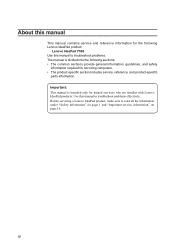
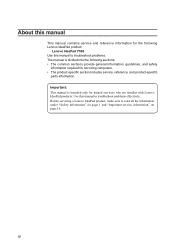
...; The common sections provide general information, guidelines, and safety
information required for trained servicers who are familiar with Lenovo IdeaPad products. Important: This manual is divided into the following Lenovo IdeaPad product:
Lenovo IdeaPad Y560 Use this manual to troubleshoot problems effectively. Use this manual to read all the information under "Safety information" on...
Lenovo IdeaPad Y560 Hardware Maintenance Manual V2.0 - Page 5
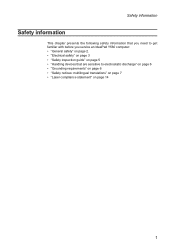
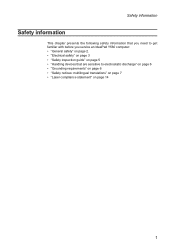
Safety information
Safety information
This chapter presents the following safety information that you need to get familiar with before you service an IdeaPad Y560 computer: •• "General safety" on page 2. •• "Electrical safety" on page 3 •• "Safety inspection guide" on page 5 •• "Handling devices that ...
Lenovo IdeaPad Y560 Hardware Maintenance Manual V2.0 - Page 6
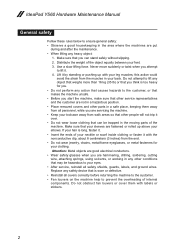
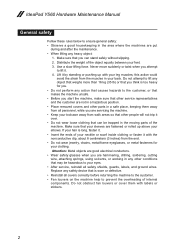
...;• Place removed covers and other people will not trip it over. •• Do not wear loose clothing that can stand safely without slipping. 2. IdeaPad Y560 Hardware Maintenance Manual
General safety
Follow these rules below to lift any object that weighs more than 16 kg (35 lb) or that you think...
Lenovo IdeaPad Y560 Hardware Maintenance Manual V2.0 - Page 8
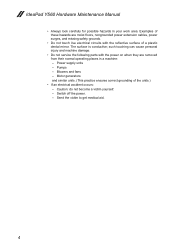
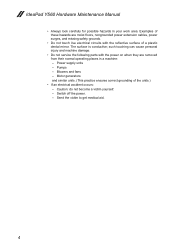
... units. (This practice ensures correct grounding of these hazards are removed from their normal operating places in your work area. Pumps - Switch off the power. - IdeaPad Y560 Hardware Maintenance Manual
•• Always look carefully for possible hazards in a machine: - Examples of the units.)
•• If an electrical accident occurs: - Blowers...
Lenovo IdeaPad Y560 Hardware Maintenance Manual V2.0 - Page 10


...;• Keep the parts in charge between objects.
Use the round ground prong of the computer is required for operator safety and correct system function. IdeaPad Y560 Hardware Maintenance Manual
Handling devices that are sensitive to electrostatic discharge
Any computer part containing transistors or integrated circuits (ICs) should be verified by equalizing...
Lenovo IdeaPad Y560 Hardware Maintenance Manual V2.0 - Page 18


... radiation exposure. Do not open.
14 L'utilizzo di controlli, regolazioni o l'esecuzione di procedure diverse da quelle specificate possono provocare l'esposizione a. IdeaPad Y560 Hardware Maintenance Manual
Laser compliance statement
Some models of Lenovo IdeaPad computer are equipped from the factory with an optical storage device such as options. O uso de controles, ajustes ou desempenho...
Lenovo IdeaPad Y560 Hardware Maintenance Manual V2.0 - Page 20


... software.
16 Follow the directions on the customer support site: http://consumersupport.lenovo.com/. To download software fixes, drivers, and BIOS, follow the steps below: 1. IdeaPad Y560 Hardware Maintenance Manual
Important service information
This chapter presents the following important service information: •• "Strategy for replacing a system board " on page 17 •...
Lenovo IdeaPad Y560 Hardware Maintenance Manual V2.0 - Page 22
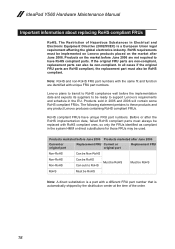
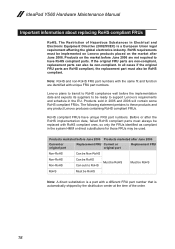
...identified with a different FRU part number that is a European Union legal requirement affecting the global electronics industry.
RoHS compliant FRUs have RoHS compliant parts. IdeaPad Y560 Hardware Maintenance Manual
Important information about replacing RoHS compliant FRUs
RoHS, The Restriction of Hazardous Substances in Electrical and Electronic Equipment Directive (2002/95/EC) ...
Lenovo IdeaPad Y560 Hardware Maintenance Manual V2.0 - Page 24
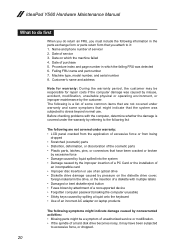
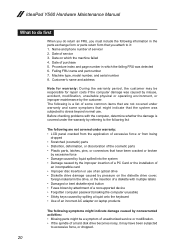
Date of service 3. Date on laptop products
The following symptoms might indicate ...or the installation of an incorrect AC adapter on which the failing FRU was detected 6. IdeaPad Y560 Hardware Maintenance Manual
What to do first
When you do return an FRU, you must include... have been subjected
to it: 1. Machine type, model number, and serial number 8. Failing FRU name and part number 7.
Lenovo IdeaPad Y560 Hardware Maintenance Manual V2.0 - Page 25


... the AC adapter
You are servicing. 3. Turn off the computer. 6. Checking operational charging
To check whether the battery charges properly during operation, go to "Lenovo IdeaPad Y560" on , check the power cord of the AC
adapter for the AC adapter pin No. 2 may differ from the one you suspect a power problem, see...
Lenovo IdeaPad Y560 Hardware Maintenance Manual V2.0 - Page 26
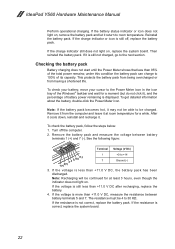
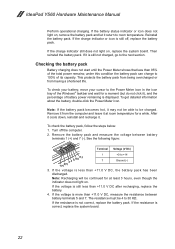
... battery pack. under this condition the battery pack can charge to +14
7
Ground (-)
3. After it cools down, reinstall and recharge it from having a shortened life.
IdeaPad Y560 Hardware Maintenance Manual
Perform operational charging. This protects the battery pack from being overcharged or from the computer and leave it is still less than...
Lenovo IdeaPad Y560 Hardware Maintenance Manual V2.0 - Page 31


... table lists the specifications of the Lenovo IdeaPad Y560 : Table 7. Specifications
Feature Processor
Core Chipset Bus architecture
Graphic memory chip ... switchable graphics, with ME click switch
design (Arrandale only) • 15.6-Inch, 16M colors, HD(1366 × 768 Resolution), 16:9,
WLED type, TFT color LCD • 1 x 2GB (DDR3) • 2 x 2GB (DDR3) • 1 x 4GB (DDR3) • ...
Lenovo IdeaPad Y560 Hardware Maintenance Manual V2.0 - Page 32
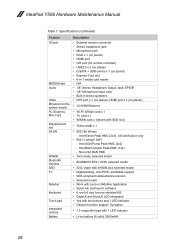
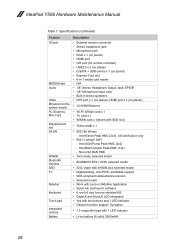
... Lenovo standard KB • CapsLK and NumLK LED integrated • Yes with two buttons and 1 LED indicator • Gesture function support, Synaptics
• 1.3 mega slim type with SSD slot)
• 34mm width x 1
• 802.16e Wimax - Intel BGN Condor Peak HMC (1x2) - IdeaPad Y560 Hardware Maintenance Manual
Table 7.
Lenovo IdeaPad Y560 Hardware Maintenance Manual V2.0 - Page 86


IdeaPad Y560 Hardware Maintenance Manual
Parts list
This section presents the following service parts: •• "Overall" on page 83 •• "LCD FRUs" on page 88 &#..." on page 94 •• "AC adapters" on page 95 •• "Power cords" on page 96
Notes:
• Each FRU is available for all types or models, unless specific types or models are specified.
82
Lenovo IdeaPad Y560 Hardware Maintenance Manual V2.0 - Page 88
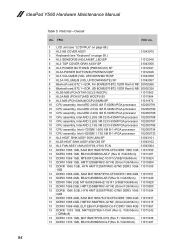
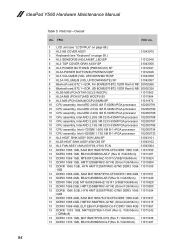
... card, BT2.1 + EDR, USI BCM92070 BT2.1 EDR Flash U NB 20002326
9 KL3B M/B (PCH/XT/H1G)CLS WOCPU
11011963
9 KL3A M/B (PCH/XT)ARD WOCPU/SI
11011964
9 KL3 M/B (PCH/UMA)WOCPU/SIMM SP
11011972
10 CPU assembly, Intel ARD 2.66G 4M I7-620M rPGA processor 102000791
10 CPU assembly, Intel ARD 2.53G 3M I5-540M rPGA processor 102000790
10 CPU assembly, Intel ARD 2.40G 3M I5-520M...
Lenovo IdeaPad Y560 Hardware Maintenance Manual V2.0 - Page 92
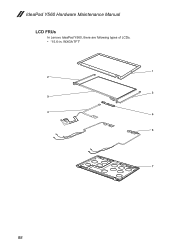
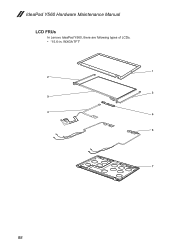
IdeaPad Y560 Hardware Maintenance Manual LCD FRUs
In Lenovo IdeaPad Y560, there are following types of LCDs. •• "15.6-in. WXGA TFT"
88
Lenovo IdeaPad Y560 UserGuide V1.0 - Page 126
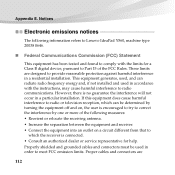
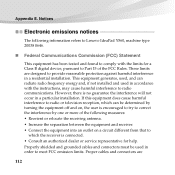
... into an outlet on , the user is encouraged to try to correct the interference by one or more of the following information refers to Lenovo IdeaPad Y560, machine type 20038 0646.
„ Federal Communications Commission (FCC) Statement
This equipment has been tested and found to Part 15 of the FCC Rules.
Lenovo IdeaPad Y560 UserGuide V1.0 - Page 139
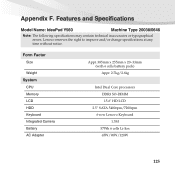
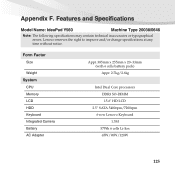
... Specifications
Model Name: IdeaPad Y560
Machine Type 20038/0646
Note: The following specifications may contain technical inaccuracies or typographical errors. Form Factor
Size
Weight
System
CPU Memory LCD HDD Keyboard Integrated Camera Battery AC Adapter
Appr. 385mm x 255mm x 20~33mm (with 6 cells battery pack) Appr. 2.7kg/2.6kg
Intel Dual Core processors DDR3 SO-DIMM...
Similar Questions
How To Adjust Sensitivity Of Lenovo Laptop Ideapad N585
(Posted by JWosmalt 10 years ago)
Please Answer I Have Lenovo Y560 20038 I7 Battary Works Only 1.30hour
I have lenovo y560 20038 I7the battary works only 1 and half hour i get a new battary but it works 1...
I have lenovo y560 20038 I7the battary works only 1 and half hour i get a new battary but it works 1...
(Posted by bsharwrdh 10 years ago)

