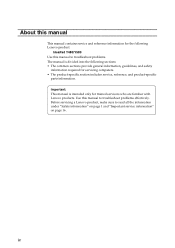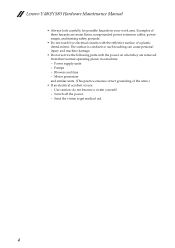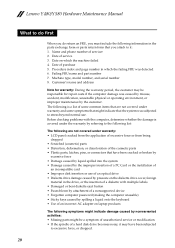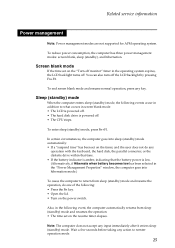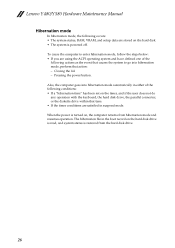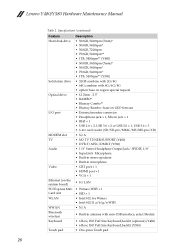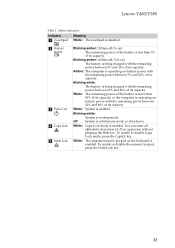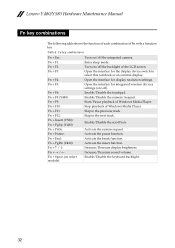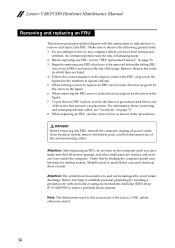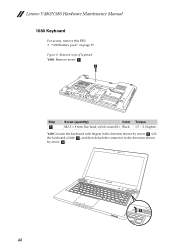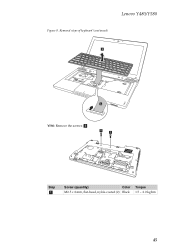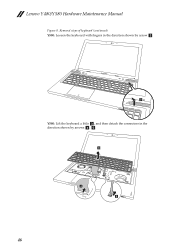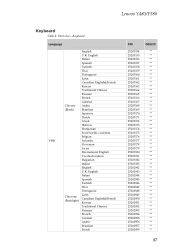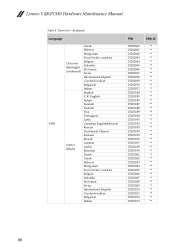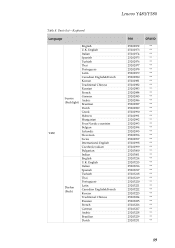Lenovo IdeaPad Y480 Support Question
Find answers below for this question about Lenovo IdeaPad Y480.Need a Lenovo IdeaPad Y480 manual? We have 1 online manual for this item!
Question posted by jdoktor on December 29th, 2013
Looking To Turn On The Backlight On The Keyboard
I am looking to turn on my backlight on my keyboard on my Lenovo yoga 11S
Current Answers
Answer #1: Posted by TommyKervz on December 29th, 2013 6:28 AM
Greetings. The Manual available here should be able to help precisely.
Related Lenovo IdeaPad Y480 Manual Pages
Similar Questions
Lenovo B 570 Laptop Not Booting
my lenovo b 570 laptop not booting with cd usb pendrive and also not booting with my hard diek...the...
my lenovo b 570 laptop not booting with cd usb pendrive and also not booting with my hard diek...the...
(Posted by saiinotech 10 years ago)
How Can I Change My Language Setting To English?
my dad bought a lenovob570 from a guy he knew the problem was the language. everything is in spanish...
my dad bought a lenovob570 from a guy he knew the problem was the language. everything is in spanish...
(Posted by Aguerrero0311 10 years ago)
My Computer Keeps Turning On
I have a new lenovo H5 series desktop. i shut down the computer but it will come back on within an h...
I have a new lenovo H5 series desktop. i shut down the computer but it will come back on within an h...
(Posted by Ourlove0727 10 years ago)