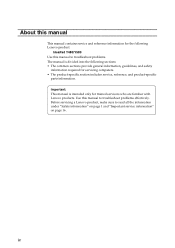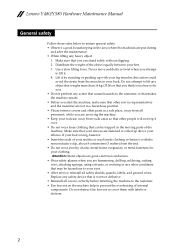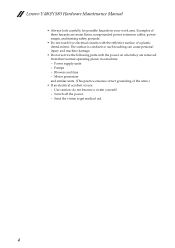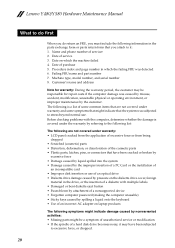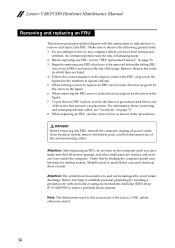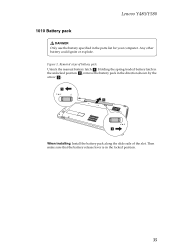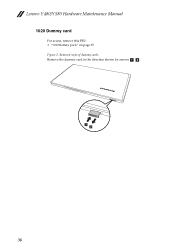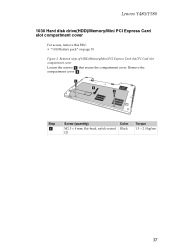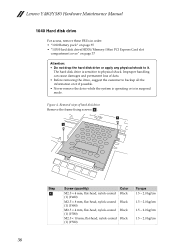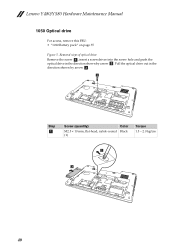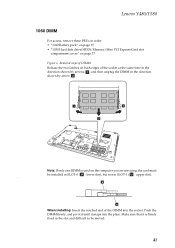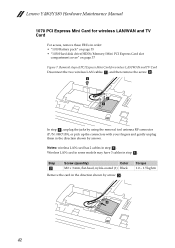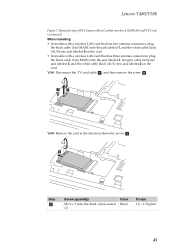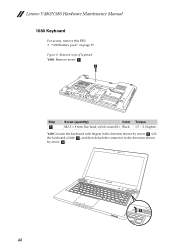Lenovo IdeaPad Y480 Support Question
Find answers below for this question about Lenovo IdeaPad Y480.Need a Lenovo IdeaPad Y480 manual? We have 1 online manual for this item!
Question posted by charlesmiller52 on January 2nd, 2014
Removal Of Unwanted Viruses
I have just recently received a Lenovo computer.Some unwanted viruses have been found.I am trying to remove them.
Current Answers
Related Lenovo IdeaPad Y480 Manual Pages
Similar Questions
How To Adjust Sensitivity Of Lenovo Laptop Ideapad N585
(Posted by JWosmalt 10 years ago)
Lenovo B 570 Laptop Not Booting
my lenovo b 570 laptop not booting with cd usb pendrive and also not booting with my hard diek...the...
my lenovo b 570 laptop not booting with cd usb pendrive and also not booting with my hard diek...the...
(Posted by saiinotech 10 years ago)
How Do Start The Lenovo Ideapad P500 Using A Cd. I Am Trying To Install Linux.
How do start the lenovo ideapad p500 using a cd. I am trying to install Linux.
How do start the lenovo ideapad p500 using a cd. I am trying to install Linux.
(Posted by lorenvisaez 11 years ago)