Lenovo IdeaPad Y470 Support Question
Find answers below for this question about Lenovo IdeaPad Y470.Need a Lenovo IdeaPad Y470 manual? We have 3 online manuals for this item!
Question posted by basu2 on May 8th, 2013
Y470 Battery Problem
Y470 wont run on just power pak if battery not plugged in
Current Answers
There are currently no answers that have been posted for this question.
Be the first to post an answer! Remember that you can earn up to 1,100 points for every answer you submit. The better the quality of your answer, the better chance it has to be accepted.
Be the first to post an answer! Remember that you can earn up to 1,100 points for every answer you submit. The better the quality of your answer, the better chance it has to be accepted.
Related Lenovo IdeaPad Y470 Manual Pages
Lenovo Y470/Y570 Hardware Maintenance Manual - Page 3


... password 24 Supervisor password 24 Power management 25 Screen blank mode 25 Sleep (standby) mode 25 Hibernation mode 26
Lenovo Y470/Y570 27 Specifications 27 Status indicators 29 Fn key combinations 31 FRU replacement notices 32
Screw notices 32 Removing and replacing an FRU 33
1010 Battery pack 34 1020 Dummy card 35...
Lenovo Y470/Y570 Hardware Maintenance Manual - Page 4
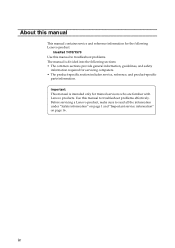
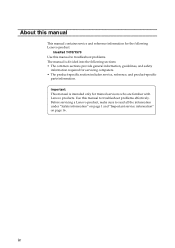
... safety
information required for trained servicers who are familiar with Lenovo products. Important: This manual is divided into the following Lenovo product:
IdeaPad Y470/Y570 Use this manual to troubleshoot problems. The manual is intended only for servicing computers. • The product-specific section includes service, reference, and product-specific
parts information. Before...
Lenovo Y470/Y570 Hardware Maintenance Manual - Page 10


... specific service requirement. When working on a double-insulated or battery-operated system, use coax or connectoroutside shells on these systems.... your clothing.
Use the round ground prong of the ac plug on your
body. • Prevent the part from touching ...Select a grounding system, such as fully effective. Lenovo Y470/Y570 Hardware Maintenance Manual
Handling devices that the machine,...
Lenovo Y470/Y570 Hardware Maintenance Manual - Page 24
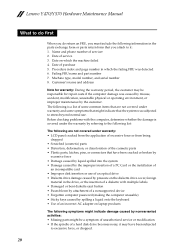
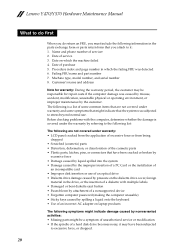
... system • Damage caused by the customer. Before checking problems with multiple labels • Damaged or bent diskette eject button...number 8. Name and phone number of servicer 2. Date on laptop products
The following symptoms might indicate that the system was ...been subjected
to excessive force, or dropped.
20 Lenovo Y470/Y570 Hardware Maintenance Manual
What to do first
When ...
Lenovo Y470/Y570 Hardware Maintenance Manual - Page 25


... operational charging
To check whether the battery charges properly during operation, go to "Checking
operational charging". General checkout
Power system checkout
To verify a symptom, follow the steps below : 1. Turn off the computer. 2. See the
following : • Replace the system board. • If the problem persists, go to "Lenovo Y470/Y570" on the
computer. Make...
Lenovo Y470/Y570 Hardware Maintenance Manual - Page 26
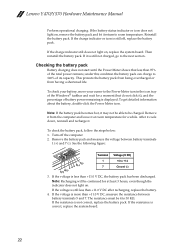
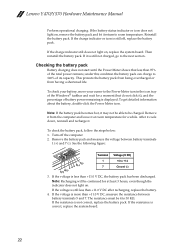
... recharge it return to 100% of the total power remains; If it from having a shortened life.
To get detailed information about the battery, double-click the Power Meter icon. Turn off , replace the battery pack.
If the voltage is still not charged, go to +14
7
Ground (-)
3. Lenovo Y470/Y570 Hardware Maintenance Manual
Perform operational charging.
Lenovo Y470/Y570 Hardware Maintenance Manual - Page 32
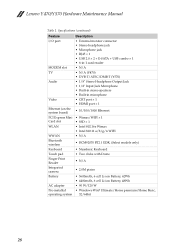
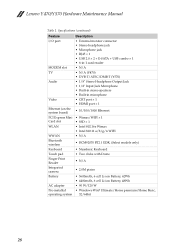
... slot WLAN
WWAN Bluetooth wireless Keyboard Touch pad Finger Print Reader Integrated camera Battery
AC adapter Pre-installed operating system
Description • External monitor connector •...2 + E-SATA + USB combo × 1 • 6-in-1 card reader • N/A • N/A (Y470) • DVB-T/ATSC/DMB-T (Y570) • 1/8" Stereo Headphone Output Jack • 1/8" Input Jack Microphone &#...
Lenovo Y470/Y570 Hardware Maintenance Manual - Page 34


...remaining power of the battery is operating on battery power with the remaining power between 5% and 20% of its capacity.
b Num lock
White: The separate numeric keypad on ) The remaining power of the battery is... Blinking white:
The battery is turned on .
Note: Do not move the system while the white drive-in hibernate mode or shut down. Lenovo Y470/Y570 Hardware Maintenance Manual...
Lenovo Y470/Y570 Hardware Maintenance Manual - Page 36


... use the correct screws. Screw notices
Loose screws can cause a reliability problem. In the Lenovo computer, this problem is addressed with special nylon-coated screws that you have one.
Make ...use new screws. • Use a torque screwdriver if you removed. Lenovo Y470/Y570 Hardware Maintenance Manual
FRU replacement notices
This section presents notices related to tighten. • ...
Lenovo Y470/Y570 Hardware Maintenance Manual - Page 37
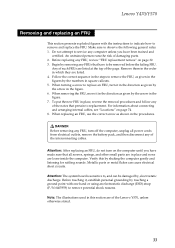
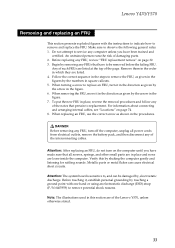
...runs the risk of the interconnecting cables. When removing the FRU, move it in place and none are of the Lenovo Y570, unless otherwise stated.
33 To put the new FRU in place, reverse the removal procedures and follow any of the notes that all power cords from electrical outlets, remove the battery... "Locations" on page 32. 3. Lenovo Y470/Y570
Removing and replacing an FRU
This section...
Lenovo Y470/Y570 Hardware Maintenance Manual - Page 38
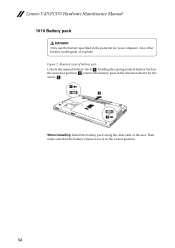
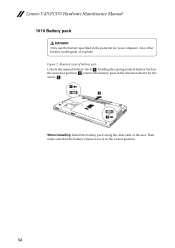
.... Holding the spring-loaded battery latch in the unlocked position b, remove the battery pack in the locked position.
34
Figure 1. a1 c
b When installing: Install the battery pack along the slide rails of battery pack
Unlock the manual battery latch a. Lenovo Y470/Y570 Hardware Maintenance Manual 1010 Battery pack
DANGER Only use the battery specified in the parts list...
Lenovo Y470/Y570 Hardware Maintenance Manual - Page 39


Removal steps of dummy cards
Remove the dummy card in the direction shown by arrows a b .
1 2
35 Lenovo Y470/Y570 1020 Dummy card
For access, remove this FRU: • "1010 Battery pack" on page 34 Figure 2.
Lenovo Y470/Y570 Hardware Maintenance Manual - Page 40


.../Memory/Mini PCI Express Card slot/TV Card slot compartment cover
Loosen the screws a that secure the compartment cover.
Remove the compartment cover b . Y470:
a a
a
a a
b
Y570:
a
a
a
a a
a
b
a
b
36 Lenovo Y470/Y570 Hardware Maintenance Manual
1030 Hard disk drive(HDD)/Memory/Mini PCI Express Card slot compartment cover
For access, remove this FRU: • "1010...
Lenovo Y470/Y570 Hardware Maintenance Manual - Page 41


... damages and permanent loss of hard disk drive
Remove the frame fixing screws a . Lenovo Y470/Y570
1040 Hard disk drive
For access, remove these FRUs in suspend mode. The hard disk drive is in order: • "1010 Battery pack" on page 34 • "1030 Hard disk drive(HDD)/Memory/Mini PCI Express...
Lenovo IdeaPad Y470Y570 Limited Warranty - Page 10
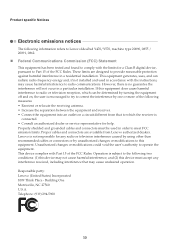
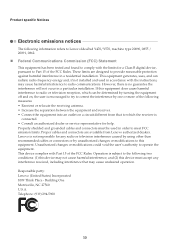
... may not cause harmful interference, and (2) this equipment. Telephone: (919) 294-5900
10 Product specific Notices
Electronic emissions notices
The following information refers to Lenovo IdeaPad Y470/Y570, machine type 20090, 0855 / 20091, 0862.
„ Federal Communications Commission (FCC) Statement
This equipment has been tested and found to comply with the limits...
Lenovo IdeaPad Y470Y570 Limited Warranty - Page 13
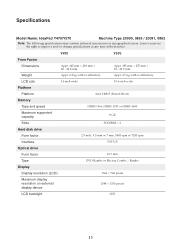
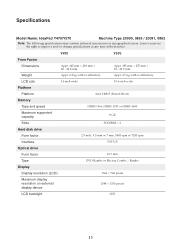
...Y470
Y570
Form Factor
Dimensions Weight
Appr. 345 mm × 239 mm × 20 - 32.8 mm
Appr. 2.2 kg with 6 cell battery
Appr. 385 mm × 255 mm × 22 - 35.7 mm
Appr. 2.7 kg with 6 cell battery... specifications at any time without notice. Specifications
Model Name: IdeaPad Y470/Y570
Machine Type 20090, 0855 / 20091, 0862
Note: The following specifications may contain technical inaccuracies...
Lenovo IdeaPad Y470Y570 User Guide V1.0 - Page 34
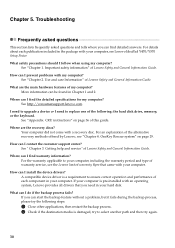
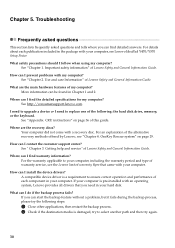
... with my computer?
If your computer, see Lenovo IdeaPad Y470/Y570 Setup Poster. If you can start the backup feature without a problem, but it fails during the backup process, please try...fails? What safety precautions should I need in Chapter 1 and 2. How can I prevent problems with your computer.
For an explanation of the alternative recovery methods offered by Lenovo, see ...
Lenovo IdeaPad Y470Y570 User Guide V1.0 - Page 36
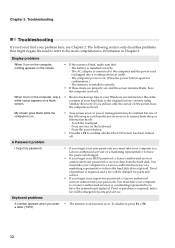
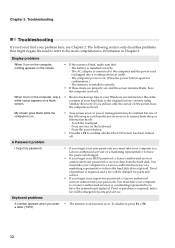
.... - Press the power button.
•... - a letter (Y470).
32
Do one of...problems that : - To disable it, press Fn + F8. The computer power is installed correctly. - Press any key on the screen, have the system board replaced. A Password problem.... The battery is on...power cord is on . (Press the power button again for parts and service.
Display problems.... Keyboard problems
A number...
Lenovo IdeaPad Y470Y570 User Guide V1.0 - Page 38


... system to free more hard disk space on your problem.
Troubleshooting
Battery problems
Your computer shuts down before the battery status indicator shows empty. -orYour computer operates after the battery status indicator shows empty.
• Discharge and recharge the battery. Turn off the
a fully charged battery.
Fail to restore system partition to factory default.
•...
Lenovo IdeaPad Y470Y570 User Guide V1.0 - Page 40
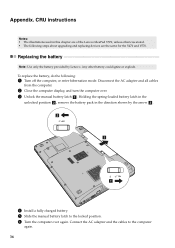
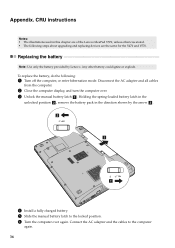
... chapter are of the Lenovo IdeaPad Y570, unless otherwise stated. • The following :
1 Turn off the computer, or enter hibernation mode. To replace the battery, do the following steps about upgrading and replacing devices are the same for the Y470 and Y570. b1
c
a
4 Install a fully charged battery. 5 Slide the manual battery latch to the computer...
Similar Questions
My Adapter Plug In Charging And Heating, It Burns What's The Problem?
My adapter plug in charging and heating, it burns what's the problem?
My adapter plug in charging and heating, it burns what's the problem?
(Posted by kantharaon 8 years ago)
There Is Red Light In My Head Set's Jack
Good day,my y470 ideapad have red light in my headset's jack. And there is somethings wrong in my ha...
Good day,my y470 ideapad have red light in my headset's jack. And there is somethings wrong in my ha...
(Posted by markdariusoribe 8 years ago)
Battery Plugged In But Not Charging
I have a year old Lenovo 500s Touch laptop. About one week ago I noticed my battery was dead. And it...
I have a year old Lenovo 500s Touch laptop. About one week ago I noticed my battery was dead. And it...
(Posted by natashaholbert 9 years ago)
Right-click Pasting
I have a new Y470. There are some applications with which I can paste with all the formatting throu...
I have a new Y470. There are some applications with which I can paste with all the formatting throu...
(Posted by quimka 12 years ago)

