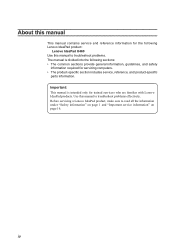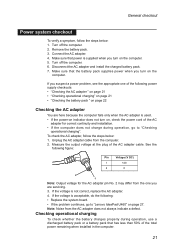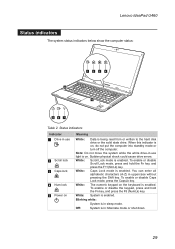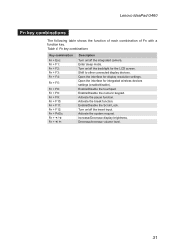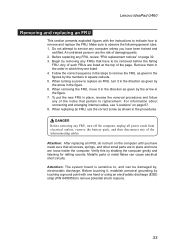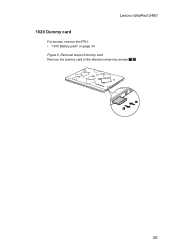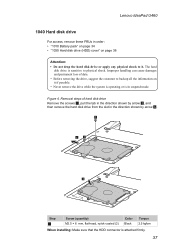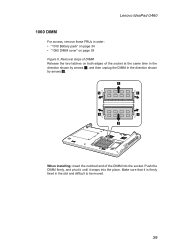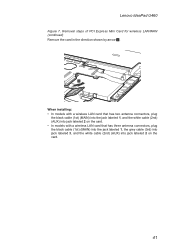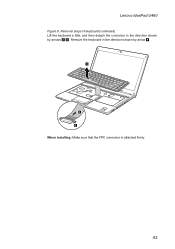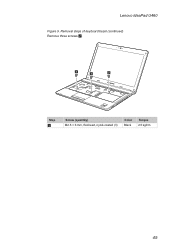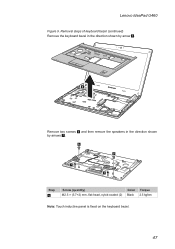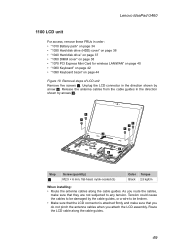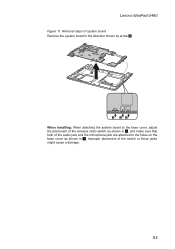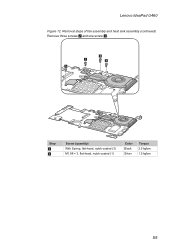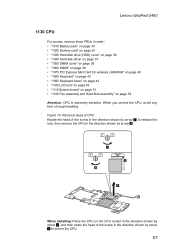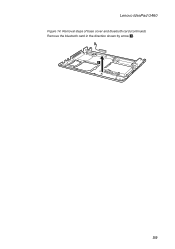Lenovo IdeaPad U460S Support Question
Find answers below for this question about Lenovo IdeaPad U460S.Need a Lenovo IdeaPad U460S manual? We have 2 online manuals for this item!
Question posted by flynavy57 on December 10th, 2013
Lenovo Ideapad U460s Srart Up And Shut Down
How do I shut down a lenovo ideapad U460s?
Current Answers
Related Lenovo IdeaPad U460S Manual Pages
Similar Questions
How To Connect My Ideapad U460s To My Tv Via Hdmi?
how to connect my ideapad u460s to my tv via HDMI, i tried and no signal is displayed on the tv, wha...
how to connect my ideapad u460s to my tv via HDMI, i tried and no signal is displayed on the tv, wha...
(Posted by bobvalen 8 years ago)
Why Does My Lenovo Ideapad K1 Tablet Shut Down Frequently
(Posted by Tabrlq 10 years ago)
Lenovo Ideapad Y480 Laptop - 20934zu - Recovery Disk
hi,i have a Lenovo IdeaPad Y480 Laptop - 20934ZU - Dawn Grey purchased from amazon.com.the proble...
hi,i have a Lenovo IdeaPad Y480 Laptop - 20934ZU - Dawn Grey purchased from amazon.com.the proble...
(Posted by tyagiprtk 11 years ago)